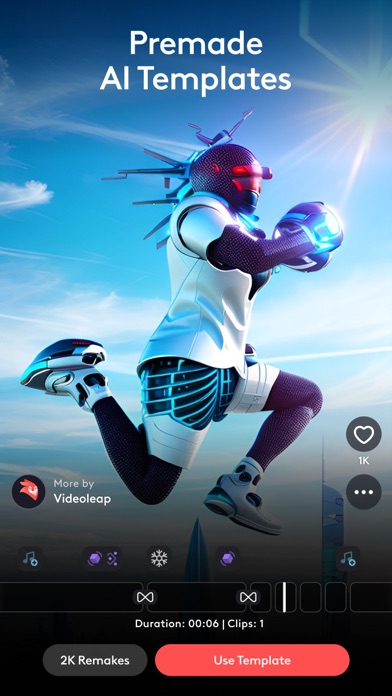Cancel Videoleap Subscription & Save $119.99/yr
Published by Lightricks Ltd. on 2026-02-09Uncover the ways Lightricks Ltd. (the company) bills you and cancel your Videoleap subscription.
🚨 Guide to Canceling Videoleap 👇
Note before cancelling:
- How easy is it to cancel Videoleap? It is Very Easy to Cancel a Videoleap subscription.
- The developer of Videoleap is Lightricks Ltd. and all inquiries go to them.
- Check Lightricks Ltd.'s Terms of Services/Privacy policy if they support self-serve cancellation:
- Always cancel subscription 24 hours before it ends.
Your Potential Savings 💸
**Pricing data is based on average subscription prices reported by AppCutter.com users..
| Plan | Savings (USD) |
|---|---|
| Unlimited Access | $9.99 |
| Videoleap unlimited access | $7.99 |
| Videoleap Subscription | $69.99 |
| Edit, Crop & Reverse Videos | $35.99 |
| Videoleap unlimited access | $35.99 |
| Videoleap Subscription | $9.99 |
| Unlimited access | $5.99 |
| Unlimited access | $5.99 |
| Unlimited Access | $4.99 |
| Videoleap Pro | $119.99 |
🌐 Cancel directly via Videoleap
- 🌍 Contact Videoleap Support
- Mail Videoleap requesting that they cancel your account:
- Login to your Videoleap account.
- In the menu section, look for any of these: "Billing", "Subscription", "Payment", "Manage account", "Settings".
- Click the link, then follow the prompts to cancel your subscription.
End Videoleap subscription on iPhone/iPad:
- Goto Settings » ~Your name~ » "Subscriptions".
- Click Videoleap (subscription) » Cancel
Cancel subscription on Android:
- Goto Google PlayStore » Menu » "Subscriptions"
- Click on Videoleap: AI Video Editor
- Click "Cancel Subscription".
💳 Cancel Videoleap on Paypal:
- Goto Paypal.com .
- Click "Settings" » "Payments" » "Manage Automatic Payments" (in Automatic Payments dashboard).
- You'll see a list of merchants you've subscribed to.
- Click on "Videoleap" or "Lightricks Ltd." to cancel.
Subscription Costs (Saved) 💰
Unlimited Access Subscription
- Monthly subscription: $4.99/month
- Annual subscription: $35.99/year
- One-time payment plan: $69.99 (not a subscription)
Have a Problem with Videoleap: AI Video Editor? Report Issue
Reviews & Common Issues: 14 Comments
By Tanya
2 years agoHello. I’ve mistakenly purchased yearly package and I’d like to cancel it. Can you please help me with this?
By Kelly Boyle
2 years agoHi I have cancelled my Videoleap app subscription as I had a free trial and cables it before trial ended but you have taken £68 from my bank please return this asap
By Katrine Millar
2 years agoI have not signed up for year . You have charged me a year subscription. I do not want a yearly subscription. PleAse refund my money.
By Kalpana
3 years agoI canceled my subscription a day before the renewal and I was charged for $69.99. I would like a refund and I have proof that the subscription was supposed to end on September 1st, but it forced me to pay today, August 31st and took the money from the account.
By Bincy Elsa George
4 years agoHey Team I was charged Rs 3049/- for a year. That is too much money to be spent on a video editing app and I cant afford that right now. The purchase was not intentional, I only signed up for a free 7-day trial. Please initiate a full refund as soon as possible. I need this money really bad at the moment, this is a huge lot of money and I can literally spent it on food or my hostel fees for a month, so please initiate the refund quick. Hope someone sees this and takes the appropriate action.
By raya ghanim
4 years agoi want to cancel my free trial i cant cancel it i have tried so much !!!!!!!!! you will charge me when the free trial is done please contact me !
By Cassidy Schneider
4 years agoI was charged even after I cancelled!!! I want a refund!!
By TigerMui
4 years agoI just trial to use today 17 Dec, 2021. And I want to delete it and not to use any more. But in my subscription, there is no Videoleap information. How to cancel the App before I charged by your company? Thanks. Belinda
By Carlos Corletto
4 years agoI thought I had cancelled my free trial. However I noticed that I was still cheated. I would like a refund of the annual subscription. Please advise what to do.
By Marichu Romero
4 years agoI want to unsubscribe from the app
By alex a szczerba
4 years agoPlease refund payment and cancel
By Evangeline Lacey
4 years agoI purchased the lifetime Videoleap membership. It doesn’t have premiere access so it’s pointless to me. The app isn’t worth the money if I have to keep buying premiere video and images in the app. I have canvas. I pay for the pro version and get everything.
By Sary Malka
5 years agoI have a valid suscription to video leap pro and when making restore it says I don’t have any suscription available. When pressing to buy one it says I already have one. Pls help because I’m paying and can’t use like a pro version
By Cristita Cajes
5 years agoI got the trial but it charge me the whole year which is 1895 pesos. I just use it a day .Refund the payment pls.I badly need it .
About Videoleap: AI Video Editor?
1. Perfect for TikTok, Instagram Reels, or wherever you like! If you’re into bringing your vision to life from scratch, Videoleap’s advanced editor offers every tool you need - including sound effects, video effects, green screen, and more.
2. Looking for high-end editing features? Or maybe you’re interested in creating videos in minutes using trendy templates? Either way, Videoleap has got you covered.
3. Subscriptions will start immediately after free trial ends unless cancelled at least 24 hours prior to the end of the trial period.
4. - If eligible for free trial and you subscribe before your free trial ends, the rest of your free trial period will be forfeited as soon as your purchase is confirmed.
5. - Subscriptions auto-renew at the cost of the chosen package, unless cancelled 24-hours in advance prior to the end of the current period.