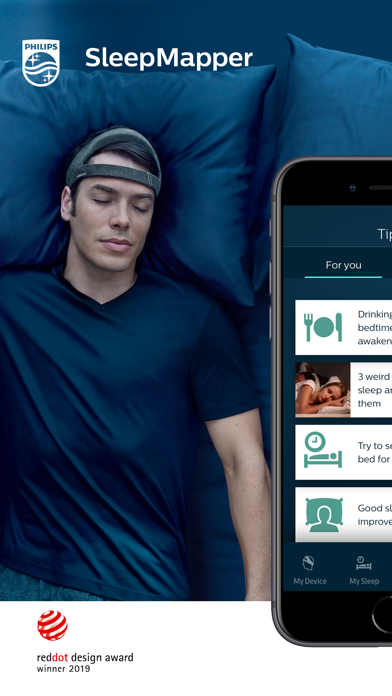How to Delete SleepMapper. save (183.96 MB)
Published by Philips on 2024-09-02We have made it super easy to delete SleepMapper account and/or app.
Table of Contents:
Guide to Delete SleepMapper 👇
Things to note before removing SleepMapper:
- The developer of SleepMapper is Philips and all inquiries must go to them.
- Check the Terms of Services and/or Privacy policy of Philips to know if they support self-serve subscription cancellation:
- The GDPR gives EU and UK residents a "right to erasure" meaning that you can request app developers like Philips to delete all your data it holds. Philips must comply within 1 month.
- The CCPA lets American residents request that Philips deletes your data or risk incurring a fine (upto $7,500 dollars).
-
Data Linked to You: The following data may be collected and linked to your identity:
- Health & Fitness
- Contact Info
- User Content
- Identifiers
-
Data Not Linked to You: The following data may be collected but it is not linked to your identity:
- Identifiers
- Usage Data
- Diagnostics
↪️ Steps to delete SleepMapper account:
1: Visit the SleepMapper website directly Here →
2: Contact SleepMapper Support/ Customer Service:
- 100% Contact Match
- Developer: Philips Consumer Lifestyle
- E-Mail: philipscare@philips.com
- Website: Visit SleepMapper Website
- 63.64% Contact Match
- Developer: Philips Respironics
- E-Mail: dreammapper.support@philips.com
- Website: Visit Philips Respironics Website
- Support channel
- Vist Terms/Privacy
Deleting from Smartphone 📱
Delete on iPhone:
- On your homescreen, Tap and hold SleepMapper until it starts shaking.
- Once it starts to shake, you'll see an X Mark at the top of the app icon.
- Click on that X to delete the SleepMapper app.
Delete on Android:
- Open your GooglePlay app and goto the menu.
- Click "My Apps and Games" » then "Installed".
- Choose SleepMapper, » then click "Uninstall".
Have a Problem with SleepMapper? Report Issue
🎌 About SleepMapper
1. Philips SmartSleep Sleep & Wake-Up Light is part of our full range of light therapy products created to get you into a positive sleeping, waking and living routine.
2. Please note SleepMapper supports Philips SmartSleep Deep Sleep Headband and the connected Sleep & Wake-Up Light devices.
3. Philips SmartSleep Sleep & Wake-Up Light is our premier Sleep & Wake-up Light and is designed to help you wake up refreshed after a productive night’s sleep.
4. The SleepMapper app pairs with the SmartSleep Deep Sleep Headband and the connected Sleep & Wake-Up Light devices.
5. With SmartSleep Sleep & Wake-Up Light: Fall asleep relaxed, wake up refreshed and learn about your bedroom environment.
6. SmartSleep Deep Sleep Headband is a wearable sleep solution, proven to help improve the quality of your sleep for those who do not get enough sleep due to lifestyle.
7. With SmartSleep Deep Sleep Headband: Improves your total sleep experience - falling asleep, sleep quality and waking up.
8. Monitor amongst other the light and sound levels so you can adjust to improve your sleep.
9. Smart Alarm wakes you with gentle sounds during periods of light sleep.
10. You’re part of our first release of our sleep platform and we’d love your help to continuously improve.
11. Measures your sleep stages and delivers audio tones to boost quality of deep sleep, increasing daytime energy.
12. Sound tones enhance the “slow waves” your brain produces during deep sleep.
13. It combines the benefits of a Wake-up Light with RelaxBreathe, a guided wind-down-to-sleep feature that helps calm your body and mind – and offers extensive app-enabled customization for personalizing your sleeping environment.
14. Feel more rested and refreshed without changing how long you sleep.