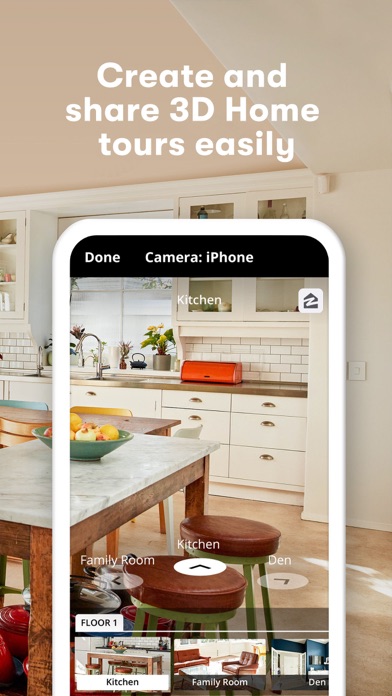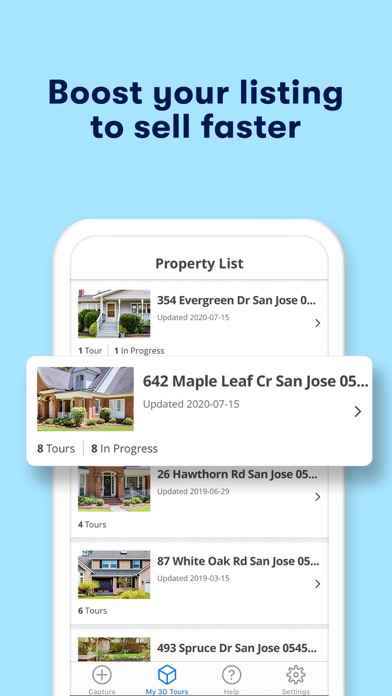How to Delete Zillow 3D Home. save (78.65 MB)
Published by Zillow.com on 2024-10-08We have made it super easy to delete Zillow 3D Home account and/or app.
Table of Contents:
Guide to Delete Zillow 3D Home 👇
Things to note before removing Zillow 3D Home:
- The developer of Zillow 3D Home is Zillow.com and all inquiries must go to them.
- Check the Terms of Services and/or Privacy policy of Zillow.com to know if they support self-serve subscription cancellation:
- The GDPR gives EU and UK residents a "right to erasure" meaning that you can request app developers like Zillow.com to delete all your data it holds. Zillow.com must comply within 1 month.
- The CCPA lets American residents request that Zillow.com deletes your data or risk incurring a fine (upto $7,500 dollars).
-
Data Linked to You: The following data may be collected and linked to your identity:
- Location
- Contact Info
- Identifiers
- Usage Data
- Diagnostics
-
Data Not Linked to You: The following data may be collected but it is not linked to your identity:
- Diagnostics
↪️ Steps to delete Zillow 3D Home account:
1: Visit the Zillow 3D Home website directly Here →
2: Contact Zillow 3D Home Support/ Customer Service:
- 82.35% Contact Match
- Developer: Zillow
- E-Mail: appstorehelp@zillow.com
- Website: Visit Zillow 3D Home Website
- 60% Contact Match
- Developer: Zillow
- E-Mail: androidfeedback@zillow.com
- Website: Visit Zillow Website
- Support channel
- Vist Terms/Privacy
Deleting from Smartphone 📱
Delete on iPhone:
- On your homescreen, Tap and hold Zillow 3D Home until it starts shaking.
- Once it starts to shake, you'll see an X Mark at the top of the app icon.
- Click on that X to delete the Zillow 3D Home app.
Delete on Android:
- Open your GooglePlay app and goto the menu.
- Click "My Apps and Games" » then "Installed".
- Choose Zillow 3D Home, » then click "Uninstall".
Have a Problem with Zillow 3D Home? Report Issue
🎌 About Zillow 3D Home
1. Use your iPad® or iPod touch® device (iPad 6 or higher required) to edit, publish and share your 3D Home tours, as well as connect with a supported 360° camera (Ricoh Theta SC2, Theta V, Theta Z1, or Theta X) to capture panoramas.
2. Use your iPhone® camera (iPhone 7 or higher required) or connect a supported 360° camera (Ricoh Theta SC2, Theta V, Theta Z1 or Theta X) to capture panoramas on your phone, then let the app automatically build your tour.
3. - Stand out: Listings with a 3D Home tour get specialized placement on Zillow and are supported by dedicated emails to prospective buyers.
4. Looking for a way to make your listings stand out? Zillow 3D Home® tours are a free, easy and effective way to help you boost your listings and win more clients.
5. - Free and easy to use: Unlike some other virtual tour options, the app is free, easy for anyone to use and a great way to let people tour and experience a home virtually.
6. In fact, listings with a 3D Home tour got twice as many views and sold, on average, 10% faster than listings without.
7. - Reach more buyers & renters: Your 3D Home tour is automatically posted on Zillow and Trulia.
8. You can also share your tours anywhere, including your website, the MLS and social media.