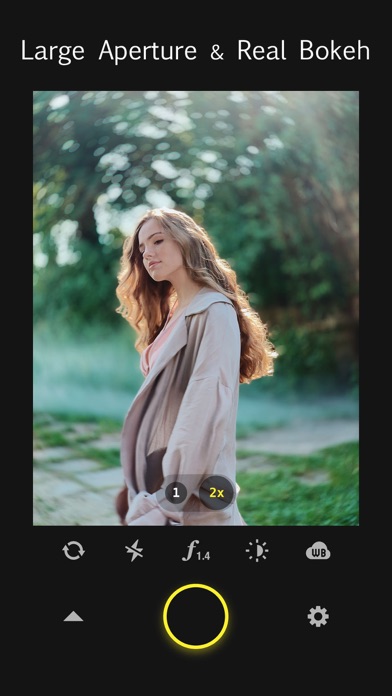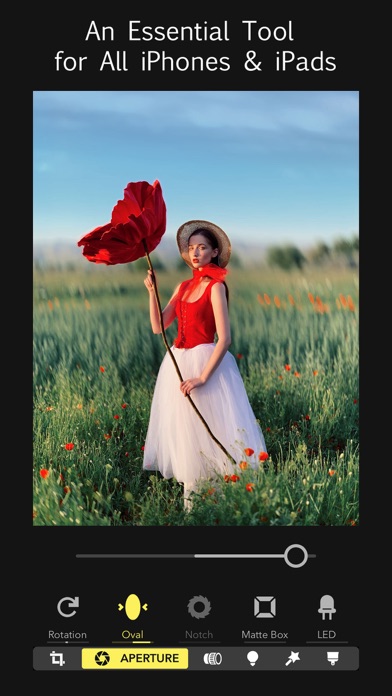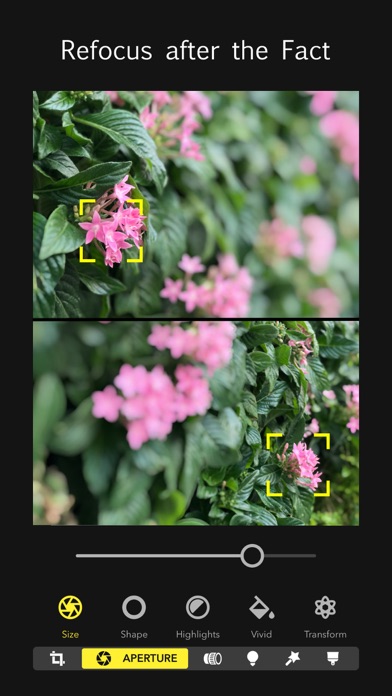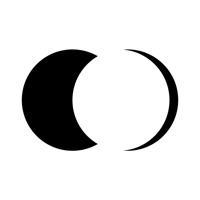
How to Delete Focos. save (83.19 MB)
Published by Xiaodong Wang on 2024-09-19We have made it super easy to delete Focos account and/or app.
Table of Contents:
Guide to Delete Focos 👇
Things to note before removing Focos:
- The developer of Focos is Xiaodong Wang and all inquiries must go to them.
- Check the Terms of Services and/or Privacy policy of Xiaodong Wang to know if they support self-serve subscription cancellation:
- The GDPR gives EU and UK residents a "right to erasure" meaning that you can request app developers like Xiaodong Wang to delete all your data it holds. Xiaodong Wang must comply within 1 month.
- The CCPA lets American residents request that Xiaodong Wang deletes your data or risk incurring a fine (upto $7,500 dollars).
-
Data Used to Track You: The following data may be used to track you across apps and websites owned by other companies:
- Purchases
- Identifiers
-
Data Linked to You: The following data may be collected and linked to your identity:
- Purchases
- User Content
- Identifiers
- Usage Data
- Diagnostics
- Other Data
-
Data Not Linked to You: The following data may be collected but it is not linked to your identity:
- User Content
- Diagnostics
↪️ Steps to delete Focos account:
1: Visit the Focos website directly Here →
2: Contact Focos Support/ Customer Service:
- 100% Contact Match
- Developer: JJ Developer
- E-Mail: application.2j@gmail.com
- Website: Visit Focos Website
- Support channel
- Vist Terms/Privacy
Deleting from Smartphone 📱
Delete on iPhone:
- On your homescreen, Tap and hold Focos until it starts shaking.
- Once it starts to shake, you'll see an X Mark at the top of the app icon.
- Click on that X to delete the Focos app.
Delete on Android:
- Open your GooglePlay app and goto the menu.
- Click "My Apps and Games" » then "Installed".
- Choose Focos, » then click "Uninstall".
Have a Problem with Focos? Report Issue
🎌 About Focos
1. Focos is a big step into the future of computational photography and light-field camera, bringing DSLR-like photography to your iPhone and iPad Pro, with beautiful bokeh effects usually achievable only with professional large aperture cameras.
2. With the technology of computational photography, you can make unlimited changes to your photos, focus after the fact, change the aperture repeatedly, and add multiple lights in 3D space, exceeding the limits of any editing tools you’ve known before.
3. - Simulate large apertures to create real bokeh effects normally only possible with DSLR cameras and expensive lenses.
4. - Visualize the depth of areas within your portrait photos in a 3D view, and intuitively add depth filters.
5. - Take photos with shallow depth of field, without manually painting or making selections.
6. - Choose from various simulated aperture diaphragms to generate different bokeh spot effects.
7. - The AI engine can calculate depth of field automatically for all photos.
8. - Professional options to simulate lens characteristics, such as creamy, bilinear, swirly, and reflex effects, and more.
9. - Import all existing photos and customize the bokeh effect.
10. - Re-focus portrait photos that have already been taken, with a simple tap.
11. - It is possible to patch the depth map precisely on iPad with Apple Pencil.
12. - Check the portrait picture in the real world with augmented reality technique.
13. - Add multiple lights in a 3D space, and adjust the color, brightness and so on for each light.
14. The creative potential unleashed by Focos is endless.