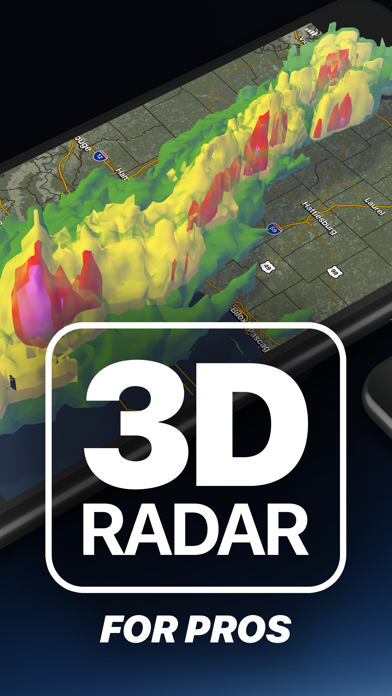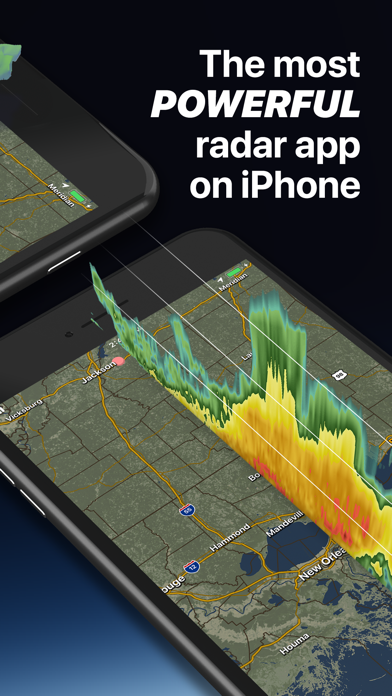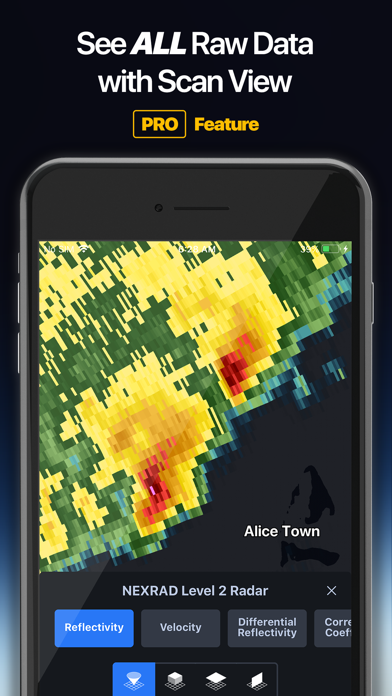How to Delete Weather Lab. save (55.19 MB)
Published by Weather Lab LLCWe have made it super easy to delete Weather Lab - 3D Radar account and/or app.
Table of Contents:
Guide to Delete Weather Lab - 3D Radar 👇
Things to note before removing Weather Lab:
- The developer of Weather Lab is Weather Lab LLC and all inquiries must go to them.
- Check the Terms of Services and/or Privacy policy of Weather Lab LLC to know if they support self-serve account deletion:
- The GDPR gives EU and UK residents a "right to erasure" meaning that you can request app developers like Weather Lab LLC to delete all your data it holds. Weather Lab LLC must comply within 1 month.
- The CCPA lets American residents request that Weather Lab LLC deletes your data or risk incurring a fine (upto $7,500 dollars).
↪️ Steps to delete Weather Lab account:
1: Visit the Weather Lab website directly Here →
2: Contact Weather Lab Support/ Customer Service:
- 100% Contact Match
- Developer: Baron Weather
- E-Mail: criticalweatherapp@baronweather.com
- Website: Visit Weather Lab Website
3: Check Weather Lab's Terms/Privacy channels below for their data-deletion Email:
Deleting from Smartphone 📱
Delete on iPhone:
- On your homescreen, Tap and hold Weather Lab - 3D Radar until it starts shaking.
- Once it starts to shake, you'll see an X Mark at the top of the app icon.
- Click on that X to delete the Weather Lab - 3D Radar app.
Delete on Android:
- Open your GooglePlay app and goto the menu.
- Click "My Apps and Games" » then "Installed".
- Choose Weather Lab - 3D Radar, » then click "Uninstall".
Have a Problem with Weather Lab - 3D Radar? Report Issue
🎌 About Weather Lab - 3D Radar
1. The first 3D radar on iPhone® and iPad®, Weather Lab is for meteorologists, storm chasers, atmospheric scientists, pilots, or weather enthusiasts that want more than just a friendly forecasting app and are looking to get the most out of weather radar data.
2. Vertical Slice (Weather Lab PRO) - Cut through the radar volume vertically, creating a "wall" of data to allow instant interpretation of what is happening through all altitudes at once.
3. Horizontal Slice (Weather Lab PRO) - Since any given scan ascends through the altitudes at an angle, a mental leap is required to understand what is happening at a single altitude.
4. Weather Lab PRO provides you access to all scans in the volume, giving you the full spatial picture from which to visualize the structure of a storm.
5. Volume - View the radar as four combined 3D isosurfaces, giving you the at-a-glance ability to understand the big picture.
6. Weather Lab: Gives you the richness, power, and fluid control you demand to help you gain an advanced model of weather events across the country.
7. Scan - Display radar in the form in which it was captured: A full circle scan pointing into the sky at a constant elevation angle.
8. NEXRAD radars continuously scan a 3D picture of the skies using one of several predetermined volume coverage patterns (VCP).
9. The ability to view radar in 3D helps create a better mental model and improves situational awareness.
10. Weather Lab PRO subscription payment will be charged to iTunes Account at confirmation of purchase.
11. Subscriptions may be managed by the user and auto-renewal may be turned off by going to the user’s Account Settings after purchase.
12. Your account will be charged for renewal within 24-hours prior to the end of the current period.
13. We serve the most up to date data directly from NOAA to provide the most up to date information possible.
14. Subscription automatically renews unless auto-renew is turned off at least 24-hours before the end of the current period.