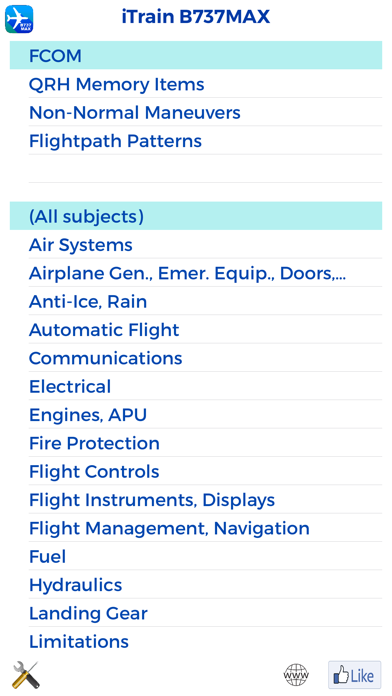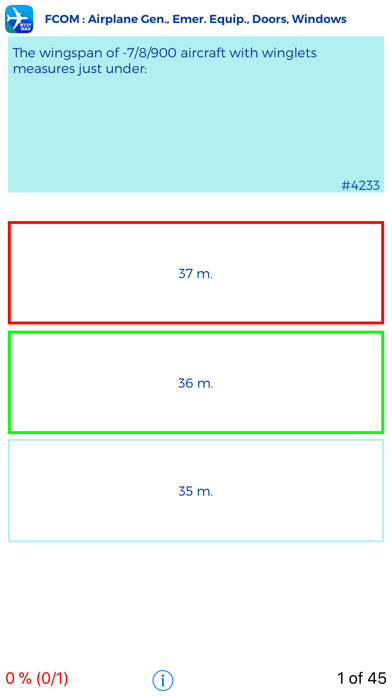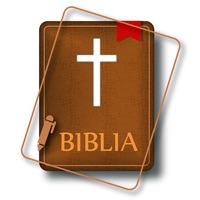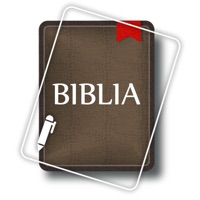Cancel iTrain B737MAX Subscription
Published by Jan Willem Rijkes on 2025-03-20Uncover the ways Jan Willem Rijkes (the company) bills you and cancel your iTrain B737MAX subscription.
🚨 Guide to Canceling iTrain B737MAX 👇
Note before cancelling:
- The developer of iTrain B737MAX is Jan Willem Rijkes and all inquiries go to them.
- Always cancel subscription 24 hours before it ends.
🌐 Cancel directly via iTrain B737MAX
- 🌍 Contact iTrain B737MAX Support
- Mail iTrain B737MAX requesting that they cancel your account:
- E-Mail: info@Flighttrainer.aero
- Login to your iTrain B737MAX account.
- In the menu section, look for any of these: "Billing", "Subscription", "Payment", "Manage account", "Settings".
- Click the link, then follow the prompts to cancel your subscription.
End iTrain B737MAX subscription on iPhone/iPad:
- Goto Settings » ~Your name~ » "Subscriptions".
- Click iTrain B737MAX (subscription) » Cancel
Cancel subscription on Android:
- Goto Google PlayStore » Menu » "Subscriptions"
- Click on iTrain B737MAX
- Click "Cancel Subscription".
💳 Cancel iTrain B737MAX on Paypal:
- Goto Paypal.com .
- Click "Settings" » "Payments" » "Manage Automatic Payments" (in Automatic Payments dashboard).
- You'll see a list of merchants you've subscribed to.
- Click on "iTrain B737MAX" or "Jan Willem Rijkes" to cancel.
Have a Problem with iTrain B737MAX? Report Issue
About iTrain B737MAX?
1. iTrain B737MAX has been developed by three experienced B737-700/800 captains totalling over 35.000 flight hours, trying to make a difference to your learning curve and knowledge.
2. The NNC Memory items, non-normal maneuvers and flight path patterns can be memorized by use of a specially designed interface for use by both experienced pilots and trainee-pilots.
3. - Train the NNC memory items, system knowledge, flightpath patterns and non-normal maneuvers.
4. When a question has been altered, added or deleted by our support team, the questions database in the app will be updated automatically as soon as you open the app or go to the main screen of the app.
5. iTrain B737MAX has an automated database update system.