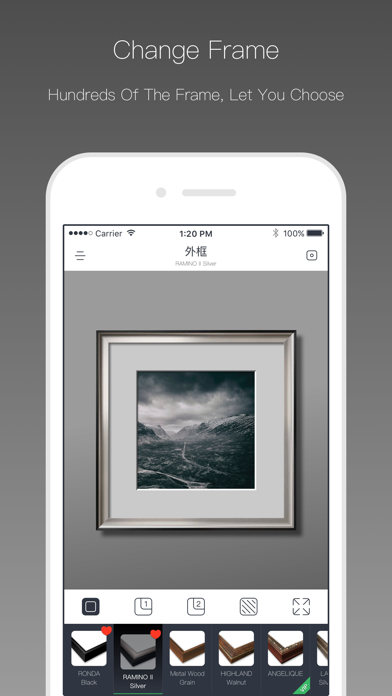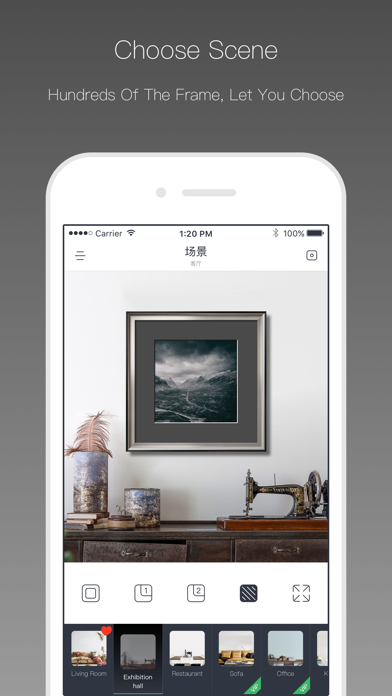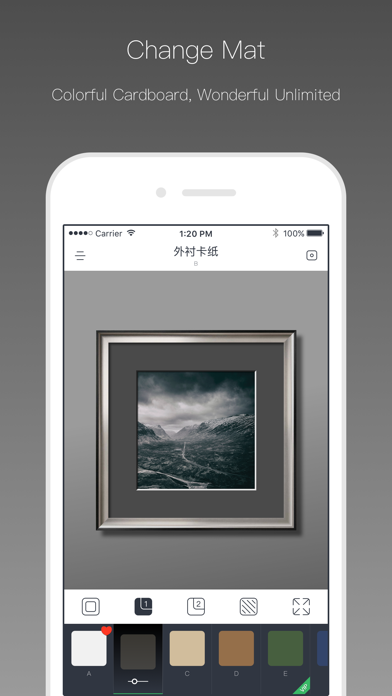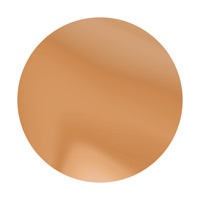How to Delete VOUN Frame X. save (125.99 MB)
Published by Hangzhou Anhao Technology Co.,Ltd on 2024-09-27We have made it super easy to delete VOUN Frame X - Photo Frame account and/or app.
Table of Contents:
Guide to Delete VOUN Frame X - Photo Frame 👇
Things to note before removing VOUN Frame X:
- The developer of VOUN Frame X is Hangzhou Anhao Technology Co.,Ltd and all inquiries must go to them.
- Check the Terms of Services and/or Privacy policy of Hangzhou Anhao Technology Co.,Ltd to know if they support self-serve account deletion:
- The GDPR gives EU and UK residents a "right to erasure" meaning that you can request app developers like Hangzhou Anhao Technology Co.,Ltd to delete all your data it holds. Hangzhou Anhao Technology Co.,Ltd must comply within 1 month.
- The CCPA lets American residents request that Hangzhou Anhao Technology Co.,Ltd deletes your data or risk incurring a fine (upto $7,500 dollars).
-
Data Not Collected: The developer does not collect any data from this app.
↪️ Steps to delete VOUN Frame X account:
1: Visit the VOUN Frame X website directly Here →
2: Contact VOUN Frame X Support/ Customer Service:
- Verified email
- Contact e-Mail: feedback@imanhao.com
- 51.85% Contact Match
- Developer: NextApp Design
- E-Mail: nextapp905@gmail.com
- Website: Visit VOUN Frame X Website
- 66.67% Contact Match
- Developer: IQSolutions
- E-Mail: support@framex.pk
- Website: Visit IQSolutions Website
- Support channel
- Vist Terms/Privacy
3: Check VOUN Frame X's Terms/Privacy channels below for their data-deletion Email:
Deleting from Smartphone 📱
Delete on iPhone:
- On your homescreen, Tap and hold VOUN Frame X - Photo Frame until it starts shaking.
- Once it starts to shake, you'll see an X Mark at the top of the app icon.
- Click on that X to delete the VOUN Frame X - Photo Frame app.
Delete on Android:
- Open your GooglePlay app and goto the menu.
- Click "My Apps and Games" » then "Installed".
- Choose VOUN Frame X - Photo Frame, » then click "Uninstall".
Have a Problem with VOUN Frame X - Photo Frame? Report Issue
🎌 About VOUN Frame X - Photo Frame
1. Supports 21 languages: Simplified Chinese, English, Traditional Chinese, Danish, Russian, Indonesian, Turkish, Greek, German, Italian, Norwegian, Japanese, French, Thai, Swedish, Finnish, Dutch Text, Portuguese, Spanish, Vietnamese, Korean, Malay.
2. For the latest iOS 11 system, the models for iPhone 5, iPhone 6/7/8 and Plus, iPhone SE, iPhone X, iPad, iPad mini and iPad Pro have been adapted.
3. ・ Can be saved as a composite image of the three dimensions of resolution : 640 px (low), 1280px (in), 2560px (high).
4. Currently available in five styles of photo frames to choose from.
5. ・ Choose a different size of the composite map, manually save to the phone album.
6. Currently available in 107 styles of photo frames to choose from.
7. ・ Preview the mounting effect in real time, save a customized framed snapshot, or reassemble it.
8. Support phone registration / login, third-party account authorized login.
9. ・ Share at the same time, will be automatically saved to the phone album.
10. To continually improve more and better product experiences and services, we use free download and pay-as-you-go models.
11. At present, member types are: monthly membership, half a year membership, annual membership.
12. Can be combined with the above functions, play a wonderful mounting works.
13. More border styles / cardboard patterns, will continue to add.
14. Efforts to optimize detail and improve user experience.