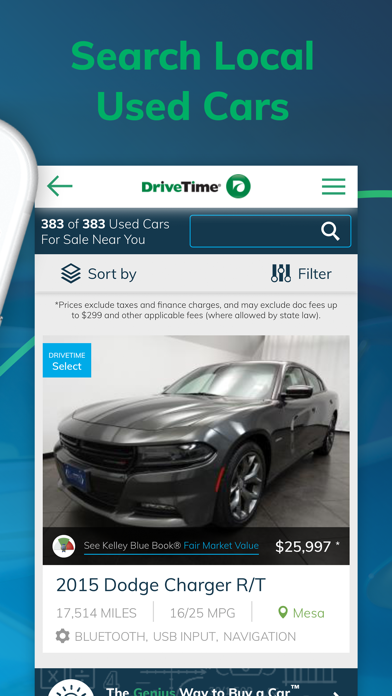How to Delete DriveTime Used Cars. save (5.32 MB)
Published by DriveTimeWe have made it super easy to delete DriveTime Used Cars for Sale account and/or app.
Table of Contents:
Guide to Delete DriveTime Used Cars for Sale 👇
Things to note before removing DriveTime Used Cars:
- The developer of DriveTime Used Cars is DriveTime and all inquiries must go to them.
- Check the Terms of Services and/or Privacy policy of DriveTime to know if they support self-serve subscription cancellation:
- The GDPR gives EU and UK residents a "right to erasure" meaning that you can request app developers like DriveTime to delete all your data it holds. DriveTime must comply within 1 month.
- The CCPA lets American residents request that DriveTime deletes your data or risk incurring a fine (upto $7,500 dollars).
-
Data Used to Track You: The following data may be used to track you across apps and websites owned by other companies:
- Financial Info
- Contact Info
- Identifiers
- Usage Data
- Diagnostics
-
Data Linked to You: The following data may be collected and linked to your identity:
- Financial Info
- Contact Info
- Identifiers
- Usage Data
-
Data Not Linked to You: The following data may be collected but it is not linked to your identity:
- Location
- User Content
- Search History
- Usage Data
- Diagnostics
↪️ Steps to delete DriveTime Used Cars account:
1: Visit the DriveTime Used Cars website directly Here →
2: Contact DriveTime Used Cars Support/ Customer Service:
- 100% Contact Match
- Developer: DriveTime Automotive Group, Inc.
- E-Mail: customerservice@drivetime.com
- Website: Visit DriveTime Used Cars Website
- Support channel
- Vist Terms/Privacy
Deleting from Smartphone 📱
Delete on iPhone:
- On your homescreen, Tap and hold DriveTime Used Cars for Sale until it starts shaking.
- Once it starts to shake, you'll see an X Mark at the top of the app icon.
- Click on that X to delete the DriveTime Used Cars for Sale app.
Delete on Android:
- Open your GooglePlay app and goto the menu.
- Click "My Apps and Games" » then "Installed".
- Choose DriveTime Used Cars for Sale, » then click "Uninstall".
Have a Problem with DriveTime Used Cars for Sale? Report Issue
🎌 About DriveTime Used Cars for Sale
1. DriveTime Used Vehicle Benefits: Your next Jeep, Mercedes, Toyota, and every other used car found at DriveTime comes with its own 5-day, no questions asked vehicle return policy, a 30-Day/1500 Mile Limited Warranty and a Kelley Blue Book Fair Market price.
2. Quickly Search Used Cars for Sale: Search and shop over 14,000+ used vehicles nationwide with the help of comprehensive filters like make, model, year or MPG, detailed photos and a guaranteed price on each used car for sale.
3. Every DriveTime used car, truck or SUV comes with a Free AutoCheck History Report, plus an extensive list of vehicle features and safety ratings.
4. Shop one of the nation’s largest vehicle retailers focused solely on used vehicles, and see personalized vehicle financing right at your fingertips.
5. With over 14,000+ vehicles located across 135+ dealerships nationwide, we’re sure you’ll find your next used car at DriveTime.
6. Shopping for your next used car? DriveTime’s car buying app makes it easy to search and shop used cars, trucks and SUVs for sale anytime and anywhere.
7. Value Your Trade: Kelly Blue Book ® will value your vehicle online in minutes! Get an instant cash offer for your vehicle.
8. We’re not here to push you into a sale, we’re here to help you find the used car, truck or SUV that’s right for you.
9. See Your Real Financing Terms: Apply for used car financing to get your down payment and see financing options, all before stepping foot inside one of our dealerships.
10. The DriveTime Difference: Car buying is easy with our competitive, no haggle pricing.