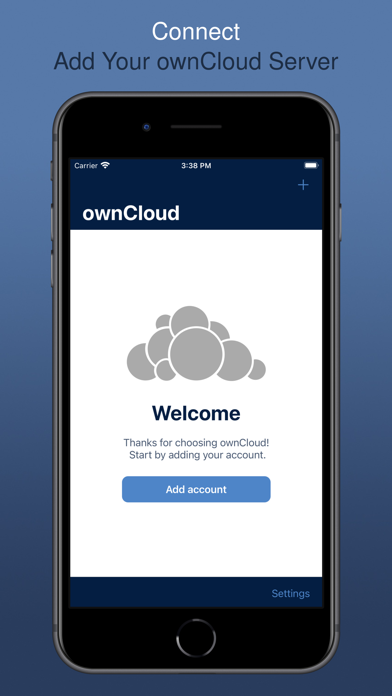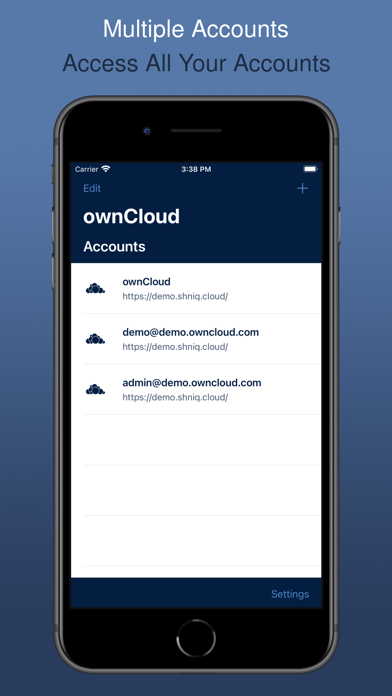Cancel ownCloud Subscription & Save $2.99/mth
Published by ownCloud GmbH on 2025-08-11Uncover the ways ownCloud GmbH (the company) bills you and cancel your ownCloud subscription.
🚨 Guide to Canceling ownCloud 👇
Note before cancelling:
- The developer of ownCloud is ownCloud GmbH and all inquiries go to them.
- Check ownCloud GmbH's Terms of Services/Privacy policy if they support self-serve cancellation:
- Always cancel subscription 24 hours before it ends.
Your Potential Savings 💸
**Pricing data is based on average subscription prices reported by AppCutter.com users..
| Plan | Savings (USD) |
|---|---|
| Pro Features | $1.99 |
| Photo Pro Features | $2.99 |
| Document Scanner | $2.99 |
| Markup Documents | $2.99 |
| Shortcuts Actions | $2.99 |
| 30 Day Pro Trial | $0.00 |
🌐 Cancel directly via ownCloud
- 🌍 Contact ownCloud Support
- Mail ownCloud requesting that they cancel your account:
- E-Mail: android-app@owncloud.com
- Login to your ownCloud account.
- In the menu section, look for any of these: "Billing", "Subscription", "Payment", "Manage account", "Settings".
- Click the link, then follow the prompts to cancel your subscription.
End ownCloud subscription on iPhone/iPad:
- Goto Settings » ~Your name~ » "Subscriptions".
- Click ownCloud (subscription) » Cancel
Cancel subscription on Android:
- Goto Google PlayStore » Menu » "Subscriptions"
- Click on ownCloud - File Sync and Share
- Click "Cancel Subscription".
💳 Cancel ownCloud on Paypal:
- Goto Paypal.com .
- Click "Settings" » "Payments" » "Manage Automatic Payments" (in Automatic Payments dashboard).
- You'll see a list of merchants you've subscribed to.
- Click on "ownCloud" or "ownCloud GmbH" to cancel.
Subscription Costs (Saved) 💰
ownCloud offers two subscription tiers for its enterprise users:
1. Standard This subscription tier includes access to the latest version of ownCloud Enterprise, security and feature updates, and technical support during business hours. The pricing for this subscription is available upon request.
2. Enterprise This subscription tier includes all the features of the Standard Subscription, as well as 24/7 technical support, access to ownCloud's enterprise-only apps, and a dedicated account manager. The pricing for this subscription is also available upon request.
Have a Problem with ownCloud - File Sync and Share? Report Issue
About ownCloud - File Sync and Share?
1. Whether using a mobile device, a desktop, or the web client, ownCloud provides the ability to put the right files in the right hands at the right time on any device in one simple-to-use, secure, private and controlled solution.
2. ownCloud is an open source content collaboration software for everyone from individuals operating the free ownCloud server to large enterprises operating under ownCloud Enterprise subscription.
3. With the ownCloud iOS App you can browse all of your ownCloud synced files, create and edit new files, share these files and folders with co-workers, and keep the contents of those folders in sync across all of your devices.
4. Connect an ownCloud server and have your private file sync and share cloud up and running in no time.
5. ownCloud enables users to securely access and share data from any device, anywhere in the world.