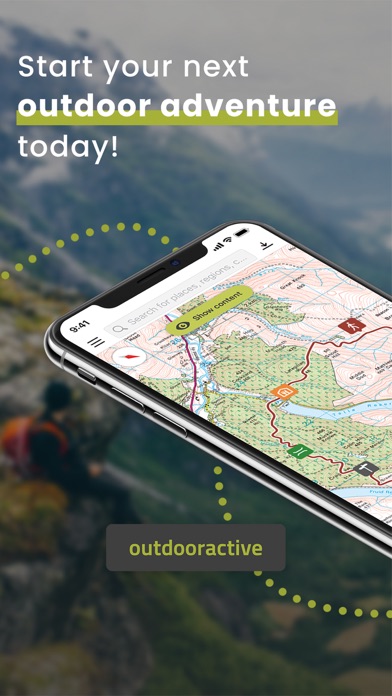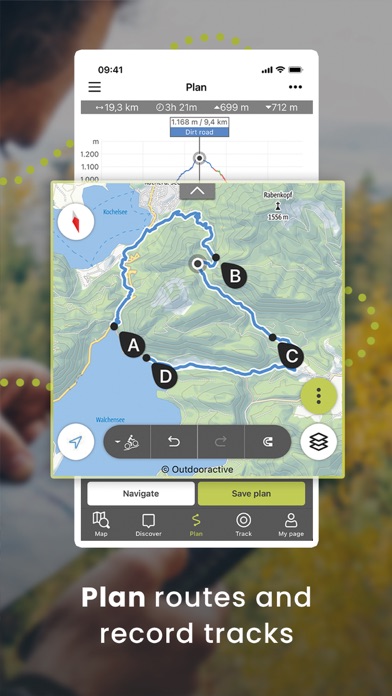How to Delete Outdooractive. save (84.03 MB)
Published by Outdooractive GmbH on 2024-10-23We have made it super easy to delete Outdooractive account and/or app.
Table of Contents:
Guide to Delete Outdooractive 👇
Things to note before removing Outdooractive:
- The developer of Outdooractive is Outdooractive GmbH and all inquiries must go to them.
- Check the Terms of Services and/or Privacy policy of Outdooractive GmbH to know if they support self-serve account deletion:
- The GDPR gives EU and UK residents a "right to erasure" meaning that you can request app developers like Outdooractive GmbH to delete all your data it holds. Outdooractive GmbH must comply within 1 month.
- The CCPA lets American residents request that Outdooractive GmbH deletes your data or risk incurring a fine (upto $7,500 dollars).
-
Data Used to Track You: The following data may be used to track you across apps and websites owned by other companies:
- Identifiers
- Usage Data
-
Data Linked to You: The following data may be collected and linked to your identity:
- Health & Fitness
- Purchases
- Location
- Contact Info
- User Content
- Identifiers
- Usage Data
-
Data Not Linked to You: The following data may be collected but it is not linked to your identity:
- Search History
- Usage Data
- Diagnostics
↪️ Steps to delete Outdooractive account:
1: Visit the Outdooractive website directly Here →
2: Contact Outdooractive Support/ Customer Service:
- 44.83% Contact Match
- Developer: Outdooractive AG
- E-Mail: service@outdooractive.com
- Website: Visit Outdooractive Website
- Support channel
- Vist Terms/Privacy
3: Check Outdooractive's Terms/Privacy channels below for their data-deletion Email:
Deleting from Smartphone 📱
Delete on iPhone:
- On your homescreen, Tap and hold Outdooractive until it starts shaking.
- Once it starts to shake, you'll see an X Mark at the top of the app icon.
- Click on that X to delete the Outdooractive app.
Delete on Android:
- Open your GooglePlay app and goto the menu.
- Click "My Apps and Games" » then "Installed".
- Choose Outdooractive, » then click "Uninstall".
Have a Problem with Outdooractive? Report Issue
Reviews & Common Issues: 1 Comments
By Jim Clegg
3 years agoI am a subscriber to View Ranger Pro. Subscription expires in about 12 days. I have merged my VR account with Outdooractive. Will my subscription be renewed automatically (which I would prefer), or do I need to take some action to achieve renewal? Thank you,
🎌 About Outdooractive
1. Pro+ also contains official maps from Alpine Associations as well as premium maps from KOMPASS and certified Premium Routes from KOMPASS, Schall Verlag and the ADAC hiking guides.
2. Latest vector maps provide accurate information about hiking and cycling trails, protected areas.
3. The Outdooractive App for iPhone, iPad and AppleWatch is the perfect companion for hiking, cycling and other outdoor activities.
4. When you record a cycling, hiking, walking or running track you are able to save work outs to Apple Health.
5. Your iTunes account will be charged to the amount of the subscription fee after your purchase has been confirmed and after the trial period of one month has expired.
6. You can easily plan and create routes based on your preferences, add text and photos to these, publish them within the Community or share them privately with friends.
7. The subscription renews annually unless the automatic renewal is deactivated at least 24 hours before the end of the current billing cycle or during the trial period.
8. Helpful filters and our powerful search functions help you not only find routes, but also sights, accommodation, events and ski resorts.
9. Our digital summer and winter layers are based on OpenStreetMap and Pro and Pro+ members can also benefit from many other maps.
10. Your account will be charged for the renewal amount within the 24-hour period before the end of the current billing cycle.
11. Created in partnership with the German Alpine Association (DAV), the Austrian Alpine Association (ÖAV) and the Alpine Association for South Tyrol (AVS).
12. Enjoy a high-resolution display of all maps and at all zoom levels thanks to our state-of-the-art vector technology.
13. Browse through countless route suggestions for hiking, cycling and ski touring.
14. The navigation function with speech output lets you navigate comfortably from A to B on all routes.