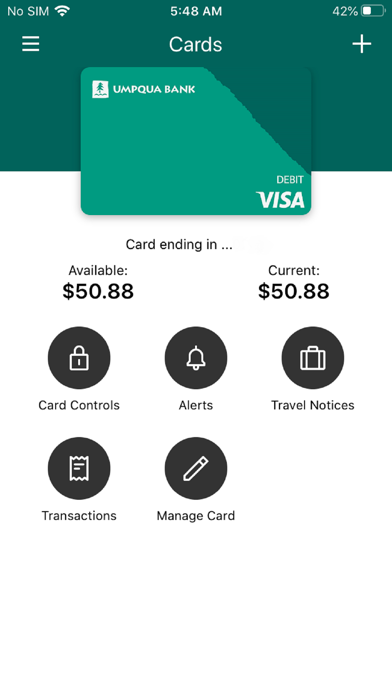How to Delete Umpqua Pay. save (132.53 MB)
Published by Umpqua BankWe have made it super easy to delete Umpqua Pay account and/or app.
Table of Contents:
Guide to Delete Umpqua Pay 👇
Things to note before removing Umpqua Pay:
- The developer of Umpqua Pay is Umpqua Bank and all inquiries must go to them.
- The GDPR gives EU and UK residents a "right to erasure" meaning that you can request app developers like Umpqua Bank to delete all your data it holds. Umpqua Bank must comply within 1 month.
- The CCPA lets American residents request that Umpqua Bank deletes your data or risk incurring a fine (upto $7,500 dollars).
↪️ Steps to delete Umpqua Pay account:
1: Visit the Umpqua Pay website directly Here →
2: Contact Umpqua Pay Support/ Customer Service:
- Verified email
- Contact e-Mail: CustomerService@UmpquaBank.com
- 100% Contact Match
- Developer: Umpqua Bank
- E-Mail: CustomerService@UmpquaBank.com
- Website: Visit Umpqua Pay Website
- 76.19% Contact Match
- Developer: Umpqua Bank
- E-Mail: customerservice@umpquabank.com
- Website: Visit Umpqua Bank Website
Deleting from Smartphone 📱
Delete on iPhone:
- On your homescreen, Tap and hold Umpqua Pay until it starts shaking.
- Once it starts to shake, you'll see an X Mark at the top of the app icon.
- Click on that X to delete the Umpqua Pay app.
Delete on Android:
- Open your GooglePlay app and goto the menu.
- Click "My Apps and Games" » then "Installed".
- Choose Umpqua Pay, » then click "Uninstall".
Have a Problem with Umpqua Pay? Report Issue
🎌 About Umpqua Pay
1. •Travel notices: Quickly alert Umpqua Bank of planned travel so your Debit Card activity won't be flagged as suspicious.
2. Umpqua Pay is the digital extension of your Umpqua debit card, providing additional conveniences to strengthen and enhance the card’s usefulness.
3. It complements our Umpqua Bank Mobile Banking and Biz Mobile Banking apps.
4. It could be anywhere: under your couch, at the restaurant you last dined, or in the hands of someone itching to drain your bank account.
5. • Alerts: Be notified whenever there’s a transaction so you can monitor your card’s activity.
6. • Get cash: Use your Umpqua Pay location service to find a nearby ATM.
7. You’ve lost your debit card.
8. Your mobile carrier's message and data rates may apply.
9. It’s happened to just about all of us.