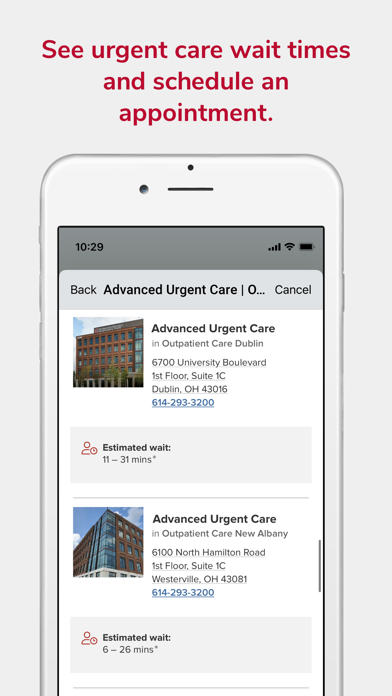How to Delete Ohio State MyHealth. save (89.12 MB)
Published by Ohio State University on 2024-10-22We have made it super easy to delete Ohio State MyHealth account and/or app.
Table of Contents:
Guide to Delete Ohio State MyHealth 👇
Things to note before removing Ohio State MyHealth:
- The developer of Ohio State MyHealth is Ohio State University and all inquiries must go to them.
- Check the Terms of Services and/or Privacy policy of Ohio State University to know if they support self-serve account deletion:
- The GDPR gives EU and UK residents a "right to erasure" meaning that you can request app developers like Ohio State University to delete all your data it holds. Ohio State University must comply within 1 month.
- The CCPA lets American residents request that Ohio State University deletes your data or risk incurring a fine (upto $7,500 dollars).
-
Data Linked to You: The following data may be collected and linked to your identity:
- Health & Fitness
- Financial Info
- Location
- Contact Info
- User Content
- Identifiers
- Usage Data
- Sensitive Info
-
Data Not Linked to You: The following data may be collected but it is not linked to your identity:
- Diagnostics
↪️ Steps to delete Ohio State MyHealth account:
1: Visit the Ohio State MyHealth website directly Here →
2: Contact Ohio State MyHealth Support/ Customer Service:
- 100% Contact Match
- Developer: The Ohio State University
- E-Mail: webmaster@osumc.edu
- Website: Visit Ohio State MyHealth Website
- Support channel
- Vist Terms/Privacy
3: Check Ohio State MyHealth's Terms/Privacy channels below for their data-deletion Email:
Deleting from Smartphone 📱
Delete on iPhone:
- On your homescreen, Tap and hold Ohio State MyHealth until it starts shaking.
- Once it starts to shake, you'll see an X Mark at the top of the app icon.
- Click on that X to delete the Ohio State MyHealth app.
Delete on Android:
- Open your GooglePlay app and goto the menu.
- Click "My Apps and Games" » then "Installed".
- Choose Ohio State MyHealth, » then click "Uninstall".
Have a Problem with Ohio State MyHealth? Report Issue
🎌 About Ohio State MyHealth
1. The app includes MyChart, Find a Doctor, health news, real-time parking garage information and access to same-day care in-person or by video wherever you are located in Ohio.
2. Use the Ohio State MyHealth app to connect with the medical experts at The Ohio State Wexner Medical Center, the #1 hospital in Central Ohio, as ranked by U.S. News & World Report.
3. Log in to MyChart to view your medical information, schedule appointments, sign consent forms online, join your video visit, message your doctor, request prescription refills and more.
4. Get turn-by-turn driving directions to all of our Ohio State Wexner Medical Center locations and find out where to park.
5. Health News gives you practical health tips and news from our primary care and specialty care doctors, researchers, nurses, dietitians, fitness experts and more.
6. Looking for a doctor? Learn more about our world-class doctors by reading ratings and reviews from real patients, reading about their care philosophies and discovering their areas of expertise.
7. Please note: This app is intended for patients of the Ohio State Wexner Medical Center.
8. Find online care, a convenient way to get the medical care you need.
9. For life’s unexpected healthcare needs, find emergency care and Telehealth Immediate Care.
10. Patients affiliated with our Community Connect partners can continue to use the Epic MyChart app by linking to their hospital from the MyChart healthcare provider list.
11. MyHealth puts your health care needs in one place.
12. Our expert news is a reliable and research-backed way to learn more about health topics of interest to you and your family.
13. Have a video visit with us from wherever you are located in Ohio.