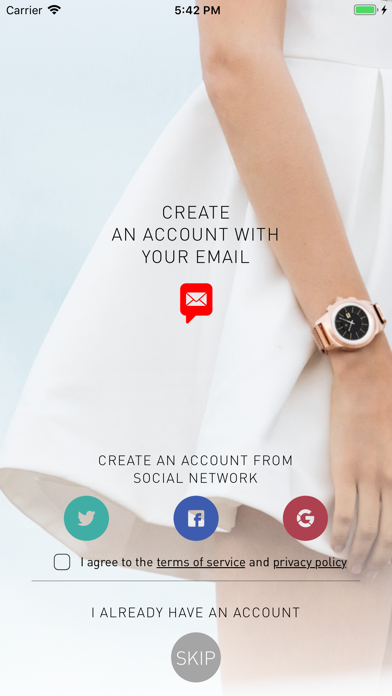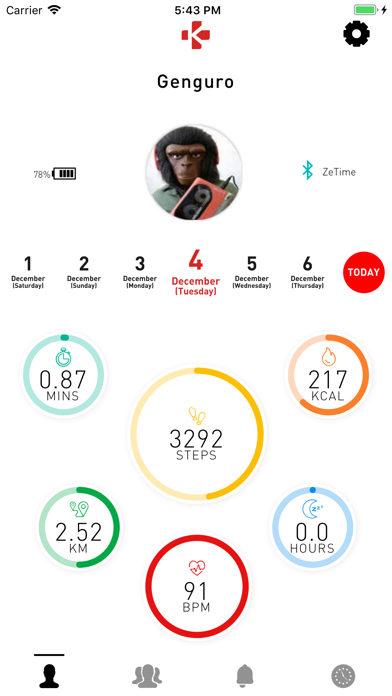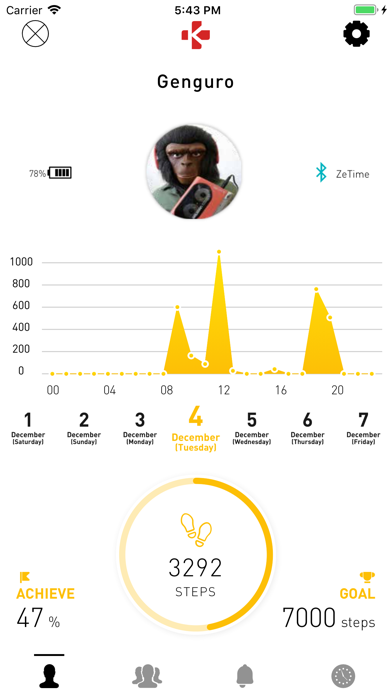How to Delete MyKronoz. save (204.87 MB)
Published by Kronoz LLC on 2023-08-18We have made it super easy to delete MyKronoz account and/or app.
Table of Contents:
Guide to Delete MyKronoz 👇
Things to note before removing MyKronoz:
- The developer of MyKronoz is Kronoz LLC and all inquiries must go to them.
- Check the Terms of Services and/or Privacy policy of Kronoz LLC to know if they support self-serve subscription cancellation:
- The GDPR gives EU and UK residents a "right to erasure" meaning that you can request app developers like Kronoz LLC to delete all your data it holds. Kronoz LLC must comply within 1 month.
- The CCPA lets American residents request that Kronoz LLC deletes your data or risk incurring a fine (upto $7,500 dollars).
-
Data Not Linked to You: The following data may be collected but it is not linked to your identity:
- Location
- Diagnostics
↪️ Steps to delete MyKronoz account:
1: Visit the MyKronoz website directly Here →
2: Contact MyKronoz Support/ Customer Service:
- 100% Contact Match
- Developer: MyKronoz
- E-Mail: beta@mykronoz.com
- Website: Visit MyKronoz Website
- Support channel
- Vist Terms/Privacy
Deleting from Smartphone 📱
Delete on iPhone:
- On your homescreen, Tap and hold MyKronoz until it starts shaking.
- Once it starts to shake, you'll see an X Mark at the top of the app icon.
- Click on that X to delete the MyKronoz app.
Delete on Android:
- Open your GooglePlay app and goto the menu.
- Click "My Apps and Games" » then "Installed".
- Choose MyKronoz, » then click "Uninstall".
Have a Problem with MyKronoz? Report Issue
🎌 About MyKronoz
1. Keep record of your training data (distance, pace and routes), monitor your heart rate and sleep quality, set personal goals to stay motivated and select the notifications and information that you want to receive straight on your wrist.
2. Share your experiences with our worldwide community, customize your device to suit your lifestyle through a variety of advanced settings on the app: watch faces, weather forecast, left mode and more.
3. MyKronoz App is compatible with our latest and newest products: ZeTime Regular, ZeTime Petite, ZeFit4, ZeFit4HR, ZeRound3, ZeRound3 Lite and ZeTrack.
4. From MyKronoz app, you can now add your different MyKronoz devices and keep track of your activities with a daily, weekly or monthly overview.
5. Depending on your MyKronoz device, you can access our sports mode (walking, swimming, biking, trekking, trail running…).
6. MyKronoz universal app can be used as a remote control, allowing you to take pictures, play your favorite track or easily find your phone from your smartwatch.
7. This app requires MyKronoz latest and new collections of Hybrid smartwatches, smartwatches and activity trackers to be used.
8. Discover MyKronoz App, all the connected functions from your MyKronoz devices reunited in one application.
9. Show the world your most inspiring pictures of your MyKronoz.
10. Choose among our trendy selections or create your own watch faces.
11. Get a chance to be featured on our social media channels and participate automatically to our seasonal contests to win amazing prizes.
12. You can also sync it manually by swiping down on the activity home page (the first page you see after login).
13. Get an overview of your daily activities (steps, calories burnt, km, sleep…).
14. Note: The data on the watch will be synchronised to the app automatically.