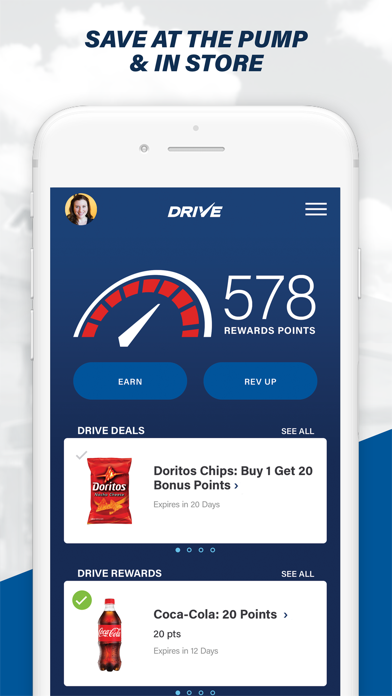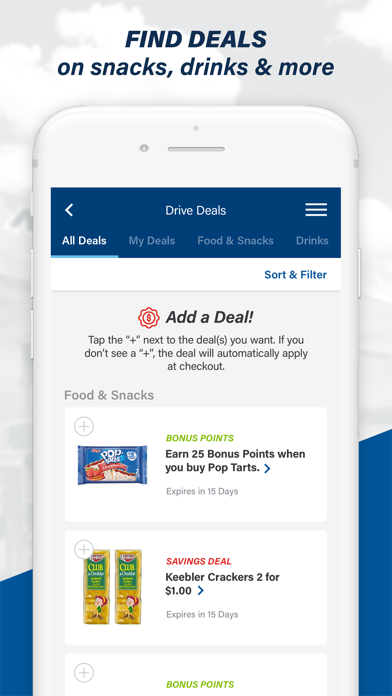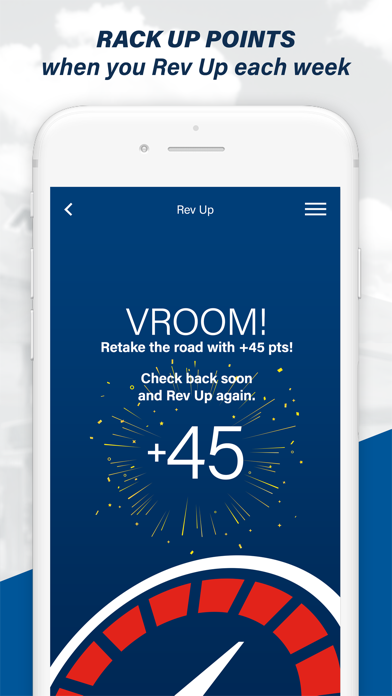How to Delete Murphy Drive Rewards. save (70.09 MB)
Published by Murphy USA on 2024-09-03We have made it super easy to delete Murphy Drive Rewards account and/or app.
Table of Contents:
Guide to Delete Murphy Drive Rewards 👇
Things to note before removing Murphy Drive Rewards:
- The developer of Murphy Drive Rewards is Murphy USA and all inquiries must go to them.
- Check the Terms of Services and/or Privacy policy of Murphy USA to know if they support self-serve subscription cancellation:
- The GDPR gives EU and UK residents a "right to erasure" meaning that you can request app developers like Murphy USA to delete all your data it holds. Murphy USA must comply within 1 month.
- The CCPA lets American residents request that Murphy USA deletes your data or risk incurring a fine (upto $7,500 dollars).
-
Data Used to Track You: The following data may be used to track you across apps and websites owned by other companies:
- Location
-
Data Linked to You: The following data may be collected and linked to your identity:
- Location
- Contact Info
- Sensitive Info
-
Data Not Linked to You: The following data may be collected but it is not linked to your identity:
- Usage Data
- Diagnostics
↪️ Steps to delete Murphy Drive Rewards account:
1: Visit the Murphy Drive Rewards website directly Here →
2: Contact Murphy Drive Rewards Support/ Customer Service:
- 100% Contact Match
- Developer: Murphy USA: REV UP, AMERICA!
- E-Mail: murphydrive@murphyusa.com
- Website: Visit Murphy Drive Rewards Website
- Support channel
- Vist Terms/Privacy
Deleting from Smartphone 📱
Delete on iPhone:
- On your homescreen, Tap and hold Murphy Drive Rewards until it starts shaking.
- Once it starts to shake, you'll see an X Mark at the top of the app icon.
- Click on that X to delete the Murphy Drive Rewards app.
Delete on Android:
- Open your GooglePlay app and goto the menu.
- Click "My Apps and Games" » then "Installed".
- Choose Murphy Drive Rewards, » then click "Uninstall".
Have a Problem with Murphy Drive Rewards? Report Issue
Reviews & Common Issues: 8 Comments
By George Carney
1 month agoTrying to finish registering .. I have an account at the store but clerk said I have to register
By George Carney
1 month agoTrying to finish registering .. I have an account at the store but clerk said I have to register
By Shania
1 year agoI was making a Murphy rewards account but then I noticed I put a completely different number in and after I had already made the account and I was going to go back and change the number to the correct one but then it started saying invalid number or invalid email and now I’m completely shut out of the app all because of a phone number situation and I am trying to figure out how I can go about deleting and erasing all that off the account so I could restart and doing it again
By Marsha Hines
1 year agoI haven't been able to access my acct. Keep saying password is unavailable. I Uninstaller it and tried to register over again still using my Gmail acct. What is my nxt step
By jimmy martin
1 year agoI would like to delete phone number (440) 428 4030
By AMANDA SHERMAN
1 year agoIt will not allow me to update my phone number or email address.
By Andrea Freese
2 years agoI accidentally uninstalled my app a few weeks ago and close to 300 points and now I reinstalled and points are 0. Did I do something wrong or losing app loses points? Thank you
By VICKIE STANLEY
3 years agoI have the Murphy app for a few years. I forgot my password and try to reset it. I have waited a day for my email to arrive. I never had a problem in the past.its not my phone that is the problem I checked junk and spam
🎌 About Murphy Drive Rewards
1. Murphy USA brings you the best app for savings on the road with deals on gas, snacks, drinks and more.
2. Download Murphy Drive Rewards and get rewarded.
3. Hop in! We’ll show you around.