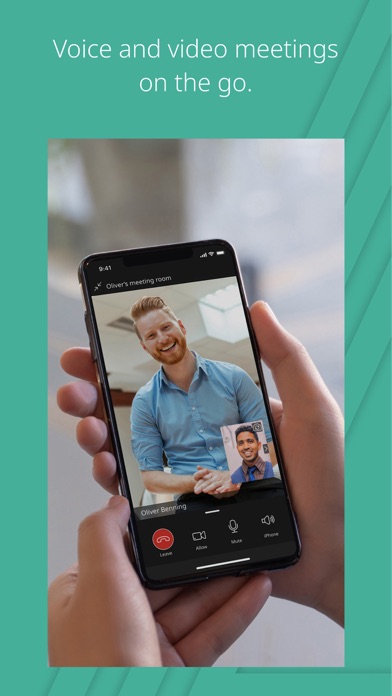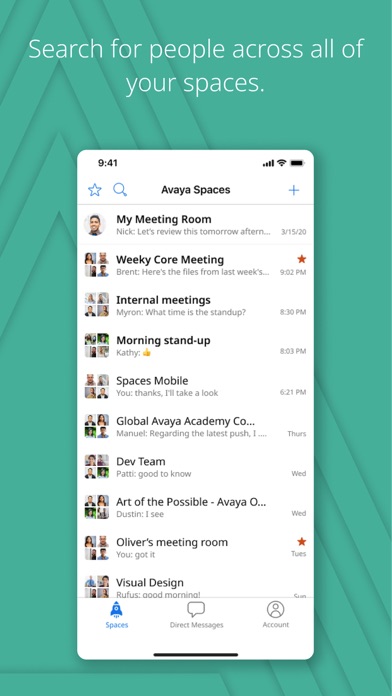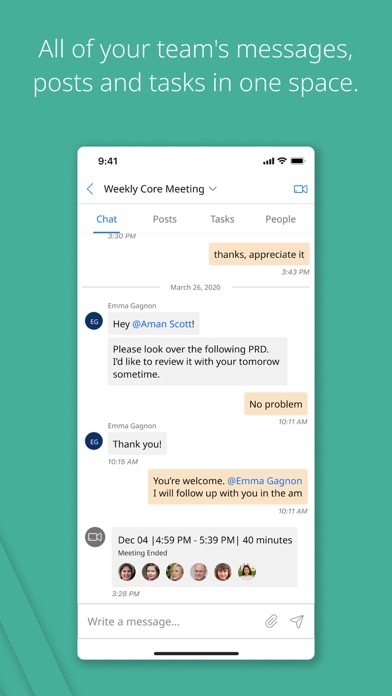How to Delete Avaya Spaces. save (49.11 MB)
Published by Avaya, Inc. on 2024-04-15We have made it super easy to delete Avaya Spaces account and/or app.
Table of Contents:
Guide to Delete Avaya Spaces 👇
Things to note before removing Avaya Spaces:
- The developer of Avaya Spaces is Avaya, Inc. and all inquiries must go to them.
- Check the Terms of Services and/or Privacy policy of Avaya, Inc. to know if they support self-serve subscription cancellation:
- The GDPR gives EU and UK residents a "right to erasure" meaning that you can request app developers like Avaya, Inc. to delete all your data it holds. Avaya, Inc. must comply within 1 month.
- The CCPA lets American residents request that Avaya, Inc. deletes your data or risk incurring a fine (upto $7,500 dollars).
-
Data Linked to You: The following data may be collected and linked to your identity:
- Contact Info
- User Content
- Identifiers
-
Data Not Linked to You: The following data may be collected but it is not linked to your identity:
- Usage Data
- Diagnostics
↪️ Steps to delete Avaya Spaces account:
1: Visit the Avaya Spaces website directly Here →
2: Contact Avaya Spaces Support/ Customer Service:
- 100% Contact Match
- Developer: Avaya Incorporated
- E-Mail: spacessupport@avaya.com
- Website: Visit Avaya Spaces Website
- 74.07% Contact Match
- Developer: Avaya Incorporated
- E-Mail: mobiledevmgmt@avaya.com
- Website: Visit Avaya Incorporated Website
- Support channel
- Vist Terms/Privacy
Deleting from Smartphone 📱
Delete on iPhone:
- On your homescreen, Tap and hold Avaya Spaces until it starts shaking.
- Once it starts to shake, you'll see an X Mark at the top of the app icon.
- Click on that X to delete the Avaya Spaces app.
Delete on Android:
- Open your GooglePlay app and goto the menu.
- Click "My Apps and Games" » then "Installed".
- Choose Avaya Spaces, » then click "Uninstall".
Have a Problem with Avaya Spaces? Report Issue
Reviews & Common Issues: 1 Comments
By Amanda Huculak
3 years agoI had to download Avaya Spaces and create a free trial account just for one job interview last week and now I don't need/want it. How do I unsubscribe before getting charged?
🎌 About Avaya Spaces
1. We think it’s pretty ironic that some team collaboration tools actually create more distraction, so we made sure that Spaces supports teams without being a nuisance.
2. It supports all of today’s most preferred forms of communication (like phone, email and chat) so that every person in your organization can work the best way they know how.
3. Spaces was made by a bunch of people who are passionate about finding better ways to get work done.
4. You can upgrade to a paid version, but it’s not necessary to realize the benefit of our brand of team collaboration.
5. Organize projects and teams into specific spaces—one for planning lunches, one for fantasy football, and maybe one for actual work.
6. Create, assign, and update Tasks, so you can make sure your team is synced up on what needs to be done.
7. Spaces is an app that centralizes your team conversations into one place.
8. We also like free stuff, which is why we made Spaces completely free to use.
9. Chat in real-time with voice and video or via instant messaging.
10. Accessible from your mobile device or from a web browser...basically, wherever you are.