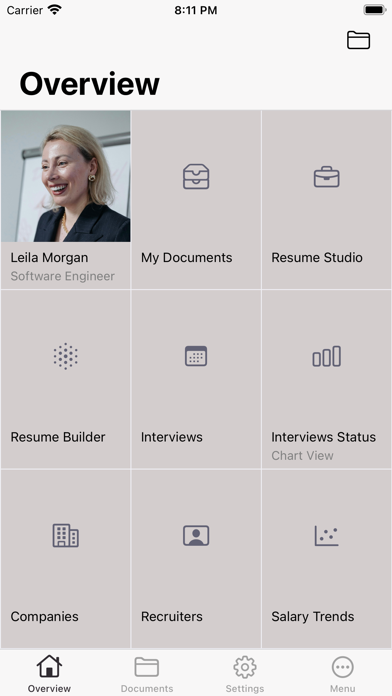How to Delete Lebenslauf. save (100.88 MB)
Published by Deauville Group, LLC on 2024-09-16We have made it super easy to delete Lebenslauf - Resume Builder account and/or app.
Table of Contents:
Guide to Delete Lebenslauf - Resume Builder 👇
Things to note before removing Lebenslauf:
- The developer of Lebenslauf is Deauville Group, LLC and all inquiries must go to them.
- The GDPR gives EU and UK residents a "right to erasure" meaning that you can request app developers like Deauville Group, LLC to delete all your data it holds. Deauville Group, LLC must comply within 1 month.
- The CCPA lets American residents request that Deauville Group, LLC deletes your data or risk incurring a fine (upto $7,500 dollars).
↪️ Steps to delete Lebenslauf account:
1: Visit the Lebenslauf website directly Here →
2: Contact Lebenslauf Support/ Customer Service:
- 16.67% Contact Match
- Developer: Intelligent CV
- E-Mail: intelligentcvapp@gmail.com
- Website: Visit Lebenslauf Website
Deleting from Smartphone 📱
Delete on iPhone:
- On your homescreen, Tap and hold Lebenslauf - Resume Builder until it starts shaking.
- Once it starts to shake, you'll see an X Mark at the top of the app icon.
- Click on that X to delete the Lebenslauf - Resume Builder app.
Delete on Android:
- Open your GooglePlay app and goto the menu.
- Click "My Apps and Games" » then "Installed".
- Choose Lebenslauf - Resume Builder, » then click "Uninstall".
Have a Problem with Lebenslauf - Resume Builder? Report Issue
🎌 About Lebenslauf - Resume Builder
1. It's convenient to have some commonly asked information on your device handy when it's time to fill out a job application such as references, emergency contacts, and address history for background checks (it's easy to forget those dates of when you moved - this app will help you enter your address history) to list a few.
2. > Interviews are like a Déjà vu..and often paper notes get lost or misplaced, so this app will help you save interview related info such as questions to ask at the interview and interview prep information.
3. Plus, the app will help you create the actual interview event and sync the event with your calendar with your preferred alert that you can set thru the app.
4. When you have to reschedule your interview simply open the app and make updates to your interview entries which will update the interview and calendar event at the same time.
5. > Once you have saved your interviews, it will make it easy to get directions to the interview or call manager/recruiter - simply swipe and tap your options on an interview item.
6. > Start saving information about the recruiters or hiring managers you have worked with, so that you can easily find, email/call them and keep them posted with your updates for present or future assignments.
7. You can store your data on your local device only or you can enable CloudKit Sync feature inside the app in Settings>Preferences to sync your data to your iCloud account.
8. - Add interviews and sync with calendar and calendar alerts.
9. Plan ahead and start saving information pertaining to your career success.
10. > This app will also help you get organized and save job related information in one place.
11. By default all upcoming interviews will show up in the Interviews page or you can filter to see all/past interviews.
12. > Whether you are in school, thru internship, employed or looking for a job, this app will be your career buddy in your pocket.
13. - Generate QR Codes to include in the resume (Premium Pack).
14. - Add custom sections and photos to resumes (Premium Pack).