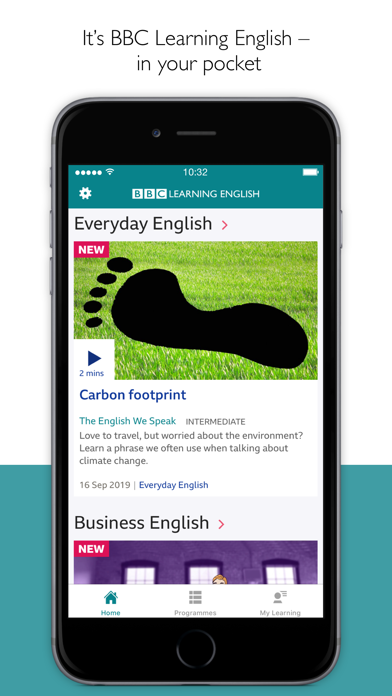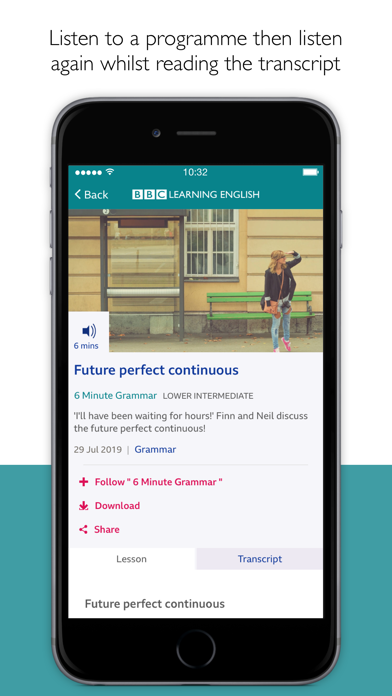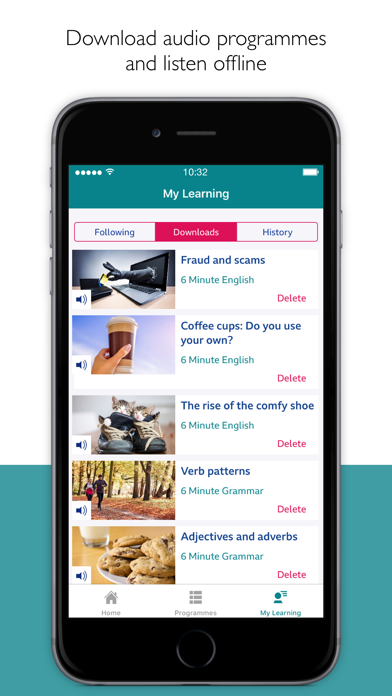How to Delete BBC Learning English. save (65.46 MB)
Published by BBC Media Applications Technologies LimitedWe have made it super easy to delete BBC Learning English account and/or app.
Table of Contents:
Guide to Delete BBC Learning English 👇
Things to note before removing BBC Learning English:
- The developer of BBC Learning English is BBC Media Applications Technologies Limited and all inquiries must go to them.
- Check the Terms of Services and/or Privacy policy of BBC Media Applications Technologies Limited to know if they support self-serve account deletion:
- The GDPR gives EU and UK residents a "right to erasure" meaning that you can request app developers like BBC Media Applications Technologies Limited to delete all your data it holds. BBC Media Applications Technologies Limited must comply within 1 month.
- The CCPA lets American residents request that BBC Media Applications Technologies Limited deletes your data or risk incurring a fine (upto $7,500 dollars).
↪️ Steps to delete BBC Learning English account:
1: Visit the BBC Learning English website directly Here →
2: Contact BBC Learning English Support/ Customer Service:
- 100% Contact Match
- Developer: Media Applications Technologies for the BBC
- E-Mail: learningenglish@bbc.co.uk
- Website: Visit BBC Learning English Website
- 88.89% Contact Match
- Developer: L.E.O EDUs
- E-Mail: apps.leoedu@gmail.com
- Website: Visit L.E.O EDUs Website
3: Check BBC Learning English's Terms/Privacy channels below for their data-deletion Email:
Deleting from Smartphone 📱
Delete on iPhone:
- On your homescreen, Tap and hold BBC Learning English until it starts shaking.
- Once it starts to shake, you'll see an X Mark at the top of the app icon.
- Click on that X to delete the BBC Learning English app.
Delete on Android:
- Open your GooglePlay app and goto the menu.
- Click "My Apps and Games" » then "Installed".
- Choose BBC Learning English, » then click "Uninstall".
Have a Problem with BBC Learning English? Report Issue
🎌 About BBC Learning English
1. So, whether you want to study grammar, improve your pronunciation, develop your English through topical new stories or learn the latest phrases to use in your everyday conversations, our app has the series for you.
2. The official BBC Learning English app brings together all of your favourite lessons and presenters in one fantastic, simple-to-use package.
3. BBC Learning English is one of the world's most popular providers of free English language teaching material.
4. When you're listening to an audio lesson, the programme will keep playing in the background even if the screen is turned off.
5. You can choose to disable notifications from the BBC Learning English app in your phone’s 'Settings'.
6. If you choose to receive push notifications, a unique identifier relating to your device will be stored by Urban Airship on behalf of the BBC to provide you with the service.
7. For more than 75 years it has been helping millions of learners, in over 100 countries, become better English speakers.
8. Every audio programme now has a download button so you can listen off-line.
9. The app is published by BBC Media AT (BBC Media Applications Technologies Limited) which is a wholly owned subsidiary of the BBC (British Broadcasting Corporation).
10. Watch or listen to each programme without using the text support.
11. Take us with you; we'll always be there to help you become a brilliant English speaker.
12. Then watch or listen again using the built-in transcripts and subtitles.
13. Our app helps you do that with daily updates of amazing, fun and topical lessons, transcripts and quizzes.
14. The BBC will keep your information secure and not share it with anyone else in accordance with the BBC’s Privacy and Cookies Policy.