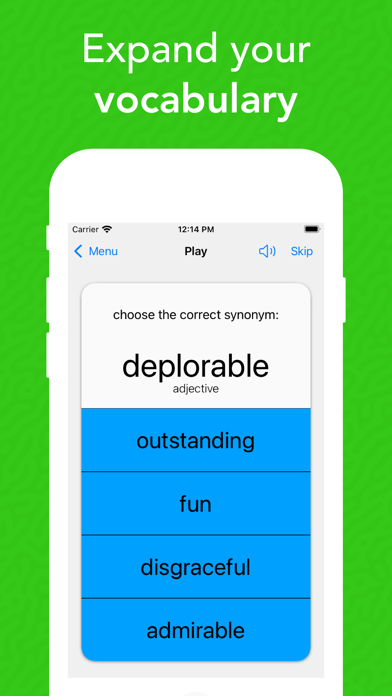How to Delete WordPal. save (25.83 MB)
Published by Dynamic Apps Ltd on 2024-11-08We have made it super easy to delete WordPal - Vocabulary Builder account and/or app.
Table of Contents:
Guide to Delete WordPal - Vocabulary Builder 👇
Things to note before removing WordPal:
- The developer of WordPal is Dynamic Apps Ltd and all inquiries must go to them.
- Check the Terms of Services and/or Privacy policy of Dynamic Apps Ltd to know if they support self-serve account deletion:
- The GDPR gives EU and UK residents a "right to erasure" meaning that you can request app developers like Dynamic Apps Ltd to delete all your data it holds. Dynamic Apps Ltd must comply within 1 month.
- The CCPA lets American residents request that Dynamic Apps Ltd deletes your data or risk incurring a fine (upto $7,500 dollars).
-
Data Used to Track You: The following data may be used to track you across apps and websites owned by other companies:
- Purchases
- Location
- Identifiers
- Usage Data
- Diagnostics
-
Data Linked to You: The following data may be collected and linked to your identity:
- Purchases
- Location
- User Content
- Identifiers
- Usage Data
- Diagnostics
- Other Data
↪️ Steps to delete WordPal account:
1: Visit the WordPal website directly Here →
2: Contact WordPal Support/ Customer Service:
- 24% Contact Match
- Developer: Dynamic Apps Ltd
- E-Mail: dynamicappshelp@outlook.com
- Website: Visit WordPal Website
- Support channel
- Vist Terms/Privacy
3: Check WordPal's Terms/Privacy channels below for their data-deletion Email:
Deleting from Smartphone 📱
Delete on iPhone:
- On your homescreen, Tap and hold WordPal - Vocabulary Builder until it starts shaking.
- Once it starts to shake, you'll see an X Mark at the top of the app icon.
- Click on that X to delete the WordPal - Vocabulary Builder app.
Delete on Android:
- Open your GooglePlay app and goto the menu.
- Click "My Apps and Games" » then "Installed".
- Choose WordPal - Vocabulary Builder, » then click "Uninstall".
Have a Problem with WordPal - Vocabulary Builder? Report Issue
Reviews & Common Issues: 2 Comments
By A. Davison
7 months agoI want to delete Word Pal subscription immediately. Thanks in advance. Please verify that you have done this
By Susan Judge
8 months agoI would like to cancel the subscription I took out last Saturday, within the 7-day-refund window. Please confirm you have done this. Thank you.
🎌 About WordPal - Vocabulary Builder
1. WordPal is a useful app that can be used to improve your English vocabulary, whether it be to help you sound more intelligent, directly in exams, in word games such as Scrabble or Boggle, with creative writing or anything else.
2. The app may be useful in preparation for many exams where a strong vocabulary helps, such as GCSE English, A-level English, SAT, GRE, IELTS, TOEFL, ESL, ACT, GMAT, MAT, CAT, SSC, IBPS PO, Bank Clerk, RRB, SBI, USPC, IAS, NDA, AFCAT and other college admissions tests, placement exams, recruitment tests and aptitude tests.
3. If you wanted to find a better word for something, you would look in a thesaurus (a thesaurus shows synonyms for words), but if you know a synonym for each word you learn in the app, you will find it easier to replace that synonym with the more advanced vocabulary word in everyday speech and writing.
4. - Secondly, knowing a synonym serves as a trigger word in your memory to help you remember the general meaning of each word - having this trigger word makes it easier to remember the definitions and examples you have seen in our app when you see or hear a word.
5. This allows you to quickly learn new words and grow your English vocabulary whilst also reinforcing the meaning of words that you already know.
6. The app uses a special algorithm centred around the scientifically proven approach of spaced repetition to determine which words you aren’t so confident with, allowing it to prioritise the order in which words are served.
7. A premium version (WordPal Premium Subscription) is available through subscription which includes more words, games, and the ability to bookmark words.
8. - Firstly, it makes it easier for you to use more advanced words when you speak or write.
9. The simple, clean interface allows you to concentrate on learning and progressing swiftly, without any annoying distractions.
10. Make building your vocabulary fun and simple with WordPal.