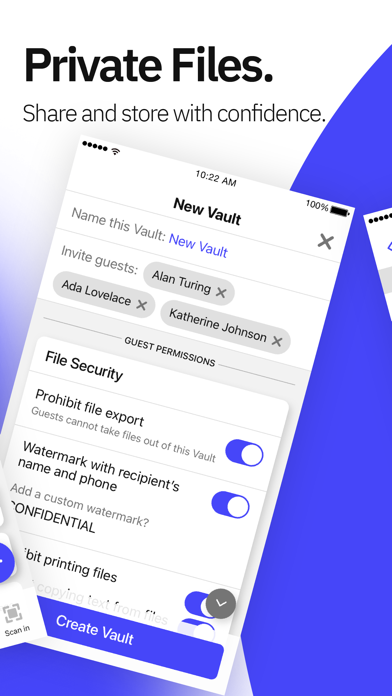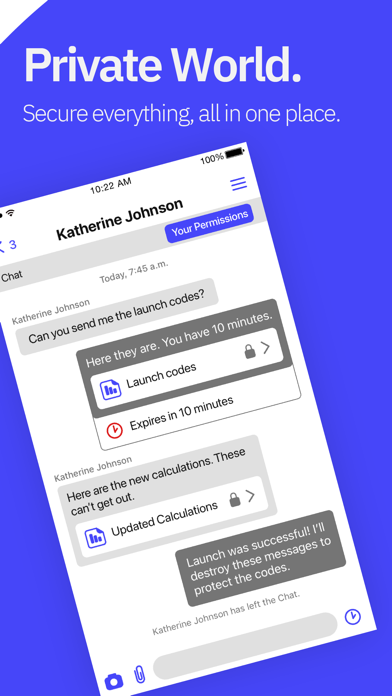How to Delete LockDown. save (27.42 MB)
Published by Atomizer Group, LLCWe have made it super easy to delete LockDown Mobile account and/or app.
Table of Contents:
Guide to Delete LockDown Mobile 👇
Things to note before removing LockDown:
- The developer of LockDown is Atomizer Group, LLC and all inquiries must go to them.
- Check the Terms of Services and/or Privacy policy of Atomizer Group, LLC to know if they support self-serve account deletion:
- The GDPR gives EU and UK residents a "right to erasure" meaning that you can request app developers like Atomizer Group, LLC to delete all your data it holds. Atomizer Group, LLC must comply within 1 month.
- The CCPA lets American residents request that Atomizer Group, LLC deletes your data or risk incurring a fine (upto $7,500 dollars).
↪️ Steps to delete LockDown account:
1: Visit the LockDown website directly Here →
2: Contact LockDown Support/ Customer Service:
- 100% Contact Match
- Developer: LockDown
- E-Mail: support@getlockdown.com
- Website: Visit LockDown Website
- 100% Contact Match
- Developer: RADEFFFACTORY
- E-Mail: yohohoasakura@gmail.com
- Website: Visit RADEFFFACTORY Website
3: Check LockDown's Terms/Privacy channels below for their data-deletion Email:
Deleting from Smartphone 📱
Delete on iPhone:
- On your homescreen, Tap and hold LockDown Mobile until it starts shaking.
- Once it starts to shake, you'll see an X Mark at the top of the app icon.
- Click on that X to delete the LockDown Mobile app.
Delete on Android:
- Open your GooglePlay app and goto the menu.
- Click "My Apps and Games" » then "Installed".
- Choose LockDown Mobile, » then click "Uninstall".
Have a Problem with LockDown Mobile? Report Issue
Reviews & Common Issues: 1 Comments
By Steven Jestadt
2 years agoI just wanted to try it not subscribe to it , now how can I get rid of it ?
🎌 About LockDown Mobile
1. LockDown creates a highly-secure environment to protect your confidential files, personal information, and intellectual property so you never have to worry about the security of your information after you've shared it.
2. LockDown empowers you to control information shared within your company, among colleagues and friends, with external partners and even other companies.
3. LockDown enables businesses and consumers to protect and control digital information.
4. * Add custom watermarks on anything you send, including your recipient’s name and phone number or a custom message.
5. * Permanently erase messages and documents from all devices - including your recipient’s devices.
6. LockDown doesn’t host your keys, so we can’t see or share any of your content.
7. * Prohibit others from exporting, printing, forwarding, copying and pasting.
8. YOUR MOST VALUED INFORMATION: PRIVATE, ENCRYPTED, AND CONTROLLED.
9. * Keep tabs on your documents with screenshot notifications.
10. Your communication is entirely private.
11. 8,000-bit encryption safeguards everything, everywhere.
12. Ever sent something you wish you could take back? Now you can.