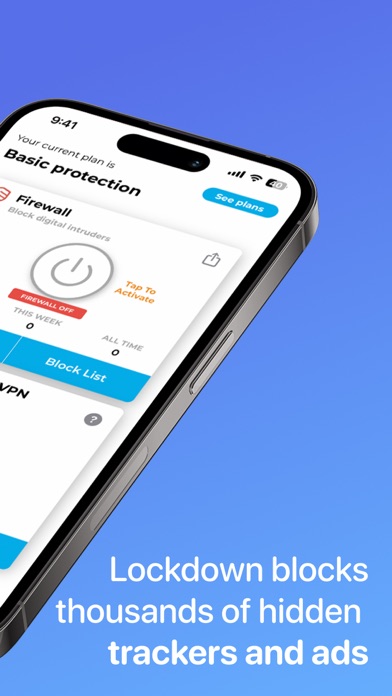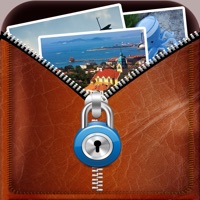Cancel Lockdown Privacy Subscription & Save $99.99/yr
Published by Confirmed, Inc. on 2026-01-13Uncover the ways Confirmed, Inc. (the company) bills you and cancel your Lockdown Privacy subscription.
🚨 Guide to Canceling Lockdown Privacy 👇
Note before cancelling:
- How easy is it to cancel Lockdown Privacy? It is Very Easy to Cancel a Lockdown Privacy subscription.
- The developer of Lockdown Privacy is Confirmed, Inc. and all inquiries go to them.
- Check Confirmed, Inc.'s Terms of Services/Privacy policy if they support self-serve cancellation:
- Always cancel subscription 24 hours before it ends.
Your Potential Savings 💸
**Pricing data is based on average subscription prices reported by AppCutter.com users..
| Plan | Savings (USD) |
|---|---|
| One Month of Lockdown VPN | $12.99 |
| One Month of Lockdown VPN Pro | $14.99 |
| One Year of Lockdown VPN | $59.99 |
| One Year of Lockdown VPN Pro | $99.99 |
| Lockdown iOS Firewall Monthly | $4.99 |
| One Week of Lockdown VPN Pro | $0.99 |
| Lockdown iOS Firewall Annual | $29.99 |
| One Year of Lockdown VPN Pro | $39.99 |
| Lockdown Pro Annual LTO | $59.99 |
| One Year of Lockdown VPN Pro | $39.99 |
🌐 Cancel directly via Lockdown Privacy
- 🌍 Contact Lockdown Privacy Support
- Mail Lockdown Privacy requesting that they cancel your account:
- Login to your Lockdown Privacy account.
- In the menu section, look for any of these: "Billing", "Subscription", "Payment", "Manage account", "Settings".
- Click the link, then follow the prompts to cancel your subscription.
End Lockdown Privacy subscription on iPhone/iPad:
- Goto Settings » ~Your name~ » "Subscriptions".
- Click Lockdown Privacy (subscription) » Cancel
Cancel subscription on Android:
- Goto Google PlayStore » Menu » "Subscriptions"
- Click on Lockdown Privacy: AdBlock VPN
- Click "Cancel Subscription".
💳 Cancel Lockdown Privacy on Paypal:
- Goto Paypal.com .
- Click "Settings" » "Payments" » "Manage Automatic Payments" (in Automatic Payments dashboard).
- You'll see a list of merchants you've subscribed to.
- Click on "Lockdown Privacy" or "Confirmed, Inc." to cancel.
Subscription Costs (Saved) 💰
- Lockdown Secure Tunnel VPN: grants unlimited data and encryption through the Lockdown VPN service. Free one week trial, after which the subscription will automatically renew unless canceled at least 24 hours before the end of the current period. Price may vary by location. Manage subscriptions in Account Settings.
- Lockdown Firewall: provides custom firewall blocking. Free one week trial, after which the subscription will automatically renew unless canceled at least 24 hours before the end of the current period. Price may vary by location. Manage subscriptions in Account Settings.
Have a Problem with Lockdown Privacy: AdBlock VPN? Report Issue
Reviews & Common Issues: 4 Comments
By Sara Algarvio
3 years agoI did not approve this subscription. I have been trying to cancel this subscription and haven’t been able to. I want this subscription canceled immediately!!!
By Susan Kane
3 years agoI need this service cancelled immediately. I have spent 2 hrs trying to cancel this charge and all the feedback I get is that you want to charge me 46 dollars I am not leaving my credit card number until I know for sure I am not being charge this amount
By Jennye Sanders
3 years agoI was charged 3.95 . I did not sign up for it please cancel . Thank you,Jennye
By Tyrone North
4 years agoSomebody from this company is using fraud on my debit card. Can this shit please stop.and please refund me my $$$ back I did not authorize nobody to take money from me I have contact my bank and will contact police if not refunded
About Lockdown Privacy: AdBlock VPN?
1. FIREWALL — Blocks Hidden Trackers: The world's first on-device, open source blocker that stops ads, trackers, and badware in all your apps.
2. The Lockdown Secure Tunnel VPN subscription grants unlimited data and encryption through the Lockdown VPN service.
3. No logs of your browsing are sent to third parties or to our servers when using Lockdown Firewall.
4. Lockdown has two privacy features: Firewall and Secure Tunnel VPN.
5. Lockdown blocks trackers and badware in all your apps, blocking an estimated 100 million trackers per month for over 300,000 people.