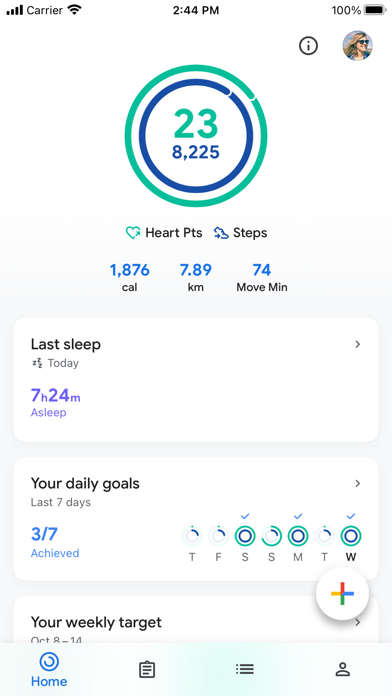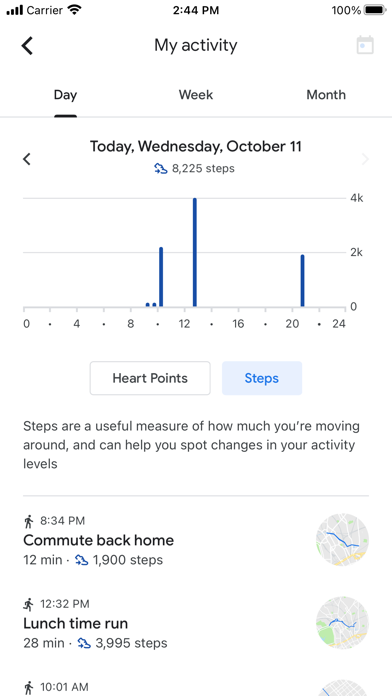Cancel Google Fit Subscription & Save $9.99/mth
Published by Google LLC on 2025-11-10Uncover the ways Google LLC (the company) bills you and cancel your Google Fit subscription.
🚨 Guide to Canceling Google Fit 👇
Note before cancelling:
- How easy is it to cancel Google Fit? It is Very Easy to Cancel a Google Fit subscription.
- The developer of Google Fit is Google LLC and all inquiries go to them.
- Check Google LLC's Terms of Services/Privacy policy if they support self-serve cancellation:
- Always cancel subscription 24 hours before it ends.
Your Potential Savings 💸
**Pricing data is based on average subscription prices reported by AppCutter.com users..
| Duration | Amount (USD) |
|---|---|
| One-time savings | $12.82 |
| Weekly savings | $3.45 |
| Monthly savings | $9.99 |
🌐 Cancel directly via Google Fit
- 🌍 Contact Google Fit Support
- Mail Google Fit requesting that they cancel your account:
- E-Mail: apps-help@google.com
- Login to your Google Fit account.
- In the menu section, look for any of these: "Billing", "Subscription", "Payment", "Manage account", "Settings".
- Click the link, then follow the prompts to cancel your subscription.
End Google Fit subscription on iPhone/iPad:
- Goto Settings » ~Your name~ » "Subscriptions".
- Click Google Fit (subscription) » Cancel
Cancel subscription on Android:
- Goto Google PlayStore » Menu » "Subscriptions"
- Click on Google Fit: Activity Tracker
- Click "Cancel Subscription".
💳 Cancel Google Fit on Paypal:
- Goto Paypal.com .
- Click "Settings" » "Payments" » "Manage Automatic Payments" (in Automatic Payments dashboard).
- You'll see a list of merchants you've subscribed to.
- Click on "Google Fit" or "Google LLC" to cancel.
Have a Problem with Google Fit: Activity Tracker? Report Issue
Reviews & Common Issues: 2 Comments
By Olivia
1 year agoHow do I delete my Google Fit account? I need help. I don't want it
By Perkins
4 years agoMy Google Fit has taken up my husband's recordings. My numbers are his. On daily basis. When I look at my account info it's his name weight bd. I don't have my own account or recordings. Ty for your help as to how to cancel and then have my own account.
About Google Fit: Activity Tracker?
1. That’s why Google Fit collaborated with the World Health Organization (WHO) and the American Heart Association (AHA) to bring you Heart Points, an activity goal that can help improve your health.
2. It takes just 30-minutes of brisk walking five days a week to reach the AHA and WHO’s recommended amount of physical activity shown to reduce the risk of heart disease, improve sleep, and increase overall mental wellbeing.
3. You’ll earn one Heart Point for each minute of moderate activity like picking up the pace when walking your dog, and double points for more intense activities like running.
4. Google Fit can show you info from many of your favorite apps and devices that are compatible with Apple Health to give you a holistic view of your health, so you’ll never lose track of your progress.
5. Working with your favorite fitness apps and devices, Google Fit builds a journal of your activity.