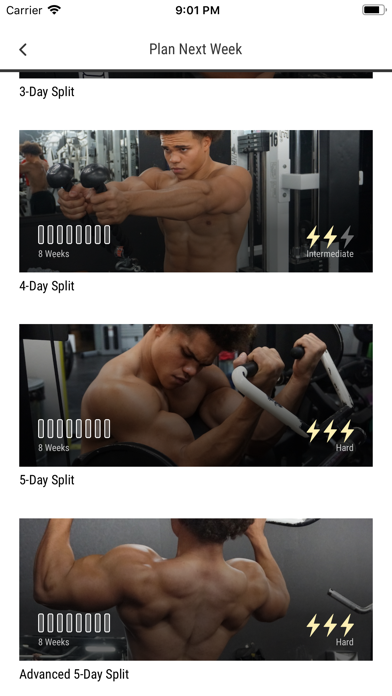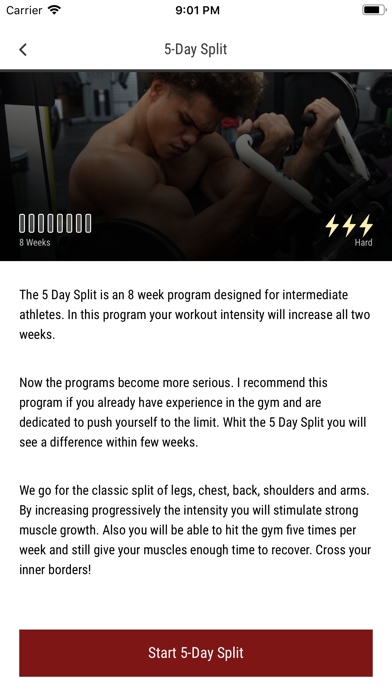How to Delete Uzoma. save (35.31 MB)
Published by Gaia Nutrition GmbH & Co. KGWe have made it super easy to delete Uzoma account and/or app.
Table of Contents:
Guide to Delete Uzoma 👇
Things to note before removing Uzoma:
- The developer of Uzoma is Gaia Nutrition GmbH & Co. KG and all inquiries must go to them.
- Check the Terms of Services and/or Privacy policy of Gaia Nutrition GmbH & Co. KG to know if they support self-serve account deletion:
- The GDPR gives EU and UK residents a "right to erasure" meaning that you can request app developers like Gaia Nutrition GmbH & Co. KG to delete all your data it holds. Gaia Nutrition GmbH & Co. KG must comply within 1 month.
- The CCPA lets American residents request that Gaia Nutrition GmbH & Co. KG deletes your data or risk incurring a fine (upto $7,500 dollars).
↪️ Steps to delete Uzoma account:
1: Visit the Uzoma website directly Here →
2: Contact Uzoma Support/ Customer Service:
- 100% Contact Match
- Developer: Gaia Nutrition GmbH & Co. KG
- E-Mail: benjamin.wulff@gaia-nutrition.de
- Website: Visit Uzoma Website
3: Check Uzoma's Terms/Privacy channels below for their data-deletion Email:
Deleting from Smartphone 📱
Delete on iPhone:
- On your homescreen, Tap and hold Uzoma until it starts shaking.
- Once it starts to shake, you'll see an X Mark at the top of the app icon.
- Click on that X to delete the Uzoma app.
Delete on Android:
- Open your GooglePlay app and goto the menu.
- Click "My Apps and Games" » then "Installed".
- Choose Uzoma, » then click "Uninstall".
Have a Problem with Uzoma? Report Issue
🎌 About Uzoma
1. With your 100% individual meal plan we will make sure that you get all the macros and micros you need for maximum results! With over 150 exercise videos, 125 workouts and 8 transformation programs I will teach you not only what exercises to do but also how to get the maximum result out of every single workout you do! The first step is on you tho.
2. In order to make nutrition easier than ever my app creates a 100% individualised meal plan to meet your personal requirements and goals.
3. Of course, your meal plan will be perfectly in line with the workout program you choose to maximise the results.
4. You can manage your Uzoma PRO subscription or disable automatic renewal in your iTunes account settings.
5. All these requirements are translated into a simple and delicious meal plan with easy to cook recipe.
6. In order to get maximum results every transformation starts with getting your nutrition on point.
7. Of course working out is a vital part of every body transformation.
8. As a professional IFBB Bodybuilder I know how to transform your body extremely effective.
9. Your account will be charged within the 24 hours prior to the new subscription period.
10. Uzoma PRO will automatically renew within 24 hours prior to the end of the current period.
11. After cancelling your subscription you will still have access to Uzoma PRO until the payment term is concluded.
12. The macronutrient distribution between protein, carbs and fat and of not to forget a lot of vitamins, minerals and fibres are perfectly suited to push your metabolism towards fat burn and muscle growth.
13. After the download, you can log in with your login info or subscribe to Uzoma PRO for either 1 month, 3 months or 6 months.
14. As your meal plan is specifically created for you there is no second one like it.