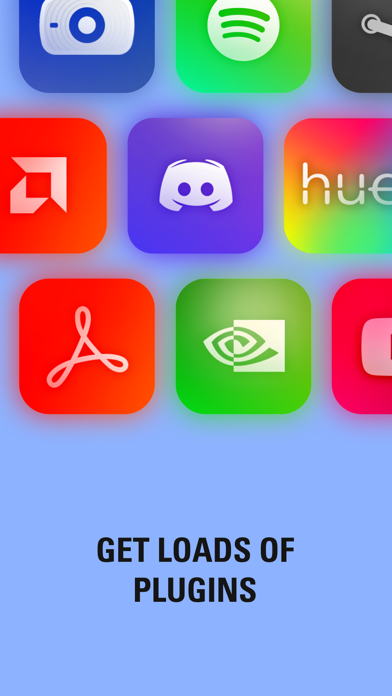Cancel Elgato Stream Deck Subscription & Save $49.99/mth
Published by Corsair Components, Inc. on 2025-07-03Uncover the ways Corsair Components, Inc. (the company) bills you and cancel your Elgato Stream Deck subscription.
🚨 Guide to Canceling Elgato Stream Deck 👇
Note before cancelling:
- How easy is it to cancel Elgato Stream Deck? It is Impossible to Cancel a Elgato Stream Deck subscription.
- The developer of Elgato Stream Deck is Corsair Components, Inc. and all inquiries go to them.
- Check Corsair Components, Inc.'s Terms of Services/Privacy policy if they support self-serve cancellation:
- Always cancel subscription 24 hours before it ends.
Your Potential Savings 💸
**Pricing data is based on average subscription prices reported by AppCutter.com users..
| Plan | Savings (USD) |
|---|---|
| Monthly | $2.99 |
| Yearly | $24.99 |
| 12 Months | $24.99 |
| 1 Month | $2.99 |
| Lifetime | $49.99 |
🌐 Cancel directly via Elgato Stream Deck
- 🌍 Contact Elgato Stream Deck Support
- Mail Elgato Stream Deck requesting that they cancel your account:
- E-Mail: androidsupport@corsair.com
- Login to your Elgato Stream Deck account.
- In the menu section, look for any of these: "Billing", "Subscription", "Payment", "Manage account", "Settings".
- Click the link, then follow the prompts to cancel your subscription.
End Elgato Stream Deck subscription on iPhone/iPad:
- Goto Settings » ~Your name~ » "Subscriptions".
- Click Elgato Stream Deck (subscription) » Cancel
Cancel subscription on Android:
- Goto Google PlayStore » Menu » "Subscriptions"
- Click on Elgato Stream Deck Mobile
- Click "Cancel Subscription".
💳 Cancel Elgato Stream Deck on Paypal:
- Goto Paypal.com .
- Click "Settings" » "Payments" » "Manage Automatic Payments" (in Automatic Payments dashboard).
- You'll see a list of merchants you've subscribed to.
- Click on "Elgato Stream Deck" or "Corsair Components, Inc." to cancel.
Subscription Costs (Saved) 💰
- Monthly subscription: $2.99 per month
- Annual subscription: $25 per year
Have a Problem with Elgato Stream Deck Mobile? Report Issue
About Elgato Stream Deck Mobile?
1. Stream Deck Mobile seamlessly integrates your favorite tools and platforms, including OBS Studio, Streamlabs, Twitch, YouTube, Twitter, Mixer, and more.
2. Whether you’re in the studio, kitchen or workshop, Stream Deck Mobile blends discreetly into your workspace.
3. Employ Stream Deck Mobile to enhance your onscreen antics with GIFs, images, videos, and soundbites.
4. Scan the QR code with Stream Deck Mobile, and you’re all set.
5. Spotify, Philips Hue, NVIDIA Share, VoiceMod – thanks to Stream Deck SDK, new integrations just keep coming.