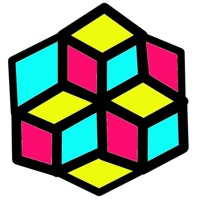
How to Delete Grade Corner. save (85.39 MB)
Published by Edgar Roman on 2024-10-01We have made it super easy to delete Grade Corner account and/or app.
Table of Contents:
Guide to Delete Grade Corner 👇
Things to note before removing Grade Corner:
- The developer of Grade Corner is Edgar Roman and all inquiries must go to them.
- Check the Terms of Services and/or Privacy policy of Edgar Roman to know if they support self-serve subscription cancellation:
- The GDPR gives EU and UK residents a "right to erasure" meaning that you can request app developers like Edgar Roman to delete all your data it holds. Edgar Roman must comply within 1 month.
- The CCPA lets American residents request that Edgar Roman deletes your data or risk incurring a fine (upto $7,500 dollars).
-
Data Not Linked to You: The following data may be collected but it is not linked to your identity:
- Identifiers
- Usage Data
- Diagnostics
↪️ Steps to delete Grade Corner account:
1: Visit the Grade Corner website directly Here →
2: Contact Grade Corner Support/ Customer Service:
- 100% Contact Match
- Developer: Edgar Roman
- E-Mail: help@gradecorner.com
- Website: Visit Grade Corner Website
- 52.94% Contact Match
- Developer: LetsLearn™ - NSouthProductions
- E-Mail: NSouthProductions@gmail.com
- Website: Visit LetsLearn™ - NSouthProductions Website
- Support channel
- Vist Terms/Privacy
Deleting from Smartphone 📱
Delete on iPhone:
- On your homescreen, Tap and hold Grade Corner until it starts shaking.
- Once it starts to shake, you'll see an X Mark at the top of the app icon.
- Click on that X to delete the Grade Corner app.
Delete on Android:
- Open your GooglePlay app and goto the menu.
- Click "My Apps and Games" » then "Installed".
- Choose Grade Corner, » then click "Uninstall".
Have a Problem with Grade Corner? Report Issue
🎌 About Grade Corner
1. Grade Corner is the easiest and fastest for students and parents to check grades in Aspen.
2. Since I had a lot of time on my hands, I created Grade Corner to help other students and parents.
3. ** Grade Corner is not affiliated, associated, endorsed by, or in any way officially connected to the school districts listed here.
4. A: No! Grade Corner was created independently by a frustrated parent who had two children attending public schools in Washington, DC.
5. So I am continuing to work hard to make grade, attendance, and tasks information accessible to all student.
6. A: As a parent, I understand being protective of grade information.
7. A: Your Student Aspen Id is provided by your school district.
8. Your grade information never leaves the app and is not stored in any way.
9. Contact your school administrator to obtain credentials.
10. However, due to the flexibility of the Aspen system, not all features may be available for custom Aspen systems.
11. A: Yes! If you don't know your credentials, ask your school administrator.
12. Additional school districts can be added easily.
13. Parents accounts are usually email addresses.
14. For CPS** - Use the first part of your cps.edu email.










