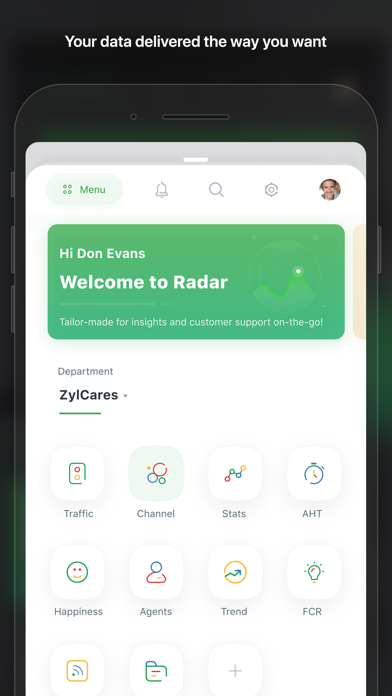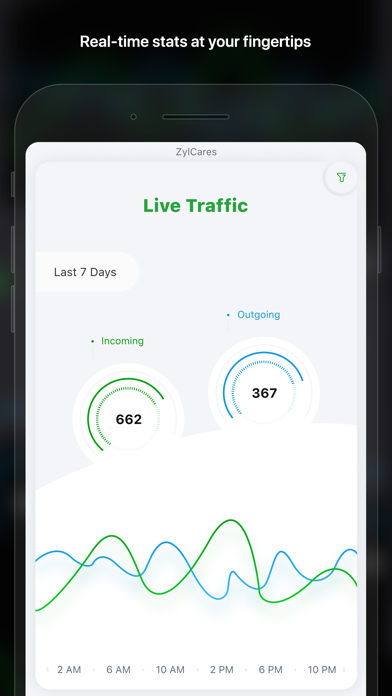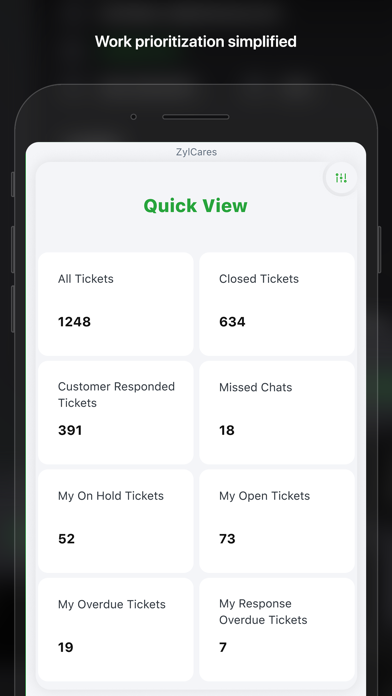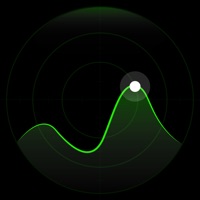
How to Delete Radar. save (175.54 MB)
Published by Zoho Corporation on 2024-10-18We have made it super easy to delete Radar for Zoho Desk account and/or app.
Table of Contents:
Guide to Delete Radar for Zoho Desk 👇
Things to note before removing Radar:
- The developer of Radar is Zoho Corporation and all inquiries must go to them.
- Check the Terms of Services and/or Privacy policy of Zoho Corporation to know if they support self-serve account deletion:
- The GDPR gives EU and UK residents a "right to erasure" meaning that you can request app developers like Zoho Corporation to delete all your data it holds. Zoho Corporation must comply within 1 month.
- The CCPA lets American residents request that Zoho Corporation deletes your data or risk incurring a fine (upto $7,500 dollars).
↪️ Steps to delete Radar account:
1: Visit the Radar website directly Here →
2: Contact Radar Support/ Customer Service:
- 100% Contact Match
- Developer: Zoho Corporation
- E-Mail: radar-app@zohodesk.com
- Website: Visit Radar Website
3: Check Radar's Terms/Privacy channels below for their data-deletion Email:
Deleting from Smartphone 📱
Delete on iPhone:
- On your homescreen, Tap and hold Radar for Zoho Desk until it starts shaking.
- Once it starts to shake, you'll see an X Mark at the top of the app icon.
- Click on that X to delete the Radar for Zoho Desk app.
Delete on Android:
- Open your GooglePlay app and goto the menu.
- Click "My Apps and Games" » then "Installed".
- Choose Radar for Zoho Desk, » then click "Uninstall".
Have a Problem with Radar for Zoho Desk? Report Issue
🎌 About Radar for Zoho Desk
1. Using this app, both help desk managers/admins and customer support agents can easily manage workload and track performance anywhere, anytime from the convenience of their mobile devices.
2. "Radar for Zoho Desk" is a helpdesk productivity app that provides a quick overview of vital customer service stats.
3. Stats related to ticket resolution time, customer happiness, live traffic, and individual agent stats power this app.
4. Users can sign-up with a 15 days FREE Trial on any of the editions and subsequently they can upgrade to the plans to utilise more benefits.
5. * Any unused portion of a free trial period, if offered, will be forfeited when the user purchases a subscription to that publication, where applicable.
6. While managers/admins can view these stats for all agents, agents can view only those pertaining to themselves.
7. Following are the 3 plans that we’ve supported in the Radar app: Standard, Professional & Enterprise.
8. We’ve allowed users to subscribe/upgrade to paid editions.
9. * Subscriptions can be managed and auto-renewal can be turned off by going to the user's Account Settings after purchase.
10. * Reply to tickets, chat with agents, and post announcements from within the app.
11. Users can either choose to opt for a Monthly or a Yearly subscription.
12. * Stay clued-in to team conversations through the Team Feed, even when you're away from your desk.
13. Discounts will be applied for the annual plans for the respective edition.
14. It brings anomalies to your notice instantly and helps identify bottlenecks even before they arise.