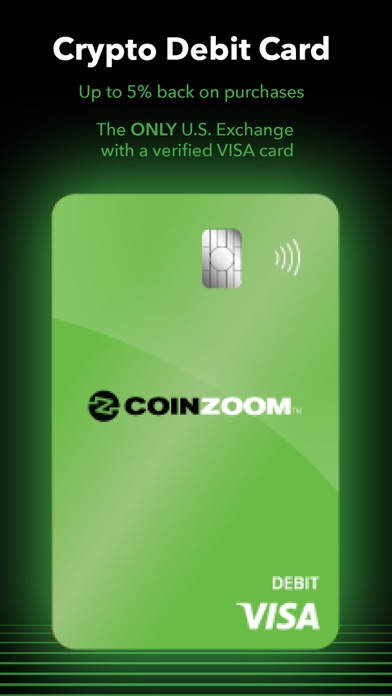How to Delete CoinZoom Pro. save (55.43 MB)
Published by CoinZoomWe have made it super easy to delete CoinZoom Pro account and/or app.
Table of Contents:
Guide to Delete CoinZoom Pro 👇
Things to note before removing CoinZoom Pro:
- The developer of CoinZoom Pro is CoinZoom and all inquiries must go to them.
- The GDPR gives EU and UK residents a "right to erasure" meaning that you can request app developers like CoinZoom to delete all your data it holds. CoinZoom must comply within 1 month.
- The CCPA lets American residents request that CoinZoom deletes your data or risk incurring a fine (upto $7,500 dollars).
↪️ Steps to delete CoinZoom Pro account:
1: Visit the CoinZoom Pro website directly Here →
2: Contact CoinZoom Pro Support/ Customer Service:
- Verified email
- Contact e-Mail: support@coinzoom.com
- 100% Contact Match
- Developer: CoinZoom
- E-Mail: support@coinzoom.com
- Website: Visit CoinZoom Pro Website
Deleting from Smartphone 📱
Delete on iPhone:
- On your homescreen, Tap and hold CoinZoom Pro until it starts shaking.
- Once it starts to shake, you'll see an X Mark at the top of the app icon.
- Click on that X to delete the CoinZoom Pro app.
Delete on Android:
- Open your GooglePlay app and goto the menu.
- Click "My Apps and Games" » then "Installed".
- Choose CoinZoom Pro, » then click "Uninstall".
Have a Problem with CoinZoom Pro? Report Issue
Reviews & Common Issues: 1 Comments
By Brenda Leopard
1 year agoI am trying to delete account and I keep getting an Invalid Passcode popup when I try to disable account. Will Uninstalling the app delete/disable the account?
🎌 About CoinZoom Pro
1. Easily transfer funds to your crypto wallet using a debit card, ACH, bank wire transfers, or 40 of the best cryptocurrencies including Bitcoin (BCH), Ethereum (ETH), Bitcoin Cash (BCH), Litecoin (LTC), Dash (DASH), Paxos (PAX), and NFT tokens including Chiliz (CHZ), Decentraland (MANA), Enjin (ENJ).
2. As the first crypto exchange in the US to issue its own Visa debit cards, CoinZoom customers can instantly convert any crypto holdings, like Bitcoin, to US Dollars and easily spend on everyday expenses across 192 countries and at over 53M merchants worldwide.
3. Buy Bitcoin with debit card, or use ACH, and wire transfers to trade over 40 of the most popular crypto coins using blockchain technology.
4. Instantly buy Bitcoin with a debit card as you deposit funds to your crypto wallet and pay the lowest exchange rates in the market.
5. Whether it’s USD, Bitcoin, or any other crypto coins, ZoomMe is a free money transfer service allowing you to seamlessly transfer crypto or send money to your friends and family internationally with the click of a button.
6. Buy and sell Bitcoin (BTC), Ethereum (ETH), Tether (USDT) and over 40 of the top cryptocurrencies using CoinZoom's cryptocurrency exchange app.
7. Interest is accrued daily and credited to your account monthly, which you can also spend using your preferred Visa debit card.
8. We’d love to hear your thoughts about our app, and we’ll ask you to provide your feedback on your crypto trading experience as you use our exchange.
9. CoinZoom’s cryptocurrency exchange and trading app is secure! It employs the latest security technologies including KYC (identity verification) to protect customer accounts during sign-up.
10. SUPPORTED DEFI-TOKENS: Uniswap (UNI), Chainlink (LINK), Tezos (XTZ), Graph Token (GRT), PankakeSwap (CAKE), Maker (MKR), Aave (AAVE), Basic Attention Token (BAT), Curve DAO Token (CRV), Compound (COMP).
11. Besides offering 24/7 support chat, you can also review the online knowledge base, or email support@coinzoom.com with your crypto account questions.
12. Sell, trade, or even send crypto and fiat to friends and family across the world, instantly.
13. It features biometrics to speed up crypto wallet login, security PIN settings, and 2FA (two-factor) authentications.
14. Depending on the Visa debit card you’ve selected, you’ll earn up to 5% rewards back on every single purchase.