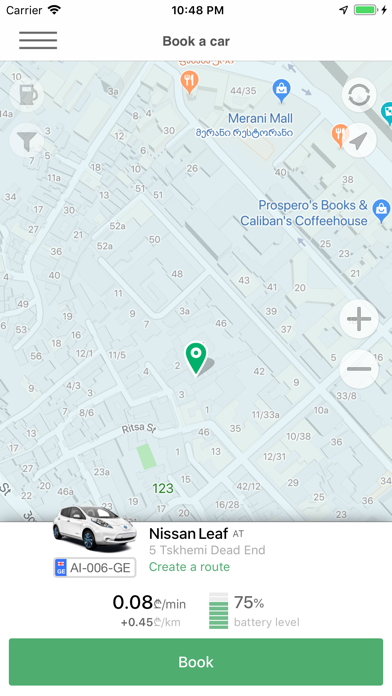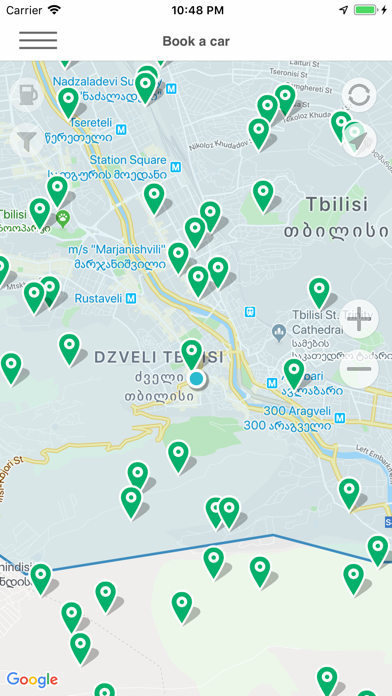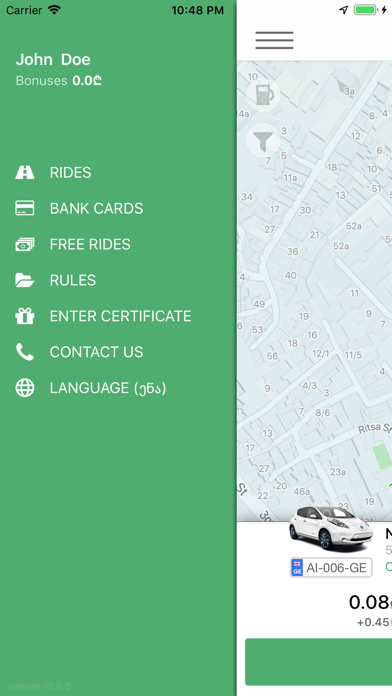How to Delete AiCar. save (32.79 MB)
Published by KARTLICAR LTDWe have made it super easy to delete AiCar account and/or app.
Table of Contents:
Guide to Delete AiCar 👇
Things to note before removing AiCar:
- The developer of AiCar is KARTLICAR LTD and all inquiries must go to them.
- The GDPR gives EU and UK residents a "right to erasure" meaning that you can request app developers like KARTLICAR LTD to delete all your data it holds. KARTLICAR LTD must comply within 1 month.
- The CCPA lets American residents request that KARTLICAR LTD deletes your data or risk incurring a fine (upto $7,500 dollars).
↪️ Steps to delete AiCar account:
1: Visit the AiCar website directly Here →
2: Contact AiCar Support/ Customer Service:
- 100% Contact Match
- Developer: aicar
- E-Mail: info@aicar.ge
- Website: Visit AiCar Website
- 100% Contact Match
- Developer: CAN-SAIL Trading Canada Corp.
- E-Mail: Can-sail@hotmail.com
- Website: Visit CAN-SAIL Trading Canada Corp. Website
Deleting from Smartphone 📱
Delete on iPhone:
- On your homescreen, Tap and hold AiCar until it starts shaking.
- Once it starts to shake, you'll see an X Mark at the top of the app icon.
- Click on that X to delete the AiCar app.
Delete on Android:
- Open your GooglePlay app and goto the menu.
- Click "My Apps and Games" » then "Installed".
- Choose AiCar, » then click "Uninstall".
Have a Problem with AiCar? Report Issue
🎌 About AiCar
1. One of our goals is to contribute to improving the environmental situation in Georgia, that is why we have completely switched from the use of gasoline cars in favor of electric ones.
2. The mission of AiCar is to provide the residents and guests of Georgia with the most ecological, innovative and comfortable alternative to a taxi or a personal car.
3. • Finish your rental by simply parking the car near your home, office or anywhere else within the Allowed Parking Area.
4. Cars with keys in the lock are parked all over the city and are waiting for their drivers.
5. • You can drive anywhere in the Allowed Driving Area making as many stops as you need.
6. • All the cars in our fleet are covered by comprehensive car insurance and third-party liability insurance.
7. • You don’t have to waste your time on maintenance – we will take care of repairing, refurbishing and cleaning the car.
8. You don’t need to come to our office and pay in advance.
9. Forget about keys - open and close your car using only your smartphone.
10. Carsharing is a short-term car rental.
11. You just download the app and enjoy the freedom of movement in one click.
12. • Find the closest car using our app and rent it.
13. You have 10 free minutes to start your trip.
14. • Start a car rental.