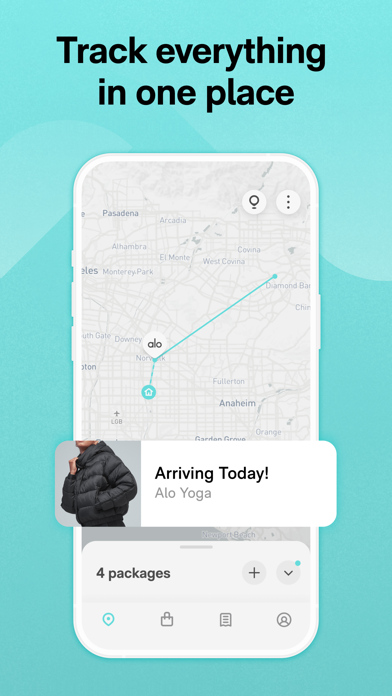Cancel Route Subscription & Save $17.99
Published by Route App LLC on 2026-02-16Uncover the ways Route App LLC (the company) bills you and cancel your Route subscription.
🚨 Guide to Canceling Route 👇
Note before cancelling:
- How easy is it to cancel Route? It is Impossible to Cancel a Route subscription.
- The developer of Route is Route App LLC and all inquiries go to them.
- Check the Terms of Services and/or Privacy policy of Route App LLC to know if they support self-serve subscription cancellation:
- Always cancel subscription 24 hours before it ends.
Your Potential Savings 💸
**Pricing data is based on average subscription prices reported by AppCutter.com users..
| Duration | Amount (USD) |
|---|---|
| One-time savings | $17.99 |
🌐 Cancel directly via Route
- 🌍 Contact Route Support
- Mail Route requesting that they cancel your account:
- E-Mail: feedback@route.com
- Login to your Route account.
- In the menu section, look for any of these: "Billing", "Subscription", "Payment", "Manage account", "Settings".
- Click the link, then follow the prompts to cancel your subscription.
End Route subscription on iPhone/iPad:
- Goto Settings » ~Your name~ » "Subscriptions".
- Click Route (subscription) » Cancel
Cancel subscription on Android:
- Goto Google PlayStore » Menu » "Subscriptions"
- Click on Route: Package Tracker
- Click "Cancel Subscription".
💳 Cancel Route on Paypal:
- Goto Paypal.com .
- Click "Settings" » "Payments" » "Manage Automatic Payments" (in Automatic Payments dashboard).
- You'll see a list of merchants you've subscribed to.
- Click on "Route" or "Route App LLC" to cancel.
Have a Problem with Route: Package Tracker? Report Issue
About Route: Package Tracker?
1. No more wondering where your package is—has it been shipped? Is it stuck in transit? Delivered? Now you can visually track your package’s journey from checkout to doorstep, review previous online orders and handle delivery issues (lost, stolen, damaged) all in one app.
2. Real-time push notifications - Route syncs in real-time with shipping carriers like FedEx, UPS and USPS to provide shipping updates that keep you informed from the minute you checkout until your package arrives safely on your doorstep.
3. Route seamlessly connects to every online order and makes package tracking a breeze.
4. Route connects with millions of online stores and over 600 shipping carriers worldwide, including Amazon, FedEx, UPS, USPS, DHL, and more.
5. Route is the premier package tracker for all of your online orders.