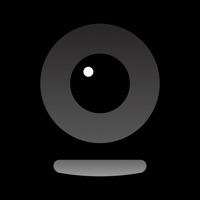How to Delete Spectre Camera. save (8.82 MB)
Published by Lux Optics Incorporated on 2023-10-10We have made it super easy to delete Spectre Camera account and/or app.
Table of Contents:
Guide to Delete Spectre Camera 👇
Things to note before removing Spectre Camera:
- The developer of Spectre Camera is Lux Optics Incorporated and all inquiries must go to them.
- Check the Terms of Services and/or Privacy policy of Lux Optics Incorporated to know if they support self-serve subscription cancellation:
- The GDPR gives EU and UK residents a "right to erasure" meaning that you can request app developers like Lux Optics Incorporated to delete all your data it holds. Lux Optics Incorporated must comply within 1 month.
- The CCPA lets American residents request that Lux Optics Incorporated deletes your data or risk incurring a fine (upto $7,500 dollars).
-
Data Not Collected: The developer does not collect any data from this app.
↪️ Steps to delete Spectre Camera account:
1: Visit the Spectre Camera website directly Here →
2: Contact Spectre Camera Support/ Customer Service:
- Verified email
- Contact e-Mail: support@halide.cam
- 40% Contact Match
- Developer: FGAE Apps
- E-Mail: support@camerafv5.com
- Website: Visit Spectre Camera Website
- 66.67% Contact Match
- Developer: ETCO - ghost detector and ghost radar apps
- E-Mail: edelatour.pro@gmail.com
- Website: Visit ETCO - ghost detector and ghost radar apps Website
- Support channel
- Vist Terms/Privacy
Deleting from Smartphone 📱
Delete on iPhone:
- On your homescreen, Tap and hold Spectre Camera until it starts shaking.
- Once it starts to shake, you'll see an X Mark at the top of the app icon.
- Click on that X to delete the Spectre Camera app.
Delete on Android:
- Open your GooglePlay app and goto the menu.
- Click "My Apps and Games" » then "Installed".
- Choose Spectre Camera, » then click "Uninstall".
Have a Problem with Spectre Camera? Report Issue
🎌 About Spectre Camera
1. Build with the latest tech, Spectre isn't just a long exposure camera — it’s the cutting edge technology showcase of one of the App Store’s foremost camera apps, Halide.
2. From machine learning-based scene detection to computer vision aided image stabilization, Spectre is jammed full of impressive technologies to get the best possible image.
3. • RIVERS OF LIGHT: At night, AI scene detection automatically switches modes to draw beautiful light trails, for stunning nighttime city photography or light painting.
4. Spectre can remove crowds, turn city streets into rivers of light, make waterfalls look like paintings, and much more.
5. Introducing Spectre, from the makers of Halide, one of the top camera apps in the App Store.
6. Spectre is a packed with powerful technology from by the team that brought you Halide.
7. We hope you love Spectre! We’d love your feedback to make it even better or any reports of bugs you run into.
8. • MAKE CROWDS DISAPPEAR: Spectre helps take photos of crowded, touristy places.
9. Custom typefaces and iconography combined with unique, smooth controls make it as tactile and delightful as an actual physical camera.
10. Spectre uses AI to help you make amazing long exposure photographs.
11. We’re Ben and Sebastiaan, two friends living in the San Francisco Bay Area that love building fantastic apps for photography.
12. On iPhone 6, Spectre captures in lower resolution.
13. Until now, it was difficult to take long exposures: from keeping the camera steady to guessing the amount of light you need.
14. • GORGEOUS WATER: Capture waterfalls, ocean waves, fountains and more with beautiful ghostly water.