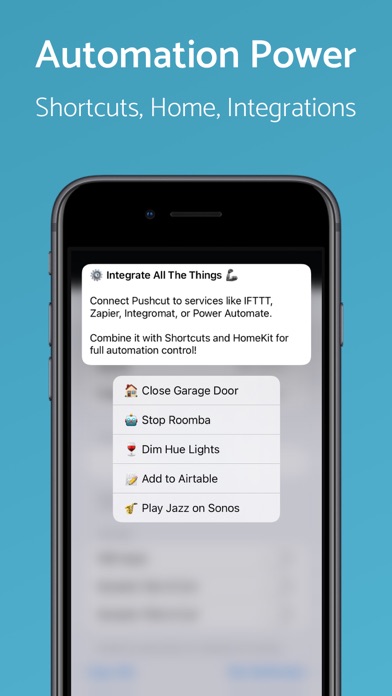Cancel Pushcut Subscription & Save $39.99/mth
Published by Simon Leeb on 2026-02-09Uncover the ways Simon Leeb (the company) bills you and cancel your Pushcut subscription.
🚨 Guide to Canceling Pushcut 👇
Note before cancelling:
- The developer of Pushcut is Simon Leeb and all inquiries go to them.
- Check Simon Leeb's Terms of Services/Privacy policy if they support self-serve cancellation:
- Always cancel subscription 24 hours before it ends.
Your Potential Savings 💸
**Pricing data is based on average subscription prices reported by AppCutter.com users..
| Plan | Savings (USD) |
|---|---|
| Pro monthly | $1.99 |
| Pro yearly | $17.99 |
| Server Extended (Month) | $2.49 |
| Pro Lifetime | $39.99 |
| Server Extended (Year) | $22.49 |
🌐 Cancel directly via Pushcut
- 🌍 Contact Pushcut Support
- Mail Pushcut requesting that they cancel your account:
- E-Mail: info@llamalab.com
- Login to your Pushcut account.
- In the menu section, look for any of these: "Billing", "Subscription", "Payment", "Manage account", "Settings".
- Click the link, then follow the prompts to cancel your subscription.
End Pushcut subscription on iPhone/iPad:
- Goto Settings » ~Your name~ » "Subscriptions".
- Click Pushcut (subscription) » Cancel
Cancel subscription on Android:
- Goto Google PlayStore » Menu » "Subscriptions"
- Click on Pushcut: Shortcuts Automation
- Click "Cancel Subscription".
💳 Cancel Pushcut on Paypal:
- Goto Paypal.com .
- Click "Settings" » "Payments" » "Manage Automatic Payments" (in Automatic Payments dashboard).
- You'll see a list of merchants you've subscribed to.
- Click on "Pushcut" or "Simon Leeb" to cancel.
Subscription Costs (Saved) 💰
- Free version: limited to 3 notifications, 2 background actions, and 1 action per notification, with local triggers or basic webhooks (no dynamic content or online actions)
- Pro: custom dynamic widgets, unlimited notification definitions, unlimited actions per notification, activate HomeKit scenes, unlimited background actions, dynamic notifications from service integrations, fully customizable actions using the powerful JSON API, execute online actions and web requests directly, input parameters for shortcuts and online actions, run and monitor an Automation Server (limits apply)
- Automation Server Extended: includes all Pro features plus the ability to schedule server actions periodically, trigger delayed server actions, and up to 5000 server requests per day
- Payment options: monthly or annual subscription plans, charged to the user's Apple ID account at the time of purchase, with automatic renewal unless canceled at least 24 hours before the end of the current period. Users can manage and cancel their subscriptions through their account settings on the App Store after purchase.
Have a Problem with Pushcut: Shortcuts Automation? Report Issue
About Pushcut: Shortcuts Automation?
1. Trigger these smart notifications from Shortcuts, HomeKit, schedules, locations, iBeacons, online services (like IFTTT, Zapier, Flow, Integromat, ...), home servers, or anywhere that knows what HTTP is.
2. Create fine-tuned interactions for HomeKit, Shortcuts, and custom workflows through smart notifications and widgets combined with powerful automation actions.
3. Design beautiful custom widgets and display dynamic information that you can provide using Shortcuts actions, online services or our own API.
4. + Trigger notifications and widget updates from third-party integrations and online services like Zapier, Integromat, IFTTT, etc.
5. Use HomeKit scenes, shortcuts, online integrations, and web services as notification actions that pop up exactly when they matter to you.