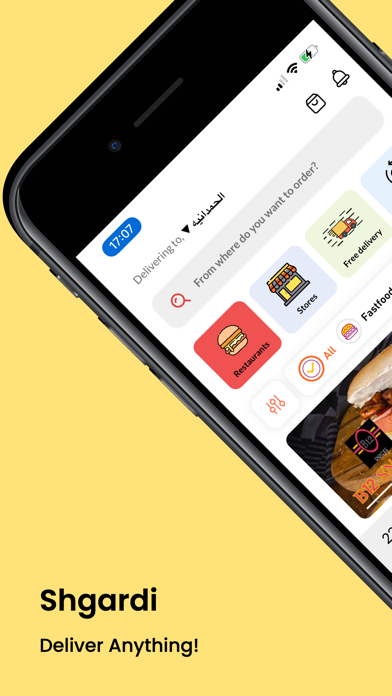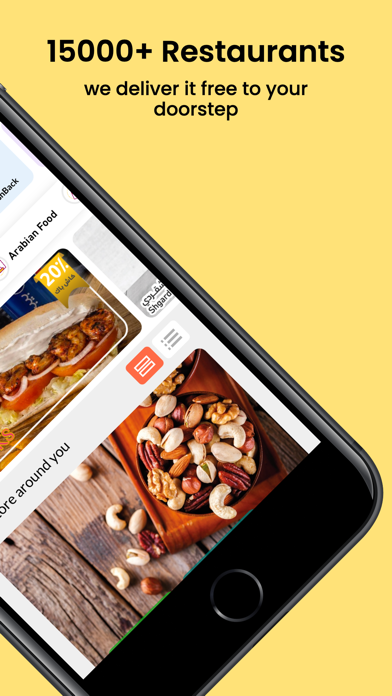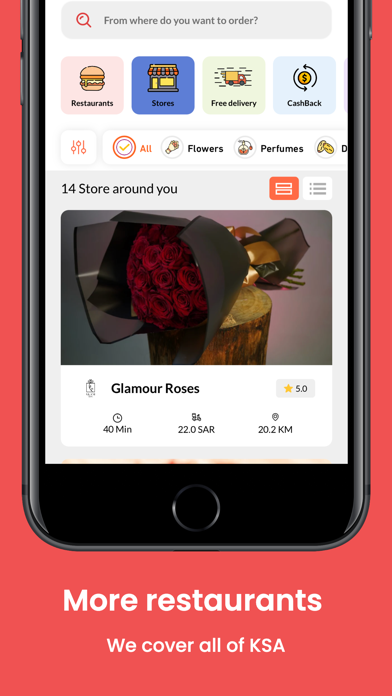How to Delete Shgardi | شقردي. save (70.11 MB)
Published by Nashmi on 2024-07-02We have made it super easy to delete Shgardi | شقردي account and/or app.
Table of Contents:
Guide to Delete Shgardi | شقردي 👇
Things to note before removing Shgardi | شقردي:
- The developer of Shgardi | شقردي is Nashmi and all inquiries must go to them.
- Check the Terms of Services and/or Privacy policy of Nashmi to know if they support self-serve subscription cancellation:
- The GDPR gives EU and UK residents a "right to erasure" meaning that you can request app developers like Nashmi to delete all your data it holds. Nashmi must comply within 1 month.
- The CCPA lets American residents request that Nashmi deletes your data or risk incurring a fine (upto $7,500 dollars).
-
Data Used to Track You: The following data may be used to track you across apps and websites owned by other companies:
- Identifiers
- Usage Data
-
Data Linked to You: The following data may be collected and linked to your identity:
- Identifiers
- Usage Data
-
Data Not Linked to You: The following data may be collected but it is not linked to your identity:
- Financial Info
- Location
- Contact Info
- User Content
- Search History
- Usage Data
- Diagnostics
↪️ Steps to delete Shgardi | شقردي account:
1: Visit the Shgardi | شقردي website directly Here →
2: Contact Shgardi | شقردي Support/ Customer Service:
- 94.74% Contact Match
- Developer: Shgardi - شقردي
- E-Mail: info@shgardi.app
- Website: Visit Shgardi | شقردي Website
- 66.67% Contact Match
- Developer: Shgardi - شقردي
- E-Mail: info@shgardi.app
- Website: Visit Shgardi - شقردي Website
- Support channel
- Vist Terms/Privacy
Deleting from Smartphone 📱
Delete on iPhone:
- On your homescreen, Tap and hold Shgardi | شقردي until it starts shaking.
- Once it starts to shake, you'll see an X Mark at the top of the app icon.
- Click on that X to delete the Shgardi | شقردي app.
Delete on Android:
- Open your GooglePlay app and goto the menu.
- Click "My Apps and Games" » then "Installed".
- Choose Shgardi | شقردي, » then click "Uninstall".
Have a Problem with Shgardi | شقردي? Report Issue
🎌 About Shgardi | شقردي
1. We are distinguished at Shgardi by the sufficient quantity of couriers in every area we serve, and this resulted in a very quick delivery service for our customers, at any given time.
2. You can order anything through Shgardi app, by selecting the wanted store either through typing the store name in the search bar, selecting it from the nearby stores, or by defining its exact location in the map.
3. While he is in his way to deliver your order, you can find his location in the map and track his movements all the way from the store to your delivery location.
4. Our delivery price is the best among the market, and this is basically due to the elimination of commissions fees imposed on the couriers by other delivery apps.
5. The full amount of delivery costs goes directly to the couriers, which entitle us to set competitive delivery price, without facing objection from our couriers.
6. You can order from Shgardi whatever you want from restaurants, grocery, perfumes, juices, sweets, or any place in the map, at the best price and top-quality service.
7. You can choose your delivery location based on your personal preference, whether its home, office, or any other location.
8. Simply, Shgardi is your strategic partner for delivery needs.
9. After submitting the order requests, one of our couriers will go directly to the shop to pick up the requested order.
10. Are you thinking about dinner for tonight, grocery for home, Or an early morning coffee ? Then Shgardi app is your magical solution.
11. You can too save your favorite delivery locations for convenience purpose.
12. You can communicate with our support center either through an instant chat in the app with one of our agents, or by calling the united call center number.
13. If you have any issue regarding your request, you can reach our support center at any time during week 24/7.
14. Shgardi is currently working in kingdom of Saudi Arabia.