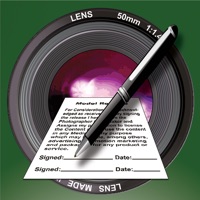Cancel JetSign Subscription & Save $159.99/yr
Published by GrowthClick Inc. on 2025-11-15Uncover the ways GrowthClick Inc. (the company) bills you and cancel your JetSign subscription.
🚨 Guide to Canceling JetSign 👇
Note before cancelling:
- The developer of JetSign is GrowthClick Inc. and all inquiries go to them.
- Check GrowthClick Inc.'s Terms of Services/Privacy policy if they support self-serve cancellation:
- Always cancel subscription 24 hours before it ends.
Your Potential Savings 💸
**Pricing data is based on average subscription prices reported by AppCutter.com users..
| Plan | Savings (USD) |
|---|---|
| Pro Monthly Subscription | $4.99 |
| Personal Monthly | $4.99 |
| Pro Annual Subscription | $35.99 |
| Personal Monthly | $4.99 |
| Business Annual | $99.99 |
| Personal Annual | $35.99 |
| Lite Annual | $39.99 |
| Business Monthly | $14.99 |
| Business Monthly | $14.99 |
| Premium Annual | $159.99 |
🌐 Cancel directly via JetSign
- 🌍 Contact JetSign Support
- Mail JetSign requesting that they cancel your account:
- E-Mail: help@jetsign.com
- Login to your JetSign account.
- In the menu section, look for any of these: "Billing", "Subscription", "Payment", "Manage account", "Settings".
- Click the link, then follow the prompts to cancel your subscription.
End JetSign subscription on iPhone/iPad:
- Goto Settings » ~Your name~ » "Subscriptions".
- Click JetSign (subscription) » Cancel
Cancel subscription on Android:
- Goto Google PlayStore » Menu » "Subscriptions"
- Click on JetSign: Fill & Sign PDF Docs
- Click "Cancel Subscription".
💳 Cancel JetSign on Paypal:
- Goto Paypal.com .
- Click "Settings" » "Payments" » "Manage Automatic Payments" (in Automatic Payments dashboard).
- You'll see a list of merchants you've subscribed to.
- Click on "JetSign" or "GrowthClick Inc." to cancel.
Subscription Costs (Saved) 💰
JetSign offers a Pro subscription starting at $4.99 USD per month ($35.99/year) after a free trial of signing any 3 documents. Signing documents sent by other users is always free. Payment will be charged to the user's Apple ID account at the confirmation of purchase. The subscription automatically renews unless canceled at least 24 hours before the end of the current period. Users can manage and cancel their subscriptions by going to their account settings on the App Store after purchase.
Have a Problem with JetSign: Fill & Sign PDF Docs? Report Issue
About JetSign: Fill & Sign PDF Docs?
1. Make signing easier by highlighting exactly where others should sign, initial, and fill out your document! You can also add text, name, date signed, and checkbox fields to your agreements and forms.
2. Use our signature app to easily fill and sign forms by editing text directly on the document - no text entry pop-ups required! Resize text, add checkmarks and X's, and clone fields with our form-filler features and save as a PDF.
3. Send out documents for e-signature with a simple signing link that you can share in your own email or text message.
4. To share documents across your devices and with your remote signers, JetSign uses encrypted cloud storage in a secure US-based data center.
5. JetSign is a paid subscription service that starts with a free trial to sign any 3 documents.