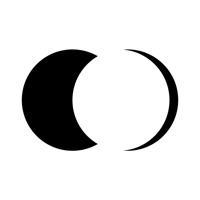How to Delete Focos Live. save (54.30 MB)
Published by Xiaodong Wang on 2023-12-19We have made it super easy to delete Focos Live account and/or app.
Table of Contents:
Guide to Delete Focos Live 👇
Things to note before removing Focos Live:
- The developer of Focos Live is Xiaodong Wang and all inquiries must go to them.
- Check the Terms of Services and/or Privacy policy of Xiaodong Wang to know if they support self-serve subscription cancellation:
- The GDPR gives EU and UK residents a "right to erasure" meaning that you can request app developers like Xiaodong Wang to delete all your data it holds. Xiaodong Wang must comply within 1 month.
- The CCPA lets American residents request that Xiaodong Wang deletes your data or risk incurring a fine (upto $7,500 dollars).
-
Data Used to Track You: The following data may be used to track you across apps and websites owned by other companies:
- Purchases
- Identifiers
-
Data Linked to You: The following data may be collected and linked to your identity:
- Purchases
- Identifiers
- Usage Data
-
Data Not Linked to You: The following data may be collected but it is not linked to your identity:
- User Content
- Diagnostics
↪️ Steps to delete Focos Live account:
1: Visit the Focos Live website directly Here →
2: Contact Focos Live Support/ Customer Service:
- 64.52% Contact Match
- Developer: sundi LLC
- E-Mail: sundi2695@gmail.com
- Website: Visit Focos Live Website
- 53.33% Contact Match
- Developer: Datto Potli Apps
- E-Mail: datto.potali@gmail.com
- Website: Visit Datto Potli Apps Website
- Support channel
- Vist Terms/Privacy
Deleting from Smartphone 📱
Delete on iPhone:
- On your homescreen, Tap and hold Focos Live until it starts shaking.
- Once it starts to shake, you'll see an X Mark at the top of the app icon.
- Click on that X to delete the Focos Live app.
Delete on Android:
- Open your GooglePlay app and goto the menu.
- Click "My Apps and Games" » then "Installed".
- Choose Focos Live, » then click "Uninstall".
Have a Problem with Focos Live? Report Issue
Reviews & Common Issues: 1 Comments
By Chenda
3 years agoI can take live focus video but there is no option to delete those videos. So how can optimize space for wrongly taken video?
🎌 About Focos Live
1. With the functionality of taking cinematic videos with wide aperture and bokeh effect for dual camera & triple camera iPhone, Focos Live is the next big thing when it comes to computational photography.
2. Take cinematic videos same as iPhone 13 for all dual / triple / LiDAR camera iPhones and iPads.
3. With Focos Live, you can make limitless customization of any cinematic video that you create, and you can even change the aperture as many times as you wish.
4. Focos Live offers master class video editing capability, amplified flexibility, and more functionality than any App that you may have tried before.
5. - Cinematic video-capable, with depth data on dual camera, triple camera, LiDAR and front Face ID camera.
6. - Video export feature; for exporting videos as screenshot, animated GIF, or 4K&60fps.
7. - Speed ramping and video reverse capability for creating custom-made videos.
8. - Video stabilizer can remove the shaking issue for all existing videos.
9. - Multi-layer feature for fitting at least 4 different videos on a single screen.
10. Focos Live is an App that should be on everyone's iPhone and iPad.
11. - Focus point continuous change functionality for tracking object and aperture size.
12. - Industrial-grade chroma key can perfectly knockout the hair & feather for the green/blue screen video.
13. - Essential tool for iPhone 12 Pro, iPhone 13 Pro & iPad Pro with LiDAR.
14. - Text animations can make your videos look cooler.