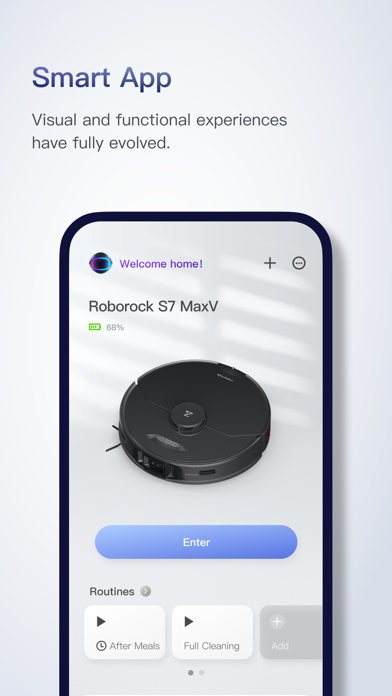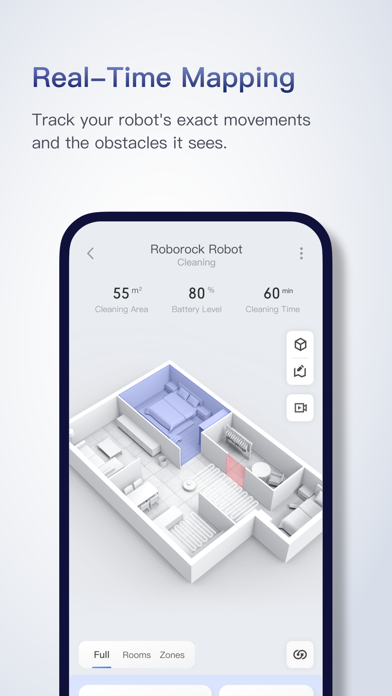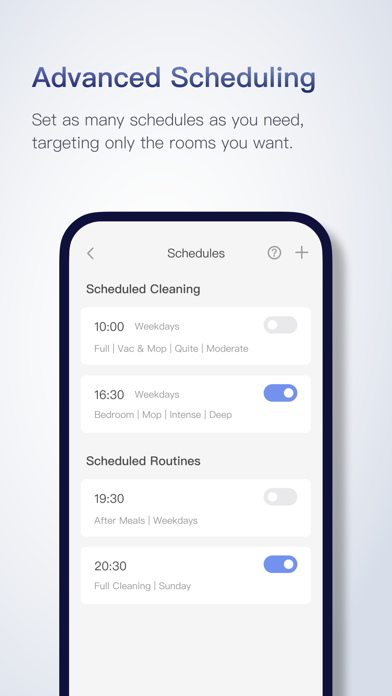How to Delete Roborock. save (45.44 MB)
Published by Beijing Roborock Technology Co., Ltd. on 2024-11-01We have made it super easy to delete Roborock account and/or app.
Table of Contents:
Guide to Delete Roborock 👇
Things to note before removing Roborock:
- The developer of Roborock is Beijing Roborock Technology Co., Ltd. and all inquiries must go to them.
- Check the Terms of Services and/or Privacy policy of Beijing Roborock Technology Co., Ltd. to know if they support self-serve subscription cancellation:
- The GDPR gives EU and UK residents a "right to erasure" meaning that you can request app developers like Beijing Roborock Technology Co., Ltd. to delete all your data it holds. Beijing Roborock Technology Co., Ltd. must comply within 1 month.
- The CCPA lets American residents request that Beijing Roborock Technology Co., Ltd. deletes your data or risk incurring a fine (upto $7,500 dollars).
-
Data Linked to You: The following data may be collected and linked to your identity:
- Contact Info
- User Content
- Identifiers
-
Data Not Linked to You: The following data may be collected but it is not linked to your identity:
- Location
- Usage Data
- Diagnostics
↪️ Steps to delete Roborock account:
1: Visit the Roborock website directly Here →
2: Contact Roborock Support/ Customer Service:
- Verified email
- Contact e-Mail: service@roborock.com
- Contact e-Mail: support@roborock-eu.com
- Contact e-Mail: support@roborock.com
- 100% Contact Match
- Developer: Roborock
- E-Mail: smart@roborock.com
- Website: Visit Roborock Website
- Support channel
- Vist Terms/Privacy
Deleting from Smartphone 📱
Delete on iPhone:
- On your homescreen, Tap and hold Roborock until it starts shaking.
- Once it starts to shake, you'll see an X Mark at the top of the app icon.
- Click on that X to delete the Roborock app.
Delete on Android:
- Open your GooglePlay app and goto the menu.
- Click "My Apps and Games" » then "Installed".
- Choose Roborock, » then click "Uninstall".
Have a Problem with Roborock? Report Issue
🎌 About Roborock
1. The Roborock app has been designed to give you total control over your Roborock robot, from home layout to cleaning schedules, cleaning strength, and more.
2. Draw up to five zones, and clean each zone up to three times, for when you want to tackle more stubborn dirt or just don't need entire rooms cleaned.
3. After it's first run around your home, your Roborock robot will show you your floorplan and automatically divide your rooms, unlocking a world of customizations.
4. Use up to 10 No-Go Zones and 10 Invisible Walls to avoid thick carpets, keep robots away from delicate art, and more—all without a single hardware add-on.
5. Watch your robot move through your home, seeing the exact route it's taken and any obstacles it has avoided along the way.
6. Your robot will recognize the floor it's on automatically, so you can simply watch it work.
7. Save up to four maps in your home and tailor cleaning to match each floor.
8. Crank up suction for the nursery, use more water on tiled kitchens, and lower suction when you need things quiet.
9. - PreciSense: Precision LIDAR navigation for efficient home cleaning.
10. Once you've set it up the way you want it, you can leave your robot to work.
11. Set multiple schedules from hourly to daily to weekly, hitting different rooms with each one.
12. Tailor cleaning to the demands of each room.
13. You can clean the kitchen after breakfast and even the whole house when everyone's gone out.
14. - ReactiveAI: Artificial intelligence for recognizing and avoiding common home objects.