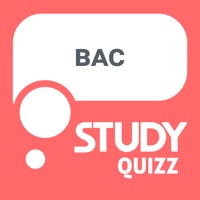How to Delete MUAMA Enence. save (63.18 MB)
Published by Marius BuzaitisWe have made it super easy to delete MUAMA Enence account and/or app.
Table of Contents:
Guide to Delete MUAMA Enence 👇
Things to note before removing MUAMA Enence:
- The developer of MUAMA Enence is Marius Buzaitis and all inquiries must go to them.
- The GDPR gives EU and UK residents a "right to erasure" meaning that you can request app developers like Marius Buzaitis to delete all your data it holds. Marius Buzaitis must comply within 1 month.
- The CCPA lets American residents request that Marius Buzaitis deletes your data or risk incurring a fine (upto $7,500 dollars).
↪️ Steps to delete MUAMA Enence account:
1: Visit the MUAMA Enence website directly Here →
2: Contact MUAMA Enence Support/ Customer Service:
- 24% Contact Match
- Developer: MUAMA
- E-Mail: support@enence.com
- Website: Visit MUAMA Enence Website
Deleting from Smartphone 📱
Delete on iPhone:
- On your homescreen, Tap and hold MUAMA Enence until it starts shaking.
- Once it starts to shake, you'll see an X Mark at the top of the app icon.
- Click on that X to delete the MUAMA Enence app.
Delete on Android:
- Open your GooglePlay app and goto the menu.
- Click "My Apps and Games" » then "Installed".
- Choose MUAMA Enence, » then click "Uninstall".
Have a Problem with MUAMA Enence? Report Issue
Reviews & Common Issues: 2 Comments
By Kathleen Ann Basehore
1 year agoCalled support because the device won't sync with my cell phone, just keeps looping looking for it. She said tech support would call me or email and I haven't heard anything for a week now. If I don't get help and the device won't work I want to return it for a refund. Please get back to me.
By Joe
2 years agoMuama apps have infested my cell phone and I can't figure out how to delete/uninstall.
🎌 About MUAMA Enence
1. Then release the “A” button and your Enence Instant Translator will automatically translate your speech into a selected foreign language.
2. Then release the “B” button and your Enence Instant Translator will automatically translate their speech back into your native language.
3. Instant Translator allows two people speaking two different languages to hold a conversation with ease.
4. Your foreign friend will hear your translated speech in a native speaker-like manner.
5. Press button B - let your foreign friend speak.
6. Just press the "A" button and start talking.