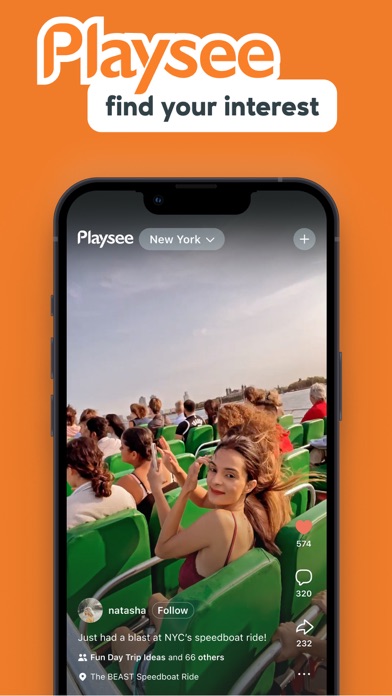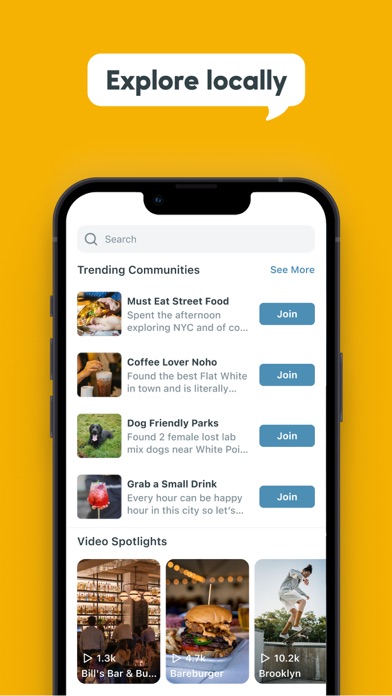How to Delete Playsee. save (206.23 MB)
Published by Framy Inc. on 2024-09-18We have made it super easy to delete Playsee: Explore Local Reels account and/or app.
Table of Contents:
Guide to Delete Playsee: Explore Local Reels 👇
Things to note before removing Playsee:
- The developer of Playsee is Framy Inc. and all inquiries must go to them.
- Check the Terms of Services and/or Privacy policy of Framy Inc. to know if they support self-serve account deletion:
- The GDPR gives EU and UK residents a "right to erasure" meaning that you can request app developers like Framy Inc. to delete all your data it holds. Framy Inc. must comply within 1 month.
- The CCPA lets American residents request that Framy Inc. deletes your data or risk incurring a fine (upto $7,500 dollars).
-
Data Used to Track You: The following data may be used to track you across apps and websites owned by other companies:
- Contact Info
-
Data Linked to You: The following data may be collected and linked to your identity:
- Location
- Contact Info
- Contacts
- User Content
- Identifiers
- Usage Data
- Other Data
-
Data Not Linked to You: The following data may be collected but it is not linked to your identity:
- Diagnostics
↪️ Steps to delete Playsee account:
1: Visit the Playsee website directly Here →
2: Contact Playsee Support/ Customer Service:
- 100% Contact Match
- Developer: Playsee
- E-Mail: contact@playsee.co
- Website: Visit Playsee Website
- Support channel
- Vist Terms/Privacy
3: Check Playsee's Terms/Privacy channels below for their data-deletion Email:
Deleting from Smartphone 📱
Delete on iPhone:
- On your homescreen, Tap and hold Playsee: Explore Local Reels until it starts shaking.
- Once it starts to shake, you'll see an X Mark at the top of the app icon.
- Click on that X to delete the Playsee: Explore Local Reels app.
Delete on Android:
- Open your GooglePlay app and goto the menu.
- Click "My Apps and Games" » then "Installed".
- Choose Playsee: Explore Local Reels, » then click "Uninstall".
Have a Problem with Playsee: Explore Local Reels? Report Issue
Reviews & Common Issues: 1 Comments
By Brenda wilson
1 year agoPlaysee is constantly popping up on my android phone. Was not installed by me and the icon isn't visible to uninstall. I want no more pop ups
🎌 About Playsee: Explore Local Reels
1. Discover new places, people, and experiences; Contact the locals via our brand-new Playsee Boards feature to start new conversations in the community and get first-hand information on the latest local happenings from the locals’ perspective.
2. Playsee's Safety Practices: Playsee requests location access while you use the app to post trending video experiences and suggest fun spots to you.
3. Join over 10 million users today and watch or create your own short videos and stories that can be shared with nearby users or the entire Playsee community.
4. Use Playsee Boards and Playsee’s interactive map interface to discover all the big and little things happening in your area.
5. • Let the map be your guide and discover hidden gems in your area with personalized recommendations, or explore new locations and hotspots with authentic locals’ recommendations.
6. Capture & share everyday experiences with Playsee.
7. • Expand your local friend group into social media circles across the world.
8. We are bringing millions of users together through local and global discovery.
9. Create new connections and get to know different people, cultures, and places.
10. • Explore trending spots & events in your city from wherever you are.
11. But don't worry, we are super serious about user privacy and safety.
12. Your immediate real-time location is never stored or disclosed and is only visible to you.
13. Download & be a part of the new social trend.