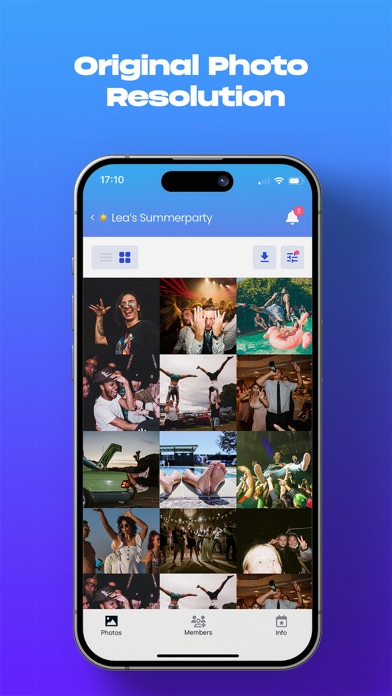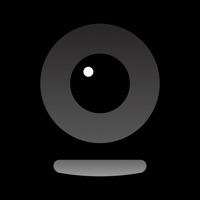How to Delete Sam. save (26.05 MB)
Published by SAM Entertainment AG on 2024-11-06We have made it super easy to delete Sam – Sharing Photos at Events account and/or app.
Table of Contents:
Guide to Delete Sam – Sharing Photos at Events 👇
Things to note before removing Sam:
- The developer of Sam is SAM Entertainment AG and all inquiries must go to them.
- Check the Terms of Services and/or Privacy policy of SAM Entertainment AG to know if they support self-serve subscription cancellation:
- The GDPR gives EU and UK residents a "right to erasure" meaning that you can request app developers like SAM Entertainment AG to delete all your data it holds. SAM Entertainment AG must comply within 1 month.
- The CCPA lets American residents request that SAM Entertainment AG deletes your data or risk incurring a fine (upto $7,500 dollars).
-
Data Used to Track You: The following data may be used to track you across apps and websites owned by other companies:
- Purchases
- Contact Info
- Identifiers
- Usage Data
-
Data Linked to You: The following data may be collected and linked to your identity:
- Purchases
- Contact Info
- Identifiers
- Usage Data
-
Data Not Linked to You: The following data may be collected but it is not linked to your identity:
- User Content
- Identifiers
- Diagnostics
↪️ Steps to delete Sam account:
1: Visit the Sam website directly Here →
2: Contact Sam Support/ Customer Service:
- Verified email
- Contact e-Mail: hello@samsaidyes.com
- 46.15% Contact Match
- Developer: SAM Entertainment AG
- E-Mail: hello@samsaidyes.com
- Website: Visit Sam Website
- Support channel
- Vist Terms/Privacy
Deleting from Smartphone 📱
Delete on iPhone:
- On your homescreen, Tap and hold Sam – Sharing Photos at Events until it starts shaking.
- Once it starts to shake, you'll see an X Mark at the top of the app icon.
- Click on that X to delete the Sam – Sharing Photos at Events app.
Delete on Android:
- Open your GooglePlay app and goto the menu.
- Click "My Apps and Games" » then "Installed".
- Choose Sam – Sharing Photos at Events, » then click "Uninstall".
Have a Problem with Sam – Sharing Photos at Events? Report Issue
🎌 About Sam – Sharing Photos at Events
1. Sam is the perfect way to connect your guests effortlessly before the event starts, make those introductions playful through icebreaker features and at the same time Sam offers all guests a digital album to collect all the memories of an exceptional event.
2. Sam is a digital host who wants to build a bridge between the online and offline world and encourage all guests to connect and socialize with other guests not only through the app but especially offline during the event.
3. It allows everyone to interact effortlessly with likeminded guests and collect moments to keep memories alive.
4. When talking about events, Sam is the leading app for REAL fun, it connects all guests and allows photo and video sharing live.
5. The app is a space for everyone who’s openminded and wants to make deeper connections with other guests.
6. Sam helps you collect authentic memories of the event - beyond staged selfies.
7. Sam is a powerful way to connect people at social events.
8. Your guests are taking the pictures from countless perspectives.
9. We all know this awkward moment when an event starts.
10. The app focusses on social features and encourages everyone to leave the comfort zone with the support of Sam.
11. Some people look around, stare at their phones, others aren’t sure what to say when they should introduce themselves.
12. Over half a million clients in over 20 markets enjoyed their events with Sam.
13. Sam collects all videos and photos for you.
14. Your event will be remembered forever.