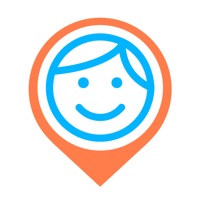How to Delete The Guest. save (67.21 MB)
Published by The Knot Inc.We have made it super easy to delete The Guest - Photo Sharing account and/or app.
Table of Contents:
Guide to Delete The Guest - Photo Sharing 👇
Things to note before removing The Guest:
- The developer of The Guest is The Knot Inc. and all inquiries must go to them.
- Check the Terms of Services and/or Privacy policy of The Knot Inc. to know if they support self-serve account deletion:
- The GDPR gives EU and UK residents a "right to erasure" meaning that you can request app developers like The Knot Inc. to delete all your data it holds. The Knot Inc. must comply within 1 month.
- The CCPA lets American residents request that The Knot Inc. deletes your data or risk incurring a fine (upto $7,500 dollars).
↪️ Steps to delete The Guest account:
1: Visit the The Guest website directly Here →
2: Contact The Guest Support/ Customer Service:
- 100% Contact Match
- Developer: The Knot
- E-Mail: support@veri.com
- Website: Visit The Guest Website
3: Check The Guest's Terms/Privacy channels below for their data-deletion Email:
Deleting from Smartphone 📱
Delete on iPhone:
- On your homescreen, Tap and hold The Guest - Photo Sharing until it starts shaking.
- Once it starts to shake, you'll see an X Mark at the top of the app icon.
- Click on that X to delete the The Guest - Photo Sharing app.
Delete on Android:
- Open your GooglePlay app and goto the menu.
- Click "My Apps and Games" » then "Installed".
- Choose The Guest - Photo Sharing, » then click "Uninstall".
Have a Problem with The Guest - Photo Sharing? Report Issue
🎌 About The Guest - Photo Sharing
1. Simply create an event, invite guests via phone number or email address, and The Guest does the rest— for free! As soon as an event begins, The Guest will start sharing photos and videos guests are taking with their iPhone cameras in real time as they take them.
2. Getting married? Throwing a big event? Automatically get all of the photos and videos guests take at your wedding, reception or celebration with The Guest by The Knot! No uploading, no tagging, no separate camera apps.
3. + SAY “BYE” TO UPLOADING AND SEPARATE CAMERA APPS - Guests use their normal iPhone camera, and photos & videos are instantly auto-shared to everyone who’s part of an event! Guests are in-control of their content, and can delete their pics or pause their auto-sharing at any time.
4. + GET EVERYONE’S PHOTOS & VIDEOS - Wedding guests take 2000 pics on average— which the newlyweds will never see.
5. + ATTEND FROM ANYWHERE - Guests who couldn’t make it to an event in person can follow along in real time via The Guest.
6. With The Guest, photos & videos are shared in real time.
7. + HAVE A BEAUTIFUL WEB ALBUM - Everyone can see, download and share all of the photos in the app’s event or in the web album The Guest automatically creates.
8. With The Guest (formerly known as Veri), all guests need is their normal iPhone camera to join in on the photo-sharing fun.
9. I highly recommend using this if you’re having a wedding or any event you want lots of pics of.
10. +SHOW LIVE WEB SLIDESHOWS - Display an event’s photos and videos on any screen as a live slideshow with just one simple web link.
11. + ACCESS FULL-RESOLUTION PHOTOS & FULL-LENGTH VIDEOS - Everyone can download any -or all!- of an event’s photos and videos in full resolution.
12. The Guest only accesses your GPS when you’re sharing at an event.
13. Questions, suggestions or feedback? Reach out to [The Guest Feedback Email Address].
14. "Made sharing wedding pics so easy.