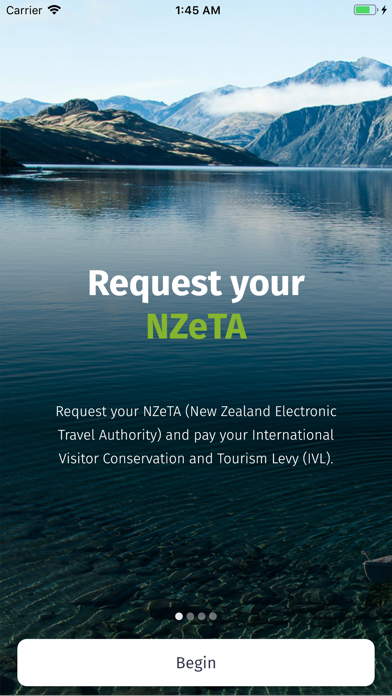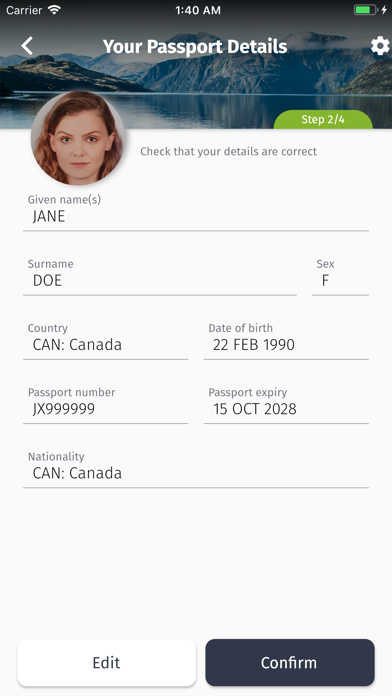How to Delete NZeTA. save (80.96 MB)
Published by Ministry of Business, Innovation and Employment on 2024-10-29We have made it super easy to delete NZeTA account and/or app.
Table of Contents:
Guide to Delete NZeTA 👇
Things to note before removing NZeTA:
- The developer of NZeTA is Ministry of Business, Innovation and Employment and all inquiries must go to them.
- Check the Terms of Services and/or Privacy policy of Ministry of Business, Innovation and Employment to know if they support self-serve account deletion:
- https://www.immigration.govt.nz/nzeta
- https://www.mbie.govt.nz/immigration-and-tourism/tourism/tourism-funding/international-visitor-conservation-and-tourism-levy/
- https://www.immigration.govt.nz/about-us/site-information/privacy
- https://www.immigration.govt.nz/about-us/site-information/terms-of-use
- https://www.immigration.govt.nz/nzeta
- The GDPR gives EU and UK residents a "right to erasure" meaning that you can request app developers like Ministry of Business, Innovation and Employment to delete all your data it holds. Ministry of Business, Innovation and Employment must comply within 1 month.
- The CCPA lets American residents request that Ministry of Business, Innovation and Employment deletes your data or risk incurring a fine (upto $7,500 dollars).
↪️ Steps to delete NZeTA account:
1: Visit the NZeTA website directly Here →
2: Contact NZeTA Support/ Customer Service:
- 100% Contact Match
- Developer: MBIE
- E-Mail: noreply_icc@mbie.govt.nz
- Website: Visit NZeTA Website
3: Check NZeTA's Terms/Privacy channels below for their data-deletion Email:
- https://www.immigration.govt.nz/nzeta
- https://www.mbie.govt.nz/immigration-and-tourism/tourism/tourism-funding/international-visitor-conservation-and-tourism-levy/
- https://www.immigration.govt.nz/about-us/site-information/privacy
- https://www.immigration.govt.nz/about-us/site-information/terms-of-use
Deleting from Smartphone 📱
Delete on iPhone:
- On your homescreen, Tap and hold NZeTA until it starts shaking.
- Once it starts to shake, you'll see an X Mark at the top of the app icon.
- Click on that X to delete the NZeTA app.
Delete on Android:
- Open your GooglePlay app and goto the menu.
- Click "My Apps and Games" » then "Installed".
- Choose NZeTA, » then click "Uninstall".
Have a Problem with NZeTA? Report Issue
Reviews & Common Issues: 1 Comments
By Povl Nordahl
1 year agoThe app dont work: Sorry, an error occured. An unexpected error occurred. Please try again later. This is the message in the app. Cant change it. I have open all permissions to the app.
🎌 About NZeTA
1. Immigration New Zealand (INZ) will use the information you provide in this app about yourself or others, including photographs, to assess NZeTA requests.
2. INZ may provide information to other agencies in New Zealand and overseas where such disclosure is required or permitted by the Privacy Act 1993, or otherwise required or permitted by law.
3. The information will be retained and will become part of New Zealand immigration records.
4. Download this free official New Zealand government app and use it to request your NZeTA and pay the IVL.
5. The NZeTA is a border security measure introduced by the New Zealand Government on 1 October 2019.
6. Most visitors coming to New Zealand must pay an International Visitor Conservation and Tourism Levy (IVL) of NZD $35.
7. The IVL is a way for you to contribute directly to the tourism infrastructure you use and help protect the natural environment you enjoy during your stay in New Zealand.
8. It is your responsibility to ensure that to the best of your knowledge the information you provide via this app is accurate and that you answer the questions truthfully and correctly.
9. Information may also be used to improve INZ’s services and administration of the Immigration Act 2009.
10. To find out more, visit the Immigration New Zealand website.
11. See our privacy statement ( ) for more information about our handling of personal information and your rights.
12. The app is the fastest way to request an NZeTA and should take you less than 5 minutes.
13. You can use the app to scan your passport to upload your details and scan your credit or debit card for ease of payment.
14. An NZeTA request costs NZD $9.