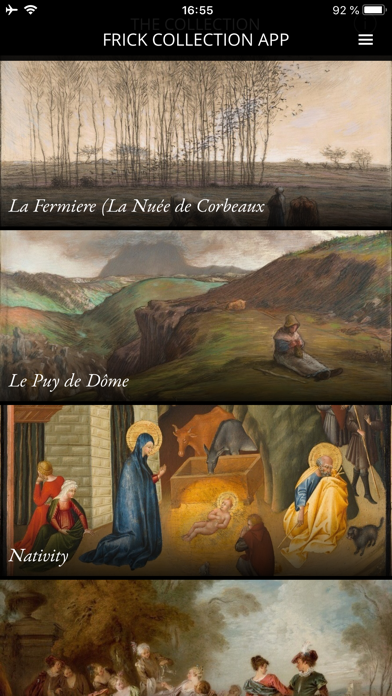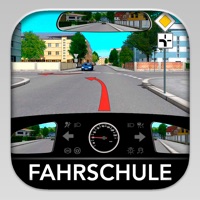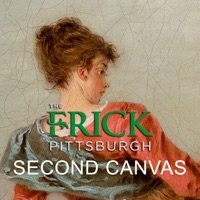
How to Delete SC The Frick Pittsburgh. save (23.77 MB)
Published by Madpixel (The Mad Pixel Factory)We have made it super easy to delete SC The Frick Pittsburgh account and/or app.
Table of Contents:
Guide to Delete SC The Frick Pittsburgh 👇
Things to note before removing SC The Frick Pittsburgh:
- The developer of SC The Frick Pittsburgh is Madpixel (The Mad Pixel Factory) and all inquiries must go to them.
- The GDPR gives EU and UK residents a "right to erasure" meaning that you can request app developers like Madpixel (The Mad Pixel Factory) to delete all your data it holds. Madpixel (The Mad Pixel Factory) must comply within 1 month.
- The CCPA lets American residents request that Madpixel (The Mad Pixel Factory) deletes your data or risk incurring a fine (upto $7,500 dollars).
↪️ Steps to delete SC The Frick Pittsburgh account:
1: Visit the SC The Frick Pittsburgh website directly Here →
2: Contact SC The Frick Pittsburgh Support/ Customer Service:
- Verified email
- Contact e-Mail: support@secondcanvas.net
- 93.02% Contact Match
- Developer: Guidekick, Inc.
- E-Mail: developer@guidekick.co
- Website: Visit SC The Frick Pittsburgh Website
- 71.7% Contact Match
- Developer: The Mad Pixel Factory
- E-Mail: support@secondcanvas.net
- Website: Visit The Mad Pixel Factory Website
Deleting from Smartphone 📱
Delete on iPhone:
- On your homescreen, Tap and hold SC The Frick Pittsburgh until it starts shaking.
- Once it starts to shake, you'll see an X Mark at the top of the app icon.
- Click on that X to delete the SC The Frick Pittsburgh app.
Delete on Android:
- Open your GooglePlay app and goto the menu.
- Click "My Apps and Games" » then "Installed".
- Choose SC The Frick Pittsburgh, » then click "Uninstall".
Have a Problem with SC The Frick Pittsburgh? Report Issue
🎌 About SC The Frick Pittsburgh
1. Interact and learn with stories told by our curators, or tell your own story, sharing beautiful details with your friends on social media.
2. • Super-zoom to explore the works with the best possible quality, to the extent of being able to see the brushstrokes and craquelure of the painting, thanks to the Gigapixel resolution.
3. • Discover the incredible details and the stories behind them, told by the Museum team: characters, symbols, the technique or style of the artist.
4. • Download to your device the details of the works and their associated stories to have them with you even when you’re not connected or are in airplane mode.
5. Madpixel created Second Canvas in conjunction with museums worldwide to allow users to explore art in the best quality resolution available.
6. SC The Frick Pittsburgh app is your tool for exploring selected works of art from the collection in stunning super-high resolution.
7. • Share your own stories on social media, using the details of your choice.
8. For a truly immersive experience, second only to seeing the collection in person, try it on Apple TV.