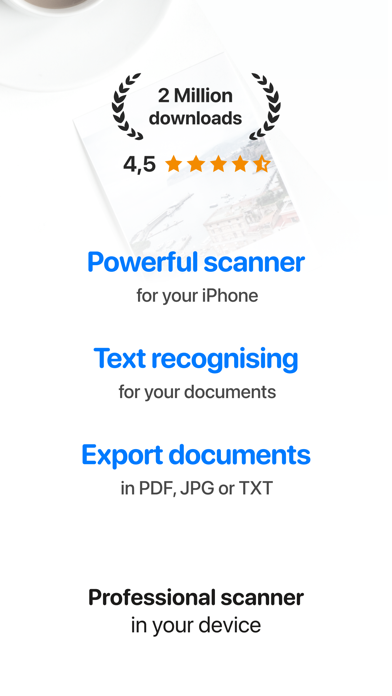Cancel iScan Subscription & Save $89.99/yr
Published by Some CompanyUncover the ways Some Company (the company) bills you and cancel your iScan subscription.
🚨 Guide to Canceling iScan 👇
Note before cancelling:
- How easy is it to cancel iScan? It is Very Easy to Cancel a iScan subscription.
- The developer of iScan is Some Company and all inquiries go to them.
- Check Some Company's Terms of Services/Privacy policy if they support self-serve cancellation:
- Always cancel subscription 24 hours before it ends.
Your Potential Savings 💸
**Pricing data is based on average subscription prices reported by AppCutter.com users..
| Plan | Savings (USD) |
|---|---|
| iScan one Week full access | $11.99 |
| One Week Pro | $8.99 |
| iScan Purchases One Month | $12.99 |
| One Week Pro | $4.99 |
| iScan one week full access | $4.99 |
| iScan one year full access | $89.99 |
| iScan one Month full access | $15.99 |
| iScan one year full access | $49.99 |
| iScan one Month full access | $12.99 |
| iScan full access for one year | $89.99 |
🌐 Cancel directly via iScan
- 🌍 Contact iScan Support
- Mail iScan requesting that they cancel your account:
- Login to your iScan account.
- In the menu section, look for any of these: "Billing", "Subscription", "Payment", "Manage account", "Settings".
- Click the link, then follow the prompts to cancel your subscription.
End iScan subscription on iPhone/iPad:
- Goto Settings » ~Your name~ » "Subscriptions".
- Click iScan (subscription) » Cancel
Cancel subscription on Android:
- Goto Google PlayStore » Menu » "Subscriptions"
- Click on iScan - PDF & Document Scanner
- Click "Cancel Subscription".
💳 Cancel iScan on Paypal:
- Goto Paypal.com .
- Click "Settings" » "Payments" » "Manage Automatic Payments" (in Automatic Payments dashboard).
- You'll see a list of merchants you've subscribed to.
- Click on "iScan" or "Some Company" to cancel.
Subscription Costs (Saved) 💰
- 12-month subscription with 7-day trial version – US$ 49.99
- 6-month subscription with 7-day trial version – US$ 29.94
- 1-month subscription with 3-day trial version – US$ 8.99
Have a Problem with iScan - PDF & Document Scanner? Report Issue
Reviews & Common Issues: 4 Comments
By Lawrence Smith
4 years agoI received a notice that I subscribed to the annual program, I canceled on the same day I started the free trial. In fact, when I go to the site it shows “to resubscribe”. Please let me know that I have canceled.
By VR
4 years agoI activated the trial version and on the 3rd day selected "Cancel Subscription". A message appeared indicated the subscription would be cancelled NEXT YEAR! I am being charged for an annual subscription despite cancelling during the free trial period. Can you please assist in cancelling and ensure that I am not charged for this.
By AJ
4 years agoI activated the trial version and have been charged for a weekly subscription after using it for just 2 days. Please let me know if I can get a refund?
By Amelia Baboolal
5 years agoGood Night, i recently downloaded this app to scan some certificates. I then realized i would have to pay for the app so i deleted it within a day or less. Today i have been charged for a yearly subscription and i didn't even want the app. How do i go about getting a refund??
About iScan - PDF & Document Scanner?
1. Whether you are a student who does not want to pay a hefty amount for a book or an adult looking for ways to store important receipts, documents and images with just a tap, the iScan app will offer the PDF scanner functionality you have always been searching for.
2. Laden with advanced Image processing and Language recognition technology! Are you tired of blurred scans? Would you like to preserve the outlook of any file even after scanning? If yes, iScan is the answer to your troubles.
3. Save documents into Cloud or phone storage! This mobile scanner app features dual saving options.
4. Whether you have a bill, a ticket, an image, a document or a passport which needs scanning, you can perform it all with your portable mobile scanner.
5. Simply position the document in the scanner frame, wait for a few seconds and you are all set to convert, share and save important files for future needs.