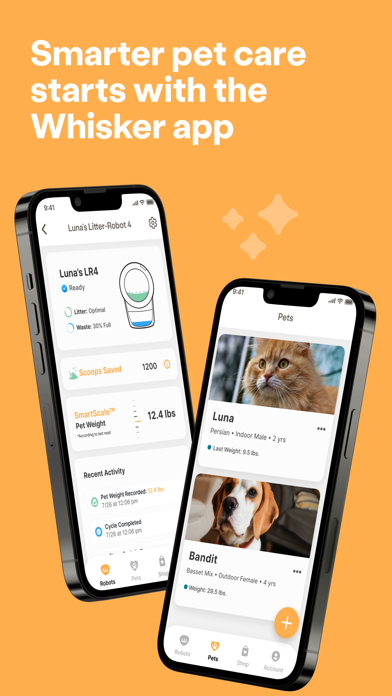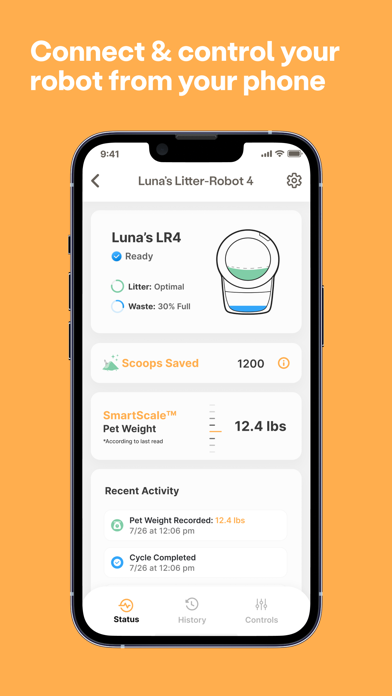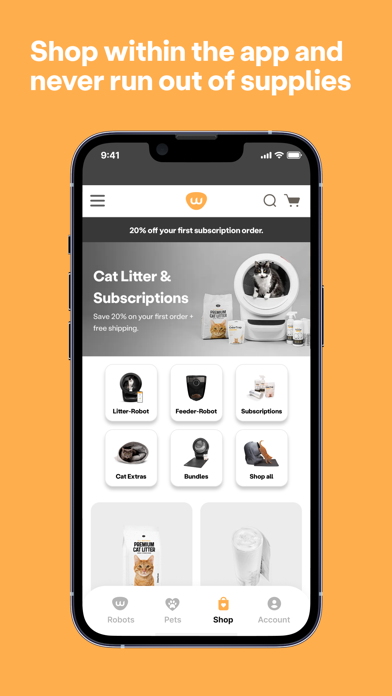How to Delete Whisker. save (51.25 MB)
Published by Automated Pet Care Products Inc. dba AutoPets on 2024-11-12We have made it super easy to delete Whisker account and/or app.
Table of Contents:
Guide to Delete Whisker 👇
Things to note before removing Whisker:
- The developer of Whisker is Automated Pet Care Products Inc. dba AutoPets and all inquiries must go to them.
- Check the Terms of Services and/or Privacy policy of Automated Pet Care Products Inc. dba AutoPets to know if they support self-serve subscription cancellation:
- The GDPR gives EU and UK residents a "right to erasure" meaning that you can request app developers like Automated Pet Care Products Inc. dba AutoPets to delete all your data it holds. Automated Pet Care Products Inc. dba AutoPets must comply within 1 month.
- The CCPA lets American residents request that Automated Pet Care Products Inc. dba AutoPets deletes your data or risk incurring a fine (upto $7,500 dollars).
-
Data Linked to You: The following data may be collected and linked to your identity:
- Usage Data
↪️ Steps to delete Whisker account:
1: Visit the Whisker website directly Here →
2: Contact Whisker Support/ Customer Service:
- 100% Contact Match
- Developer: AutoPets
- E-Mail: support@litter-robot.com
- Website: Visit Whisker Website
- Support channel
- Vist Terms/Privacy
Deleting from Smartphone 📱
Delete on iPhone:
- On your homescreen, Tap and hold Whisker until it starts shaking.
- Once it starts to shake, you'll see an X Mark at the top of the app icon.
- Click on that X to delete the Whisker app.
Delete on Android:
- Open your GooglePlay app and goto the menu.
- Click "My Apps and Games" » then "Installed".
- Choose Whisker, » then click "Uninstall".
Have a Problem with Whisker? Report Issue
🎌 About Whisker
1. This app brings you data about your cat’s litter box usage and your pet's feeding habits, giving you full control of your Litter-Robot 3 Connect, Litter-Robot 4, and Feeder-Robot right from your phone.
2. ● Connect Multiple Units: Onboard a single Litter-Robot or Feeder-Robot, or multiple units to the same app.
3. ● Connect Multiple Units: Onboard a single Feeder-Robot or Litter-Robot, or multiple units to the same app.
4. The Whisker app allows you to remotely monitor and control your WiFi-enabled Litter-Robot unit(s) and Feeder-Robot unit(s) all in one place.
5. ● Customize Multiple Feed Schedules: The app gives you even more customizable programming options for multiple feeding schedules.
6. ● See Feeder Status: Receive notifications for when you’re getting low on food, as well as alerts for if there’s an issue detected with your automatic feeder.
7. ● Get Real-Time Status Updates: Turn on push notifications to know when your Litter-Robot needs your attention.
8. ● Monitor Your Cat's Litter Box Usage: View usage stats for insights into your cat's health.
9. ● Manage Your Litter-Robot Settings: Customize your settings right from your phone.
10. Adjust the wait time, lock out the control panel, activate the night light, or schedule sleep mode.
11. ● View the Waste Drawer Level: Keep the litter box out of sight but not out of mind.
12. Customize alerts to find out when it's cycling, the drawer is full, or the unit is paused.
13. Others in your household want to connect? Simply use the same account.
14. Compare your pet’s weekly and monthly feeding stats for high-level insights.