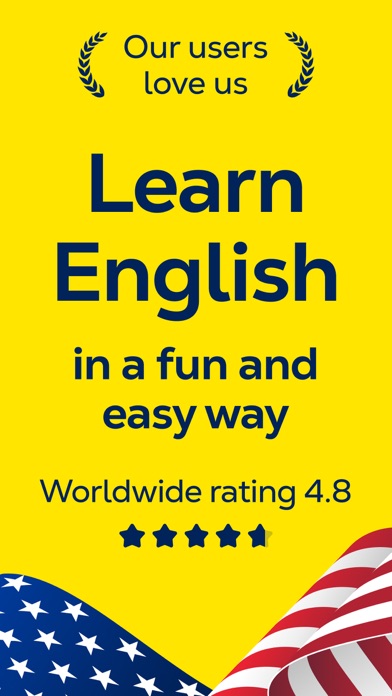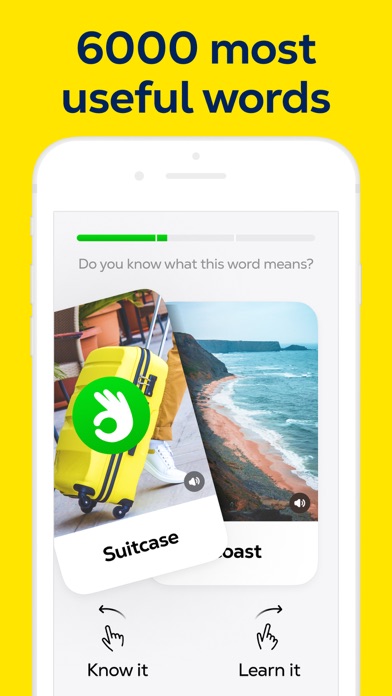How to Delete LetMeSpeak. save (74.90 MB)
Published by English AppsWe have made it super easy to delete LetMeSpeak – Learn English account and/or app.
Table of Contents:
Guide to Delete LetMeSpeak – Learn English 👇
Things to note before removing LetMeSpeak:
- The developer of LetMeSpeak is English Apps and all inquiries must go to them.
- Check the Terms of Services and/or Privacy policy of English Apps to know if they support self-serve account deletion:
- The GDPR gives EU and UK residents a "right to erasure" meaning that you can request app developers like English Apps to delete all your data it holds. English Apps must comply within 1 month.
- The CCPA lets American residents request that English Apps deletes your data or risk incurring a fine (upto $7,500 dollars).
-
Data Used to Track You: The following data may be used to track you across apps and websites owned by other companies:
- Identifiers
-
Data Linked to You: The following data may be collected and linked to your identity:
- Identifiers
-
Data Not Linked to You: The following data may be collected but it is not linked to your identity:
- User Content
- Usage Data
- Diagnostics
↪️ Steps to delete LetMeSpeak account:
1: Visit the LetMeSpeak website directly Here →
2: Contact LetMeSpeak Support/ Customer Service:
- Verified email
- Contact e-Mail: help@letmespeak.org
- 34.29% Contact Match
- Developer: TalkEnglish
- E-Mail: talkenglish@talkenglish.com
- Website: Visit LetMeSpeak Website
- Support channel
- Vist Terms/Privacy
3: Check LetMeSpeak's Terms/Privacy channels below for their data-deletion Email:
Deleting from Smartphone 📱
Delete on iPhone:
- On your homescreen, Tap and hold LetMeSpeak – Learn English until it starts shaking.
- Once it starts to shake, you'll see an X Mark at the top of the app icon.
- Click on that X to delete the LetMeSpeak – Learn English app.
Delete on Android:
- Open your GooglePlay app and goto the menu.
- Click "My Apps and Games" » then "Installed".
- Choose LetMeSpeak – Learn English, » then click "Uninstall".
Have a Problem with LetMeSpeak – Learn English? Report Issue
Reviews & Common Issues: 1 Comments
By Maria R
1 year agoDelete account
🎌 About LetMeSpeak – Learn English
1. Sound like a native speaker and speak without an accent in just 3 weeks! 40 grammar topics, 6000 most common words covering travel, work, and hobbies, and a fun story with 120+ bite-sized episodes – all in one app.
2. Lively, colorful, and sometimes surprising characters: an eccentric old lady will help you find a place to live, and a greedy hot-dog vendor who will try to short-change… They (and many more) speak different accents and will help you master street talk.
3. You’ll learn 6,000 of the most common words everyone needs to travel, work, and communicate in a foreign language.
4. You’ll be speaking English in no time without having to memorize lists of words and out-of-context grammar rules.
5. So you’ll learn real-world English and practice American pronunciation from the get-go.
6. Learn new words, improve your accent and speak from the first minute with Let Me Speak.
7. You’ll easily master the grammar topics thanks to interactive exercises and easy-to-understand grammar explanations.
8. You’ll learn new words every day.
9. You’ll make your way through an interactive and engaging story that takes place in New York.
10. There’s a new surprise around every corner, but Let Me Speak will help you talk your way out of any situation.
11. You will start speaking English fluently on any topic through language immersion.
12. Everything is in modern, everyday English with a full audio voiceover by native speakers from the United States.
13. Immersion is the most effective way to learn a new language.
14. And with the spaced repetition, smart reminders, and clever associations, you won’t forget them.