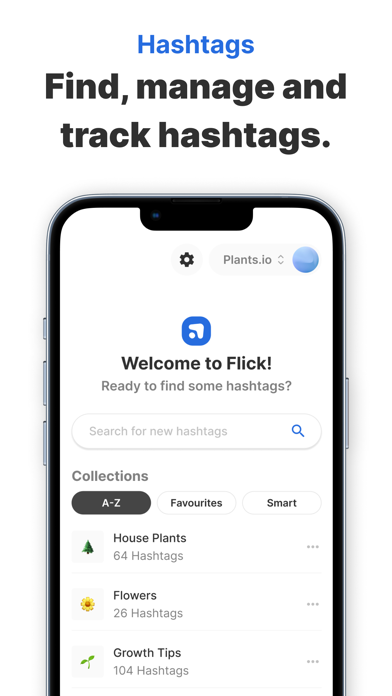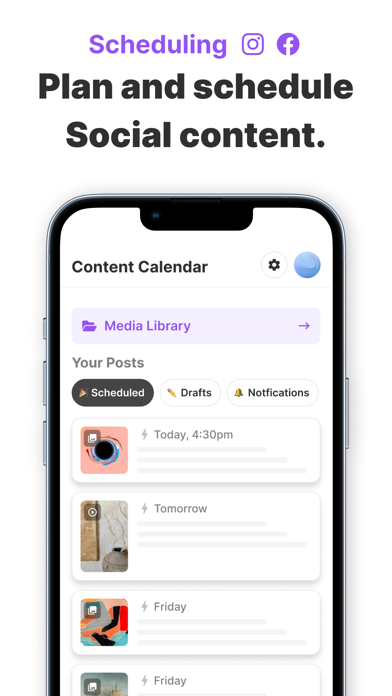How to Delete Flick Social. save (36.81 MB)
Published by Flick by Filli Studios on 2024-09-02We have made it super easy to delete Flick Social account and/or app.
Table of Contents:
Guide to Delete Flick Social 👇
Things to note before removing Flick Social:
- The developer of Flick Social is Flick by Filli Studios and all inquiries must go to them.
- Check the Terms of Services and/or Privacy policy of Flick by Filli Studios to know if they support self-serve subscription cancellation:
- The GDPR gives EU and UK residents a "right to erasure" meaning that you can request app developers like Flick by Filli Studios to delete all your data it holds. Flick by Filli Studios must comply within 1 month.
- The CCPA lets American residents request that Flick by Filli Studios deletes your data or risk incurring a fine (upto $7,500 dollars).
-
Data Not Collected: The developer does not collect any data from this app.
↪️ Steps to delete Flick Social account:
1: Visit the Flick Social website directly Here →
2: Contact Flick Social Support/ Customer Service:
- 61.54% Contact Match
- Developer: Flick by Filli Studios
- E-Mail: support@flick.tech
- Website: Visit Flick Social Website
- Support channel
- Vist Terms/Privacy
Deleting from Smartphone 📱
Delete on iPhone:
- On your homescreen, Tap and hold Flick Social until it starts shaking.
- Once it starts to shake, you'll see an X Mark at the top of the app icon.
- Click on that X to delete the Flick Social app.
Delete on Android:
- Open your GooglePlay app and goto the menu.
- Click "My Apps and Games" » then "Installed".
- Choose Flick Social, » then click "Uninstall".
Have a Problem with Flick Social? Report Issue
🎌 About Flick Social
Flick on iOS • Save time with our advanced hashtag suggestion features • Store hashtags into folders for easy access • Quickly understand what's working through our easy to use analytics • Upload images and videos directly from your phone - no storage limit. • Schedule your account through auto-posts or notifications • Find your best times to post across Instagram Flick on Web • Manage your Instagram and Facebook accounts • Schedule carousels & feed posts automatically • Use the calendar view to see your posts planned out over the week or month • Set up auto publishing and never worry about forgetting to post • Add locations and follower tags for maximum reach • Find your best times to post across Instagram • Leverage analytic benchmarks to understand how you compare to similar accounts • Receive weekly performance reports to effortlessly keep on top of your progress.