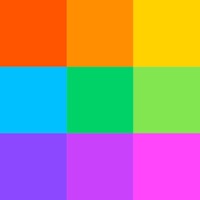
Cancel Smallpdf Subscription & Save $49.99/mth
Published by Smallpdf on 2025-11-12Uncover the ways Smallpdf (the company) bills you and cancel your Smallpdf subscription.
🚨 Guide to Canceling Smallpdf 👇
Note before cancelling:
- How easy is it to cancel Smallpdf? It is Very Easy to Cancel a Smallpdf subscription.
- The developer of Smallpdf is Smallpdf and all inquiries go to them.
- Check the Terms of Services and/or Privacy policy of Smallpdf to know if they support self-serve subscription cancellation:
- Always cancel subscription 24 hours before it ends.
Your Potential Savings 💸
**Pricing data is based on average subscription prices reported by AppCutter.com users..
| Plan | Savings (USD) |
|---|---|
| Monthly Plan | $11.99 |
| Monthly Plan | $7.99 |
| Yearly Plan | $49.99 |
| Yearly Plan | $49.99 |
🌐 Cancel directly via Smallpdf
- 🌍 Contact Smallpdf Support
- Mail Smallpdf requesting that they cancel your account:
- E-Mail: support@smallpdf.com
- Login to your Smallpdf account.
- In the menu section, look for any of these: "Billing", "Subscription", "Payment", "Manage account", "Settings".
- Click the link, then follow the prompts to cancel your subscription.
End Smallpdf subscription on iPhone/iPad:
- Goto Settings » ~Your name~ » "Subscriptions".
- Click Smallpdf (subscription) » Cancel
Cancel subscription on Android:
- Goto Google PlayStore » Menu » "Subscriptions"
- Click on Smallpdf: Scanner & PDF Editor
- Click "Cancel Subscription".
💳 Cancel Smallpdf on Paypal:
- Goto Paypal.com .
- Click "Settings" » "Payments" » "Manage Automatic Payments" (in Automatic Payments dashboard).
- You'll see a list of merchants you've subscribed to.
- Click on "Smallpdf" or "Smallpdf" to cancel.
Have a Problem with Smallpdf: Scanner & PDF Editor? Report Issue
Reviews & Common Issues: 2 Comments
By Fejiro ufuoma
4 years agoI never order this and was charged. I have no clue what it is and how you got my information. Cancel and refund back my money.thanks
By JULIANNE ALDER
5 years agoI never order this and was charged. I have no clue what it is and how you got my information. Cancel and refund.
About Smallpdf: Scanner & PDF Editor?
1. • Select the right PDF converter and transform your file from Word to PDF.
2. • Simply select the right PDF converter and transform your file from PDF to Word.
3. • Select the right PDF converter and transform your file from Excel to PDF.
4. Get all-in-one PDF tools to read PDF, edit PDF, compress PDF, scan PDF, combine PDF, remove PDF pages, and convert PDF (Word to PDF, PDF to Word, PPT to PDF, PDF to PPT, JPG to PDF, PDF to JPG, Excel to PDF, and PDF to Excel).
5. • Simply select the right PDF converter and transform your file from JPG to PDF.









