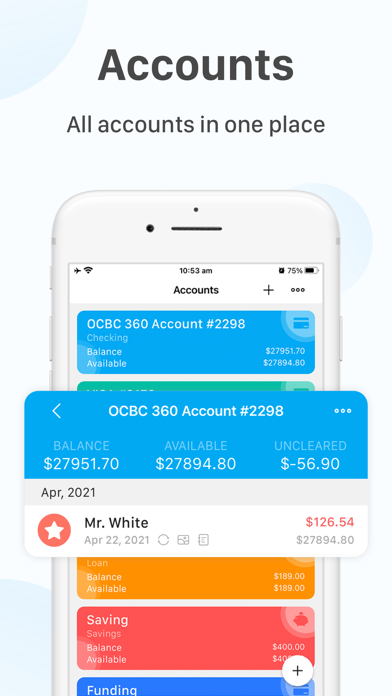How to Delete BeeWallet. save (42.11 MB)
Published by Beesoft AppsWe have made it super easy to delete BeeWallet - Account Tracker account and/or app.
Table of Contents:
Guide to Delete BeeWallet - Account Tracker 👇
Things to note before removing BeeWallet:
- The developer of BeeWallet is Beesoft Apps and all inquiries must go to them.
- Check the Terms of Services and/or Privacy policy of Beesoft Apps to know if they support self-serve account deletion:
- The GDPR gives EU and UK residents a "right to erasure" meaning that you can request app developers like Beesoft Apps to delete all your data it holds. Beesoft Apps must comply within 1 month.
- The CCPA lets American residents request that Beesoft Apps deletes your data or risk incurring a fine (upto $7,500 dollars).
-
Data Used to Track You: The following data may be used to track you across apps and websites owned by other companies:
- Identifiers
- Usage Data
- Diagnostics
-
Data Linked to You: The following data may be collected and linked to your identity:
- Identifiers
-
Data Not Linked to You: The following data may be collected but it is not linked to your identity:
- Usage Data
- Diagnostics
↪️ Steps to delete BeeWallet account:
1: Visit the BeeWallet website directly Here →
2: Contact BeeWallet Support/ Customer Service:
- 8.33% Contact Match
- Developer: Beesoft Apps
- E-Mail: bwallet.a@beesoft.io
- Website: Visit BeeWallet Website
- 66.67% Contact Match
- Developer: Coinbase Wallet
- E-Mail: wallet.support@coinbase.com
- Website: Visit Coinbase Wallet Website
- Support channel
- Vist Terms/Privacy
3: Check BeeWallet's Terms/Privacy channels below for their data-deletion Email:
Deleting from Smartphone 📱
Delete on iPhone:
- On your homescreen, Tap and hold BeeWallet - Account Tracker until it starts shaking.
- Once it starts to shake, you'll see an X Mark at the top of the app icon.
- Click on that X to delete the BeeWallet - Account Tracker app.
Delete on Android:
- Open your GooglePlay app and goto the menu.
- Click "My Apps and Games" » then "Installed".
- Choose BeeWallet - Account Tracker, » then click "Uninstall".
Have a Problem with BeeWallet - Account Tracker? Report Issue
🎌 About BeeWallet - Account Tracker
1. ◦ Balance means Account Balance, it include all of your money, including all available transactions and transactions that are held.
2. It is easy to understand your finance overviews through the Charts, from expenses and incomes, budgets, bank accounts, to categories and bills etc.
3. For example, manage your accounts, record your daily expenses, monitor your budgets, keep you reminded of your bills.
4. • Manage Your Accounts - Account can be built easily with entering account name, account type(each type has its unique icon) and start balance.
5. Whatever goal you want to achieve, like saving for a new iPhone or cut the diet expense to have a happy trip, the budget module will offer a integrated plan with simple steps.
6. • Keep Track of Bills - Never worry about forgetting any of your bills, as reminder is customizable for different reminder alert periods.
7. ◦ Your available balance is the amount you can spend right now, not including the transactions that are held.
8. • Monitor Budgets - Keep your money under control and save money with the help of this budget feature.
9. • Intuitive Charts - Insightful finance statement will be placed in the Charts View, where divided into four parts—the Summary, the Category, the Cash Flow and the Net Worth.
10. • Backup all your data to Google Drive or Dropbox whenever you want, and restore it if you change phone or for other reasons.
11. Reports of all your transactions is available, which can be exported via Gmail, Google Drive, Dropbox and so on.
12. Two kind of balance statistics will be list for each account—Balance and Available Balance.
13. After paying the bill, the paid bills will be put in together for future review.
14. Whether to keep track of your revenue and expenditure or do the statistical analysis, BeeWallet is trustworthy.