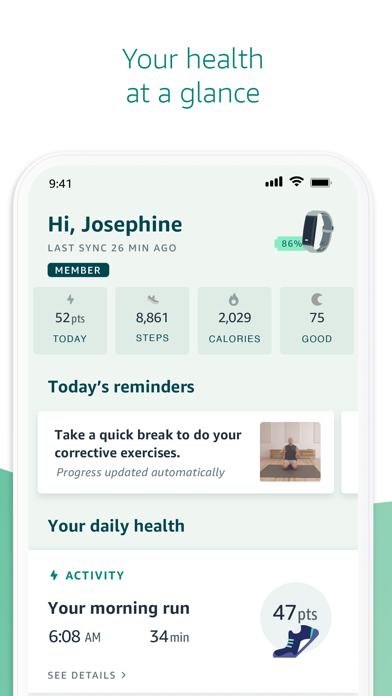How to Delete Amazon Halo. save (172.39 MB)
Published by AMZN Mobile LLC on 2023-07-17We have made it super easy to delete Amazon Halo account and/or app.
Table of Contents:
Guide to Delete Amazon Halo 👇
Things to note before removing Amazon Halo:
- The developer of Amazon Halo is AMZN Mobile LLC and all inquiries must go to them.
- The GDPR gives EU and UK residents a "right to erasure" meaning that you can request app developers like AMZN Mobile LLC to delete all your data it holds. AMZN Mobile LLC must comply within 1 month.
- The CCPA lets American residents request that AMZN Mobile LLC deletes your data or risk incurring a fine (upto $7,500 dollars).
↪️ Steps to delete Amazon Halo account:
1: Visit the Amazon Halo website directly Here →
2: Contact Amazon Halo Support/ Customer Service:
- 100% Contact Match
- Developer: Amazon Mobile LLC
- E-Mail: feedback-halo-app-android@amazon.com
- Website: Visit Amazon Halo Website
Deleting from Smartphone 📱
Delete on iPhone:
- On your homescreen, Tap and hold Amazon Halo until it starts shaking.
- Once it starts to shake, you'll see an X Mark at the top of the app icon.
- Click on that X to delete the Amazon Halo app.
Delete on Android:
- Open your GooglePlay app and goto the menu.
- Click "My Apps and Games" » then "Installed".
- Choose Amazon Halo, » then click "Uninstall".
Have a Problem with Amazon Halo? Report Issue
🎌 About Amazon Halo
1. Halo is a new approach to improving your health—a membership that provides you with innovative tools, personalized data and insights, and an ever-growing library of premium content designed to help you build healthier habits for life.
2. • Halo uses your smartphone’s camera to accurately measure your mobility, stability, and posture, and then provides a custom set of corrective exercises to help you improve over time.
3. • Simple, measurable programs help you see the impact that small changes can make on how feel–like whether meditating improves your focus, or if a pet-free bedroom improves your sleep quality.
4. • Get a tailored weekly menu that can be synced with your Halo app grocery list, your Alexa shopping list, or the Whole Foods app to make meal prep even easier.
5. • Get phone call and text notifications, start live workouts, and get move reminders right from your wrist with Halo View fitness tracker (sold separately).
6. • Informed by guidelines from the American Heart Association, Halo measures the intensity of your activity in addition to tracking steps and sedentary time.
7. • Halo analyzes the positivity and energy of your voice to help you learn how you may sound to others.
8. • Explore an ever-growing library of premium and on-demand workouts, daily meditations, as well as nutrition and sleep support.
9. • Halo's Body feature is nearly twice as accurate as leading at-home smart scales.
10. This means that working harder—like taking two stairs at a time, or going for a jog—helps you reach your weekly goals faster.
11. • Body uses your smartphone’s camera to determine your body fat percentage, which is a better indicator of health than weight or BMI alone.
12. • Analyze your sleep patterns, like how long it takes you to fall asleep, how much you wake up at night, and how long you spend in each sleep stage.
13. • Add recipe ingredients or standalone items to your grocery list anytime.
14. • A personalized 3D model helps you track changes.