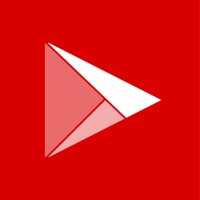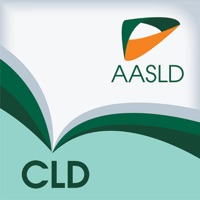How to Delete Storyvoice. save (60.34 MB)
Published by Kindi Technologies, Inc. on 2024-01-21We have made it super easy to delete Storyvoice: Read with authors account and/or app.
Table of Contents:
Guide to Delete Storyvoice: Read with authors 👇
Things to note before removing Storyvoice:
- The developer of Storyvoice is Kindi Technologies, Inc. and all inquiries must go to them.
- Check the Terms of Services and/or Privacy policy of Kindi Technologies, Inc. to know if they support self-serve account deletion:
- The GDPR gives EU and UK residents a "right to erasure" meaning that you can request app developers like Kindi Technologies, Inc. to delete all your data it holds. Kindi Technologies, Inc. must comply within 1 month.
- The CCPA lets American residents request that Kindi Technologies, Inc. deletes your data or risk incurring a fine (upto $7,500 dollars).
-
Data Linked to You: The following data may be collected and linked to your identity:
- Contact Info
- Identifiers
-
Data Not Linked to You: The following data may be collected but it is not linked to your identity:
- Contact Info
- Identifiers
- Usage Data
- Diagnostics
↪️ Steps to delete Storyvoice account:
1: Visit the Storyvoice website directly Here →
2: Contact Storyvoice Support/ Customer Service:
- 100% Contact Match
- Developer: Kindi Technologies, Inc.
- E-Mail: team@kindi.io
- Website: Visit Storyvoice Website
- Support channel
- Vist Terms/Privacy
3: Check Storyvoice's Terms/Privacy channels below for their data-deletion Email:
Deleting from Smartphone 📱
Delete on iPhone:
- On your homescreen, Tap and hold Storyvoice: Read with authors until it starts shaking.
- Once it starts to shake, you'll see an X Mark at the top of the app icon.
- Click on that X to delete the Storyvoice: Read with authors app.
Delete on Android:
- Open your GooglePlay app and goto the menu.
- Click "My Apps and Games" » then "Installed".
- Choose Storyvoice: Read with authors, » then click "Uninstall".
Have a Problem with Storyvoice: Read with authors? Report Issue
🎌 About Storyvoice: Read with authors
1. Join live read-alouds with award winning children’s book authors and inspiring storytellers each week on the Storyvoice app.
2. Join us each week, as we invite top children’s book authors and storytellers to perform live read-alouds on the Storyvoice app.
3. Throughout the day, multiple Scholastic authors and Book Clubs staff members will be reading top children’s books live on the Storyvoice app.
4. These unique live read-aloud experiences give children everywhere a chance to listen to authors read their own stories, learn about each author’s unique writing process and background, and even practice reading out loud together.
5. A first-of-its-kind read-aloud experience, this event will give children around the globe a chance to experience the joy and magic of live storytelling with the world’s largest Children’s book publisher.
6. Each week, Storyvoice invites published children’s authors to read their stories live on our app.
7. Join us on February 3rd, 2021, World Read Aloud Day, for an exciting 8-hour live storytelling marathon with Scholastic Book Clubs.
8. Backed by the MIT Media Lab, and designed in a refugee camp, Storyvoice is on a mission to bring the joy and benefits of live reading to children everywhere.
9. A global storytelling experience, Storyvoice makes reading time fun for kids, bringing together families and classrooms from around the world.
10. Guest author read-alouds on Storyvoice are a perfect activity for families and classrooms looking for a fun way to inspire the next generation of writers, illustrators and storytellers.
11. View our weekly session schedule inside of the app to learn more about the next guest author reading on Storyvoice.
12. The live storytelling app for children everywhere.
13. Storyvoice brings the magic of storytelling right to your phone.
14. Make sure you turn on push notifications so you never miss a live session.