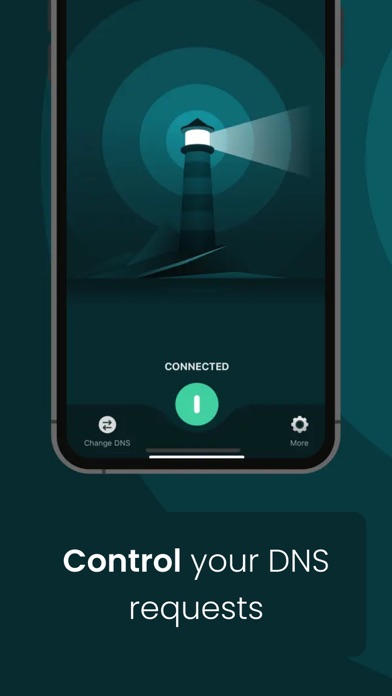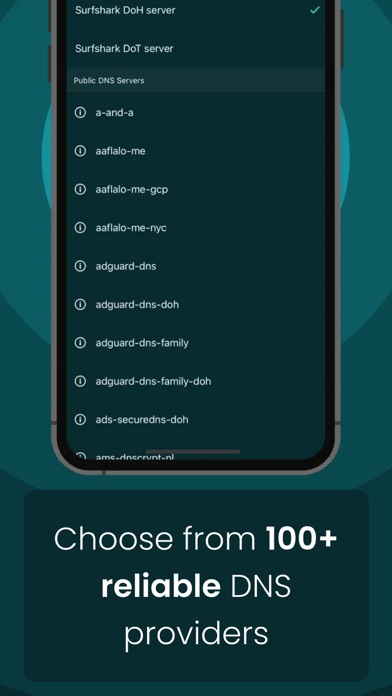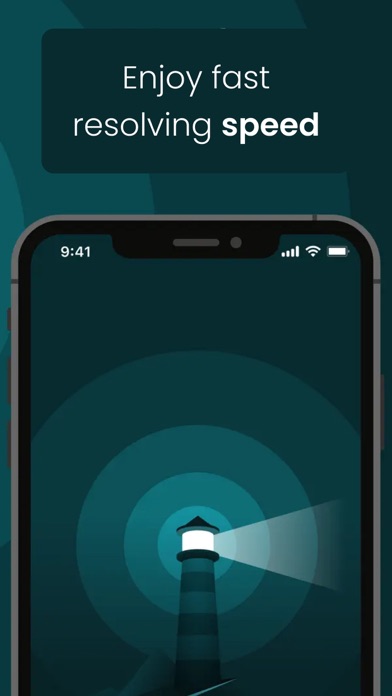How to Delete DNS Changer. save (65.75 MB)
Published by SurfsharkWe have made it super easy to delete DNS Changer - Trust DNS account and/or app.
Table of Contents:
Guide to Delete DNS Changer - Trust DNS 👇
Things to note before removing DNS Changer:
- The developer of DNS Changer is Surfshark and all inquiries must go to them.
- The GDPR gives EU and UK residents a "right to erasure" meaning that you can request app developers like Surfshark to delete all your data it holds. Surfshark must comply within 1 month.
- The CCPA lets American residents request that Surfshark deletes your data or risk incurring a fine (upto $7,500 dollars).
↪️ Steps to delete DNS Changer account:
1: Visit the DNS Changer website directly Here →
2: Contact DNS Changer Support/ Customer Service:
- 100% Contact Match
- Developer: Surfshark VPN : Secure VPN app
- E-Mail: support@surfshark.com
- Website: Visit DNS Changer Website
- 100% Contact Match
- Developer: BGNmobi
- E-Mail: burak@bgnmobi.com
- Website: Visit BGNmobi Website
Deleting from Smartphone 📱
Delete on iPhone:
- On your homescreen, Tap and hold DNS Changer - Trust DNS until it starts shaking.
- Once it starts to shake, you'll see an X Mark at the top of the app icon.
- Click on that X to delete the DNS Changer - Trust DNS app.
Delete on Android:
- Open your GooglePlay app and goto the menu.
- Click "My Apps and Games" » then "Installed".
- Choose DNS Changer - Trust DNS, » then click "Uninstall".
Have a Problem with DNS Changer - Trust DNS? Report Issue
🎌 About DNS Changer - Trust DNS
1. • Secure Servers by Trust DNS – private & encrypted DNS requests to ensure that your Internet provider can’t see and store your browsing data.
2. Trust DNS is a DNS changer that helps to protect your privacy by encrypting your DNS requests & allowing you to choose from 100+ free public DNS servers.
3. • Parental Control Servers - ensure safe browsing for your family by filtering inappropriate content, such as adult websites, gambling & others.
4. • ‘No Filter’ Servers - access websites restricted at DNS level by changing your default DNS provider.
5. Here’s why: DNS requests are sent over HTTPS and cannot be distinguished from normal HTTPS traffic.
6. Internet Service Provider (ISP) gives you a default DNS server which is not necessarily the best one.
7. • Ad Blocking Servers - remove all ads to enjoy a faster mobile browsing experience.
8. • Malware Protection Servers - protect yourself from phishing, malware, ransomware, and malicious domains.
9. • Secure protocols – all your DNS queries are encrypted with HTTPS (DoH) and TLS (DoT) protocols for extra security.
10. Nope! It’s a simple, secure, and fast DNS changer that uses a VPN tunnel to change your DNS.
11. Trust DNS is the first layer of internet security that has basic protection against surveillance and censorship attempts.
12. If the DNS over TLS protocol is used, usually DNS requests are sent in TLS packets through a dedicated port.
13. The Connection Operators cannot see what is inside the packets, but they can see that DNS requests are sent in the TLS format.
14. • DNS changer works with IPv4 protocol on Wi-Fi, LTE, and all mobile data (4G, 3G) carriers.