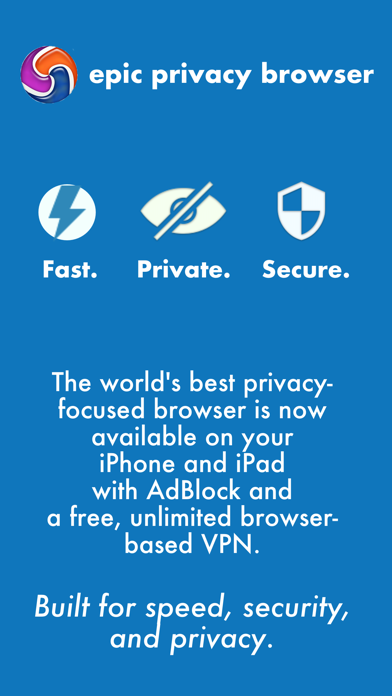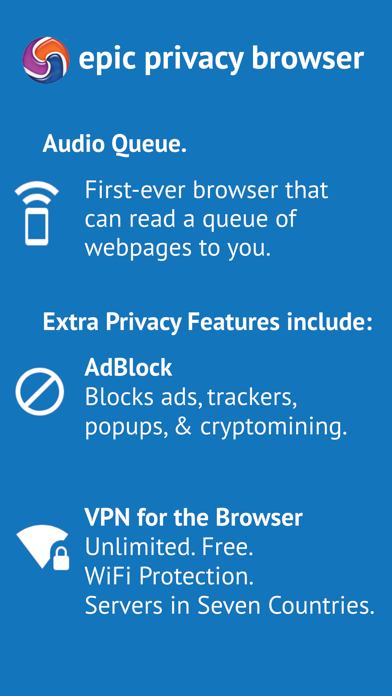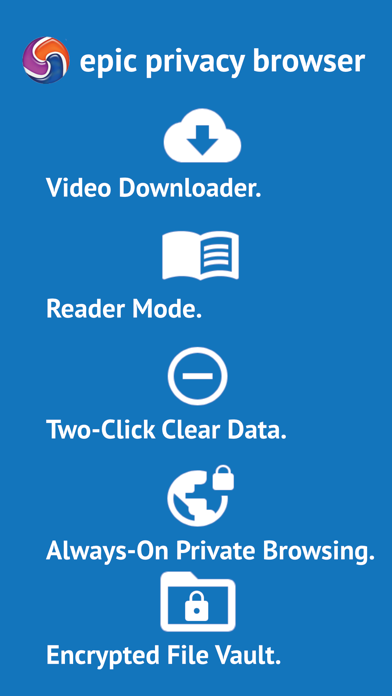How to Delete Epic Privacy Browser (w/ VPN). save (58.78 MB)
Published by Hidden ReflexWe have made it super easy to delete Epic Privacy Browser (w/ VPN) account and/or app.
Table of Contents:
Guide to Delete Epic Privacy Browser (w/ VPN) 👇
Things to note before removing Epic Privacy Browser (w/ VPN):
- The developer of Epic Privacy Browser (w/ VPN) is Hidden Reflex and all inquiries must go to them.
- Check the Terms of Services and/or Privacy policy of Hidden Reflex to know if they support self-serve account deletion:
- The GDPR gives EU and UK residents a "right to erasure" meaning that you can request app developers like Hidden Reflex to delete all your data it holds. Hidden Reflex must comply within 1 month.
- The CCPA lets American residents request that Hidden Reflex deletes your data or risk incurring a fine (upto $7,500 dollars).
↪️ Steps to delete Epic Privacy Browser (w/ VPN) account:
1: Visit the Epic Privacy Browser (w/ VPN) website directly Here →
2: Contact Epic Privacy Browser (w/ VPN) Support/ Customer Service:
- 72.46% Contact Match
- Developer: Hidden Reflex
- E-Mail: epic.android@hiddenreflex.com
- Website: Visit Epic Privacy Browser (w/ VPN) Website
- Support channel
- Vist Terms/Privacy
3: Check Epic Privacy Browser (w/ VPN)'s Terms/Privacy channels below for their data-deletion Email:
Deleting from Smartphone 📱
Delete on iPhone:
- On your homescreen, Tap and hold Epic Privacy Browser (w/ VPN) until it starts shaking.
- Once it starts to shake, you'll see an X Mark at the top of the app icon.
- Click on that X to delete the Epic Privacy Browser (w/ VPN) app.
Delete on Android:
- Open your GooglePlay app and goto the menu.
- Click "My Apps and Games" » then "Installed".
- Choose Epic Privacy Browser (w/ VPN), » then click "Uninstall".
Have a Problem with Epic Privacy Browser (w/ VPN)? Report Issue
🎌 About Epic Privacy Browser (w/ VPN)
1. To configure other browsers for privacy often requires many, untrustworthy extensions and multiple, complicated settings pages--all of which won't achieve the level of privacy to which Epic has been engineered.
2. Epic has historically been one of the few browsers if not the only browser to offer both security and comprehensive privacy out-of-the-box.
3. Epic for iOS is free & includes a free, unlimited VPN-for-the-browser and AdBlock (enabled via Privacy Features on the new tab page) & no in-app purchases.
4. Activate our Browser VPN via Epic's Privacy Features on the new tab page.
5. We've always been transparent about how Epic works so please feel free to email our Founder & CEO directly at alok at hiddenreflex dot com for help, to share your thoughts or ask any other question.
6. Epic, one of the world's best-know privacy browsers, is now available on iOS.
7. Activate it via Epic's Privacy Features on the new tab page.
8. Many other so-called privacy browsers often don't have an encrypted VPN built-in or use the TOR network which should be considered insecure as many nodes are run by hackers and other malicious hosts.
9. The Epic Mac & PC browsers have been rated excellent by PC Magazine, awarded 5 out of 5 stars by CNET, and reviewed favorably in dozens of publications.
10. Epic's AdBlock blocks ads, trackers, cryptomining scripts, popups and more.
11. Epic blocks multiple fingerprinting techniques used by trackers and data collectors.
12. Epic is the first-ever web browser to use iOS text-to-speech support for this accessibility feature.
13. Epic tries to connect to websites using an encrypted connection whenever possible.
14. Epic was the first browser to block cryptomining scripts.